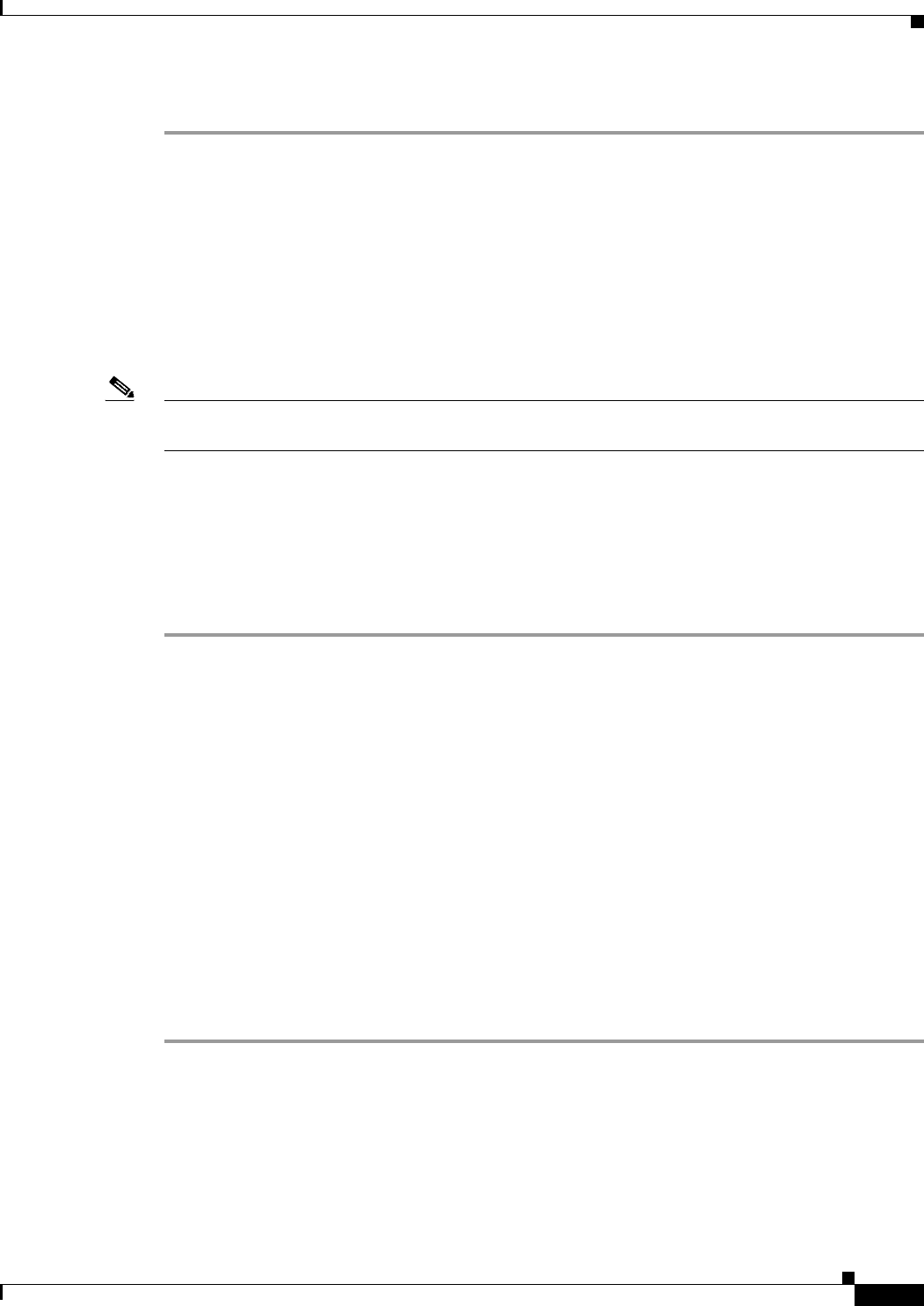
8-39
User Guide for Cisco Security Manager 4.4
OL-28826-01
Chapter 8 Managing Deployment
Working with Deployment and the Configuration Archive
• Deploying a Deployment Job in Workflow Mode, page 8-40
Submitting Deployment Jobs
In some organizations, before jobs can be deployed, they must be approved by a separate user with the
appropriate permissions. In this case, Workflow mode is enabled with a deployment job approver, and
you must submit the job to this user for review. The user reviews the job and either approves or rejects it.
If you are using Workflow mode without a deployment job approver, you can review and approve the job
yourself. You do not submit jobs in this mode. For more information, see Approving and Rejecting
Deployment Jobs, page 8-39.
Note You enable and disable deployment job approval under Tools > Security Manager Administration >
Workflow. For more information, see Workflow Page, page 11-54.
This procedure assumes that you already created the job. You can also submit the job when you create it
by selecting the Submit the job checkbox in the Create a Job dialog box.
Related Topics
• Deployment Manager Window, page 8-17
• Job States in Workflow Mode, page 8-6
Step 1 Click the Deployment Manager button in the Main toolbar.
The Deployment Status window appears. Click the Deployment Jobs tab if it is not active.
Step 2 Select the job to submit.
Step 3 Click Submit.
The Submit Deployment Job dialog box opens.
Step 4 Enter the following information:
• Approver—The e-mail address of the person to be notified of your submission. The default
approver e-mail address is entered in the field, but you can change it.
• Comment—(Optional) Comments you want to send to the approver, if any.
• Submitter—The e-mail address of the person submitting the deployment job. The field initially
contains the e-mail address associated with the username you used to log into Security Manager, but
you can change it to another e-mail address.
Step 5 Click OK.
The job status changes to Submitted. The approver must approve the job before you can deploy it.
Approving and Rejecting Deployment Jobs
In some organizations, before jobs can be deployed, they must be approved by a separate user with the
appropriate permissions. In Workflow mode with a deployment job approver, one user submits a job, and
another one previews the job and either approves or rejects it.


















