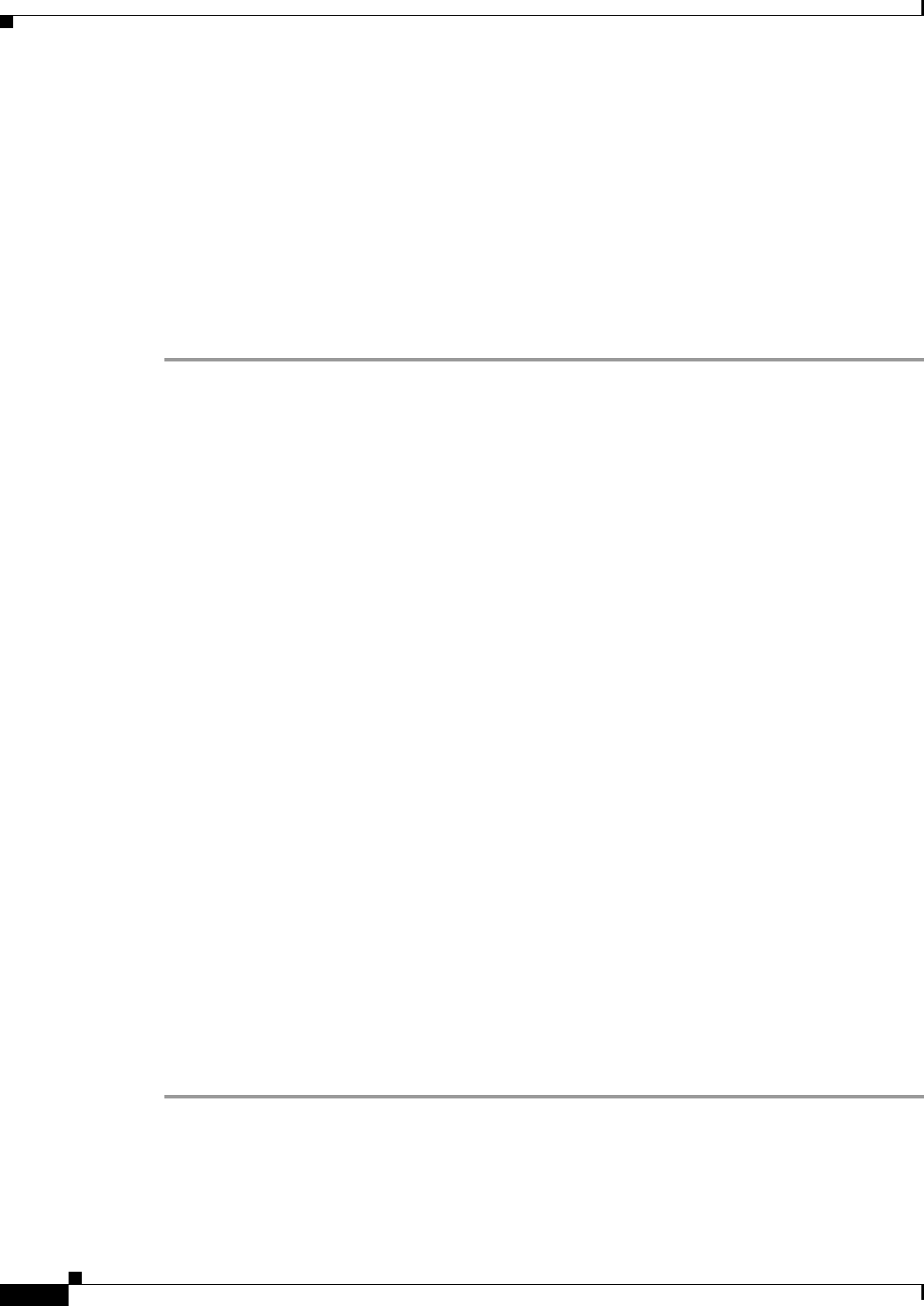
9-2
User Guide for Cisco Security Manager 4.4
OL-28826-01
Chapter 9 Troubleshooting Device Communication and Deployment
Testing Device Connectivity
Before You Begin
Security Manager uses the settings on the Device Communication page to determine the connection
timeout, how often to retry the connection, the transport protocol, and which credentials to use. To
configure these settings, select Tools > Security Manager Administration and select Device
Communication from the table of contents.
Related Topics
• Understanding the Device View, page 3-1
• Viewing or Changing Device Properties, page 3-39
• Device Communication Page, page 11-17
Step 1 In Device view, do one of the following in the Device selector to open the Device Properties dialog box:
• Double-click a device.
• Right-click a device and select Device Properties.
• Select a device and select Tools > Device Properties.
Step 2 Select Credentials from the table of contents.
Step 3 Click Test Connectivity.
The Device Connectivity Test dialog box opens and displays the progress of the test, including the
protocol being used (see Device Connectivity Test Dialog Box, page 9-3). You can abort the test while
it is running. When the test is finished, click Details to see:
• For successful tests, the output of the show version command or the getVersion command (for IPS
Sensors and Cisco IOS IPS Sensors). You can select the text, press Ctrl+C to copy the text to the
clipboard, and then paste it into another file for later analysis.
• For unsuccessful tests, the error information. Some common problems are:
–
The username or password is incorrect.
–
The wrong protocol is selected. For example, the device might not be configured to respond to
the selected protocol.
–
The device is not configured to accept connections correctly. Ensure that at least one supported
protocol is configured.
–
The wrong operating system is specified for the device (for example, you specified PIX for an
ASA device).
–
If you are using ACS authentication and the connection to the device is completed, you can get
errors when Security Manager tries to obtain version information if you do not have Control
authorization.
–
There might be general network configuration problems. Test connectivity to the device from
outside of Security Manager. Look for hardware, media, and booting errors, excessive traffic
causing queues to overflow, duplicate MAC or IP addresses on the device, physical
discrepancies, such as link, duplex, and speed mismatch, or logical discrepancies, such as
VLAN and VTP inconsistencies or ATM network misconfiguration.


















