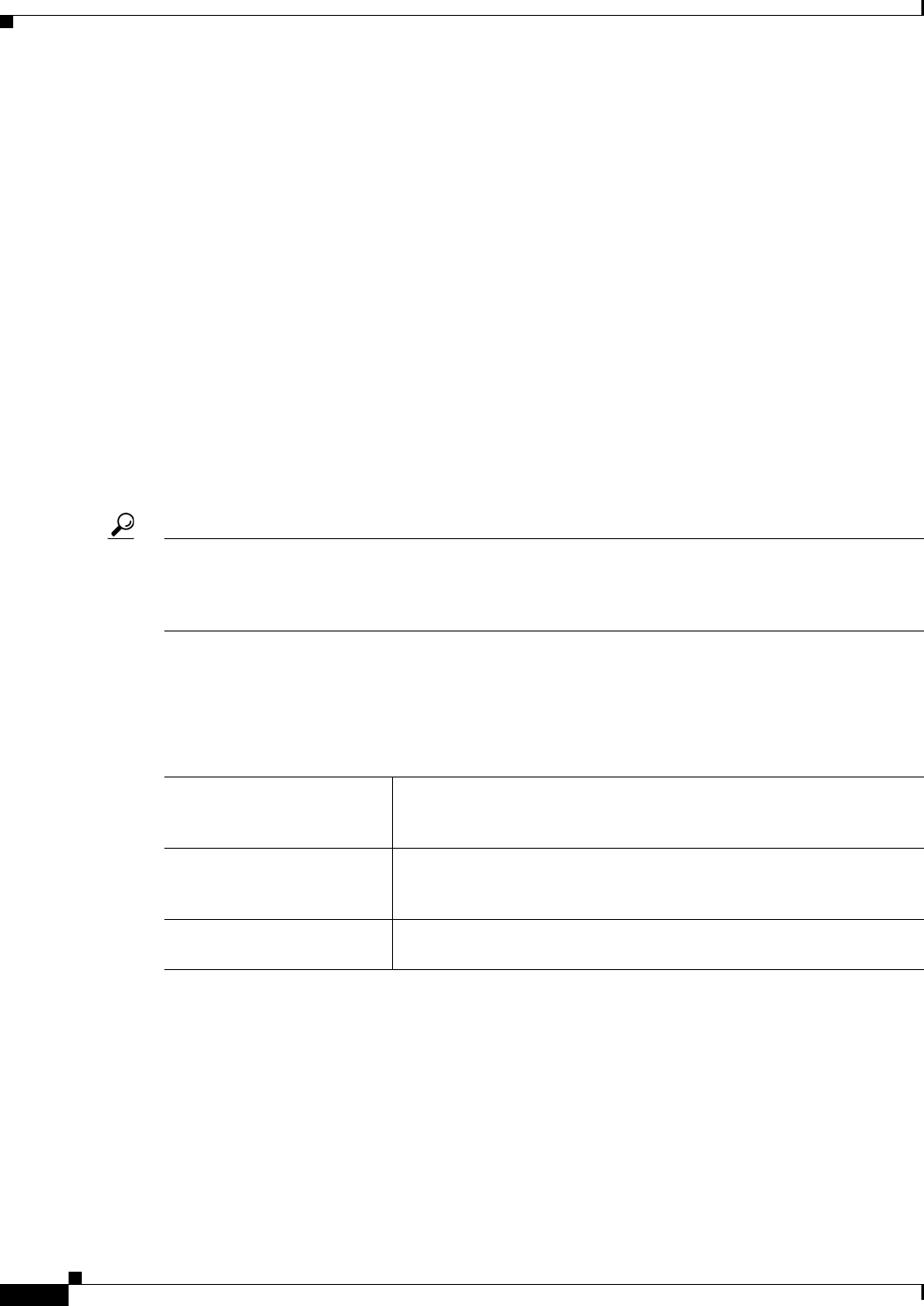
10-10
User Guide for Cisco Security Manager 4.4
OL-28826-01
Chapter 10 Managing the Security Manager Server
Managing a Cluster of Security Manager Servers
–
anc_os_version. The ancillary target operating system version, which is the IPS target operating
system version. If present, it can be any of the supported IOS-IPS versions. This field is required
for IOS IPS devices.
You can use these CSV files with any program that supports the file format. You can also create a CSV
file yourself and use the file to import inventory into Security Manager.
Related Topics
• Exporting the Device Inventory from the Security Manager Client, page 10-6
• Importing Policies or Devices, page 10-13
• Adding Devices from an Inventory File, page 3-29
Exporting the Device Inventory from the Command Line
Security Manager includes a Perl script that you can use to export the device inventory without starting
the Security Manager client. You can use this script to automate various offline reporting tasks that your
organization might require. You can pipe the output to a comma-separated values (CSV) file or otherwise
capture and manipulate the output.
Tip This command does not produce a file that you can use for importing devices or for adding devices “from
file.” Although it exports inventory information, making it similar to the integrated export features, the
usefulness of the command is limited to reporting purposes for organizations that have unique off-line
reporting process requirements.
The Perl command is located in $NMSROOT\bin, which is typically C:\Program Files\CSCSpx\bin. The
syntax of the command is:
perl [path]CSMgrDeviceExport.pl -u username [-p password] [-s {Dhdoirtg}] [-h] [> filename.csv]
Syntax
perl [path]
CSMgrDeviceExport.pl
The Perl script command. Include the path to the
CSMgrDeviceExport.pl file if the path is not defined in the system path
variable.
-u username A Security Manager username. The data exported is limited by the
permissions assigned to this user. The user must have View Device
permissions.
-p password (Optional.) The user’s password. If you do not include the password on
the command, you are prompted for it.


















