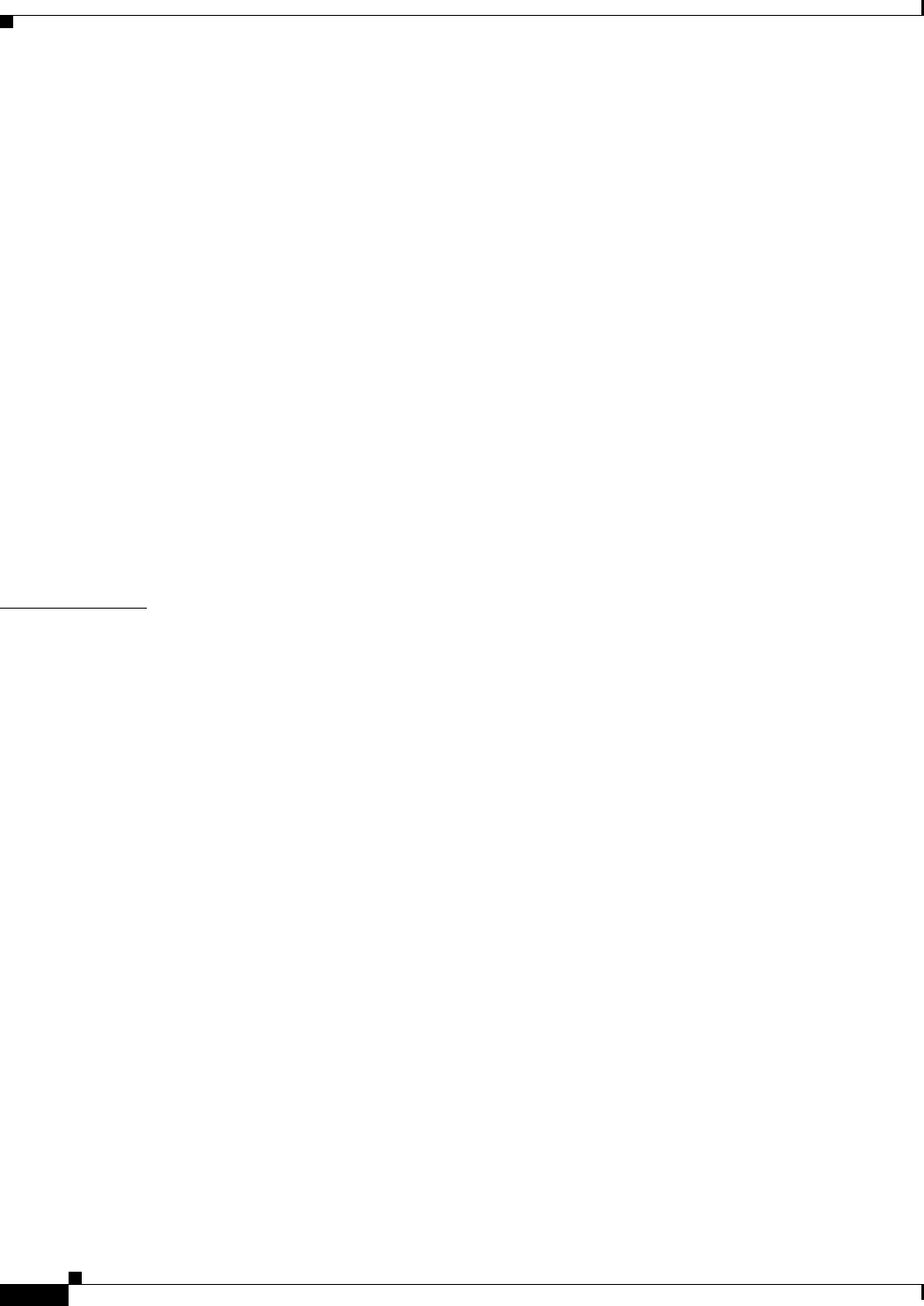
Contents
l
User Guide for Cisco Security Manager 4.4
OL-28826-01
OSPF Redistribution Mapping Dialog Box 64-39
OSPF Max Prefix Mapping Dialog Box 64-41
RIP Routing on Cisco IOS Routers 64-42
Defining RIP Setup Parameters 64-42
Defining RIP Interface Authentication Settings 64-43
Redistributing Routes into RIP 64-44
RIP Routing Policy Page 64-45
RIP Page—Setup Tab 64-45
RIP Page—Authentication Tab 64-46
RIP Authentication Dialog Box 64-47
RIP Page—Redistribution Tab 64-48
RIP Redistribution Mapping Dialog Box 64-49
Static Routing on Cisco IOS Routers 64-50
Defining Static Routes 64-50
Static Routing Policy Page 64-51
Static Routing Dialog Box 64-52
CHAPTER
65 Managing Cisco Catalyst Switches and Cisco 7600 Series Routers 65-1
Discovering Policies on Cisco Catalyst Switches and Cisco 7600 Series Routers 65-1
Viewing Catalyst Summary Information 65-2
Viewing a Summary of Catalyst Interfaces, VLANs, and VLAN Groups 65-3
Interfaces 65-5
Creating or Editing Ports on Cisco Catalyst Switches and Cisco 7600 Series Routers 65-5
Deleting Ports on Cisco Catalyst Switches and Cisco 7600 Series Routers 65-7
Interfaces/VLANs Page—Interfaces Tab 65-7
Create and Edit Interface Dialog Boxes—Access Port Mode 65-9
Create and Edit Interface Dialog Boxes—Routed Port Mode 65-12
Create and Edit Interface Dialog Boxes—Trunk Port Mode 65-14
Create and Edit Interface Dialog Boxes—Dynamic Mode 65-18
Create and Edit Interface Dialog Boxes—Subinterfaces 65-22
Create and Edit Interface Dialog Boxes—Unsupported Mode 65-24
VLANs 65-25
Creating or Editing VLANs 65-26
Deleting VLANs 65-27
Interfaces/VLANs Page—VLANs Tab 65-27
Create and Edit VLAN Dialog Boxes 65-28
Access Port Selector Dialog Box 65-30
Trunk Port Selector Dialog Box 65-31


















