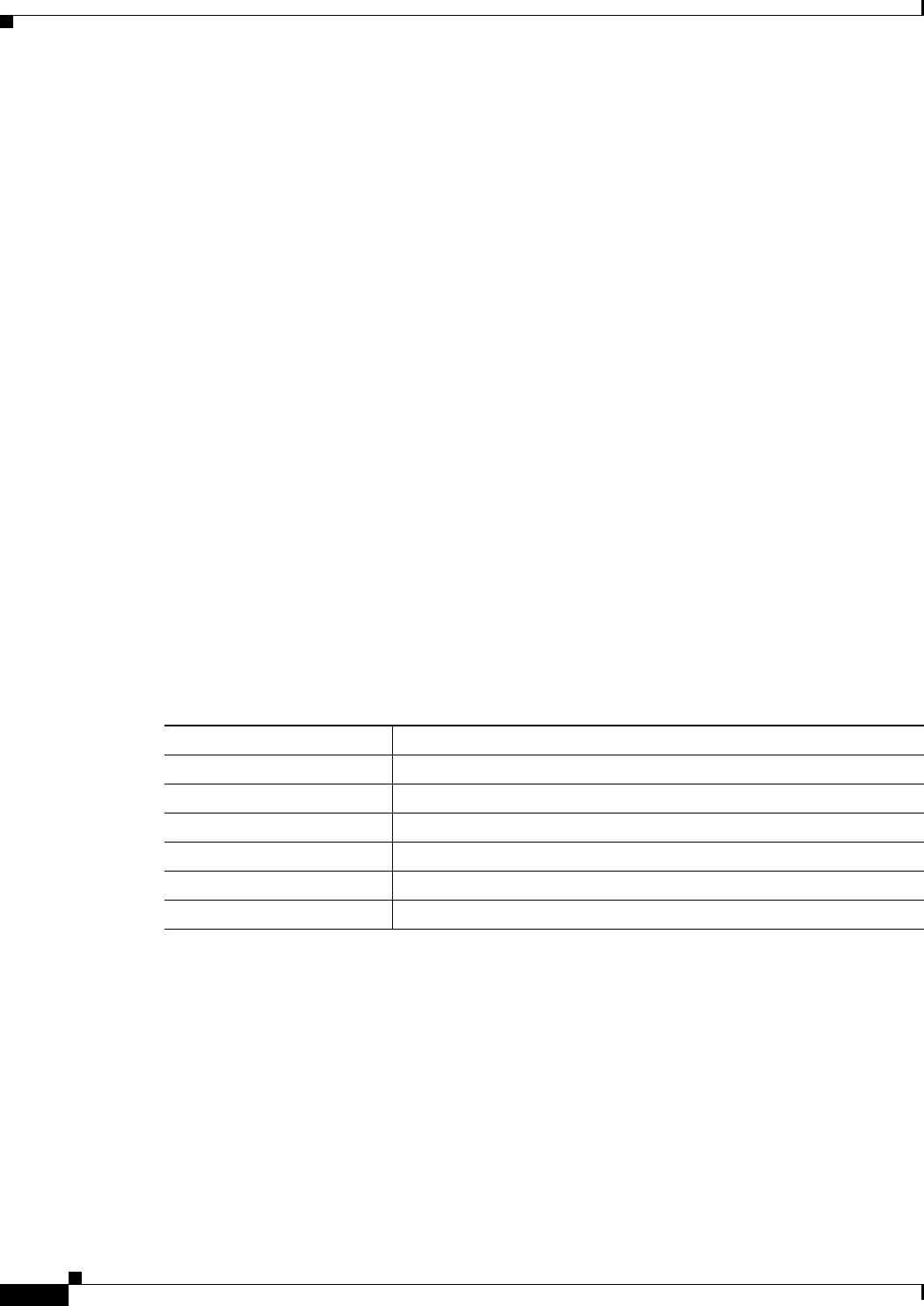
11-2
User Guide for Cisco Security Manager 4.4
OL-28826-01
Chapter 11 Configuring Security Manager Administrative Settings
API Settings Page
• Logs Page, page 11-45
• Policy Management Page, page 11-46
• Policy Objects Page, page 11-48
• Rule Expiration Page, page 11-49
• Server Security Page, page 11-50
• Take Over User Session Page, page 11-51
• Ticket Management Page, page 11-52
• Token Management Page, page 11-53
• VPN Policy Defaults Page, page 11-54
• Workflow Page, page 11-55
• Wall Settings Page, page 11-57
API Settings Page
The Security Manager API settings page enables you to enable or disable the API service and change its
settings.
Navigation Path
Click Tools > Security Manager Administration and select API from the table of contents.
Field Reference
AutoLink Settings Page
The Security Manager Map view provides a graphical view of your VPN and layer 3 network topology.
Using device nodes to represent managed devices and map objects to represent unmanaged objects such
as devices, clouds, and networks, you can create topology maps with which to study your network.
AutoLink settings enable you to exclude any one of five private or reserved networks from Map view.
For example, you might want to exclude any test networks that are not relevant to the management tasks
you are using Security Manager to perform.
Navigation Path
Click Tools > Security Manager Administration and select AutoLink from the table of contents.
Table 11-1 API Settings Page
Element Description
Enable API Service Whether to enable or disable the API service.
Result Set Page Size Allowed values are 100 through 1000, inclusive.
Active client sessions Allowed values are 1 through 10, inclusive.
Save button Saves and applies changes.
Reset button Resets changes to the last saved values.
Restore Defaults button Resets values to Security Manager defaults.


















