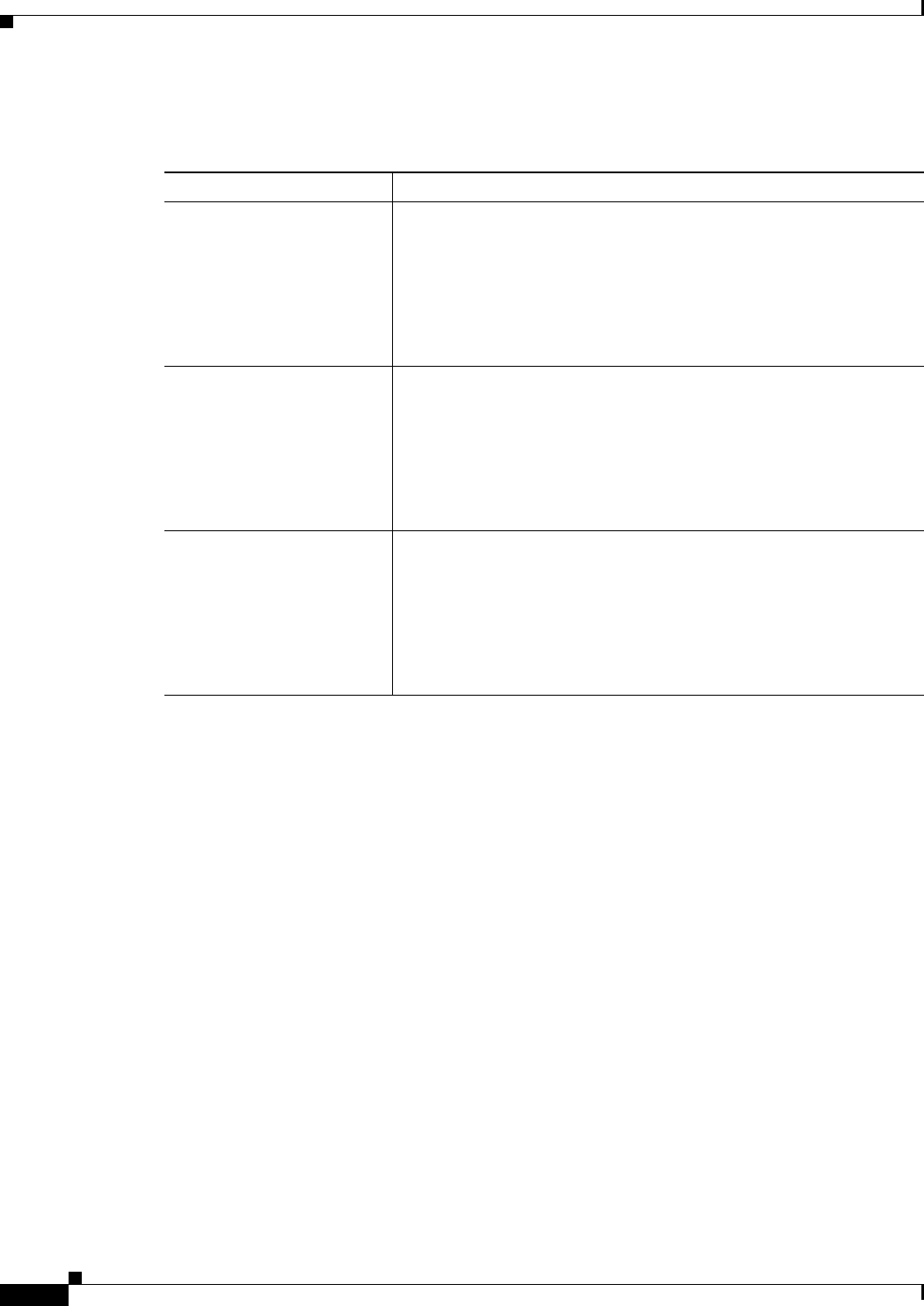
11-6
User Guide for Cisco Security Manager 4.4
OL-28826-01
Chapter 11 Configuring Security Manager Administrative Settings
Customize Desktop Page
Field Reference
Customize Desktop Page
Use the Customize Desktop page to control whether Security Manager applications close automatically
after being idle for a specified time, to reset whether you are prompted to verify your actions in certain
circumstances, and to control whether certain file operations can be performed on the Security Manager
client.
Navigation Path
Select Tools > Security Manager Administration and select Customize Desktop from the table of
contents.
Related Topics
• Installing Security Manager License Files, page 10-16
• Importing Policies or Devices, page 10-13
• Exporting the Device Inventory from the Security Manager Client, page 10-6
• Exporting Shared Policies, page 10-11
• Add and Edit File Object Dialog Boxes, page 33-25
Table 11-5 Add or Edit CS-MARS Device Dialog Box
Element Description
CS-MARS Hostname/IP The IP address or fully-qualified DNS host name of the CS-MARS
server.
Tip If you add a CS-MARS global controller, do not add any of the
local controllers that the global controller monitors. Security
Manager will automatically determine the local controller that
is monitoring a specific device. Adding global controllers
simplifies your CS-MARS configuration.
Username
Password
User Type
The username and password for logging into the server to validate that
the CS-MARS server is running the appropriate software version and to
obtain other basic information. Security Manager also uses this account
to determine which CS-MARS server is monitoring a particular device.
For CS-MARS local controllers, you can enter either a global or local
user account. For global controllers, you must enter a global account.
Identify the type of account in the User Type field.
Certificate Thumbprint
Retrieve From Device button
The CS-MARS server certificate, a hexadecimal string that is unique to
the device. Click Retrieve From Device to have Security Manager
retrieve the certificate from the CS-MARS server.
If the certificate is retrieved successfully, it is displayed. After
verifying the certificate, click Accept to save it on the Security
Manager server. You must have a correct certificate to use the
CS-MARS server from Security Manager.


















