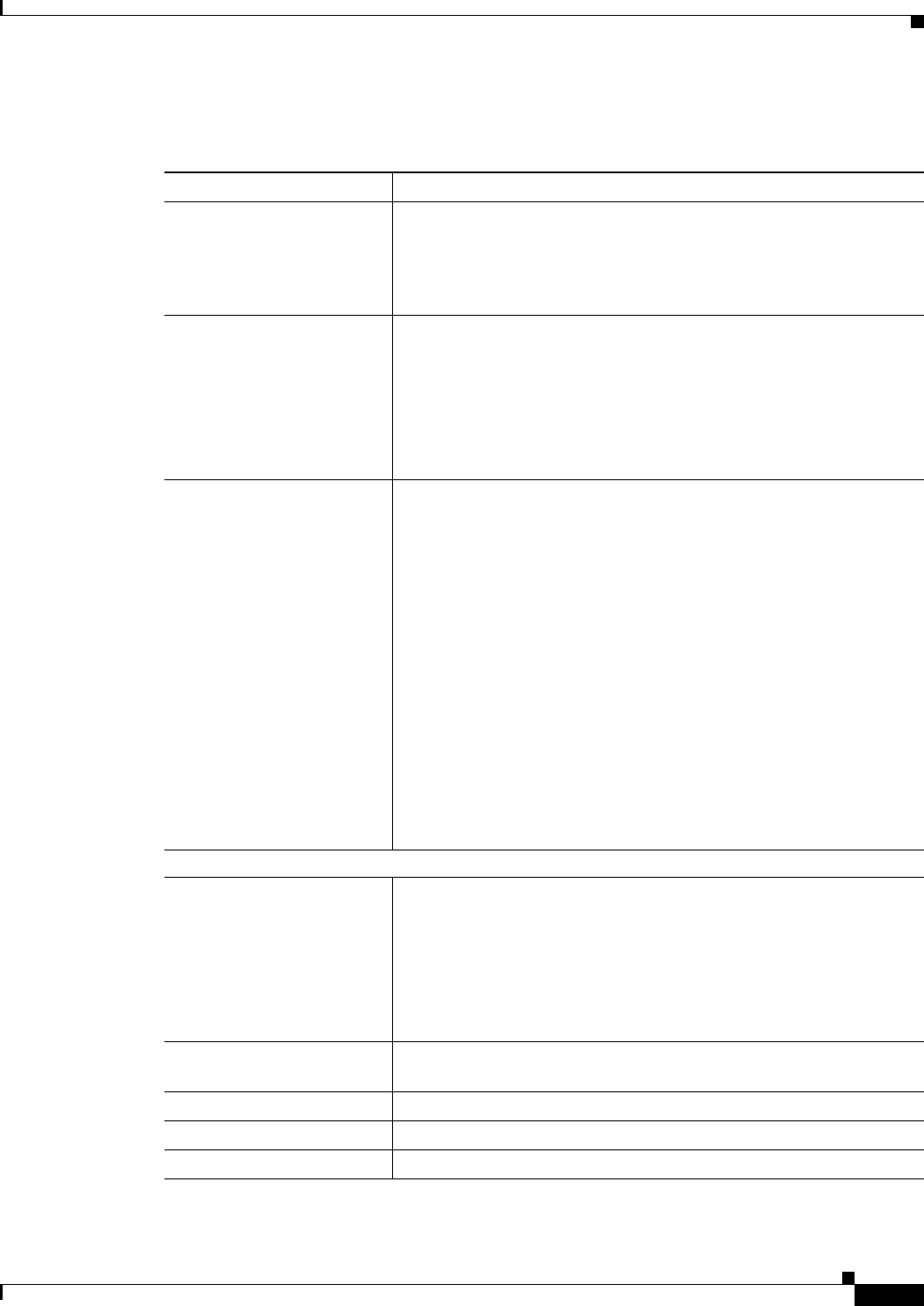
11-7
User Guide for Cisco Security Manager 4.4
OL-28826-01
Chapter 11 Configuring Security Manager Administrative Settings
Customize Desktop Page
Field Reference
Table 11-6 Customize Desktop Page
Element Description
Reset ‘Do Not Ask’ on
Warnings button
Click this button to reestablish ‘Are you sure...?’ pop-up warnings.
When you perform some actions, you are warned about the
consequences and you are given the option to not be warned again. If
you selected Do Not Ask Me Again for any of these warnings, clicking
this button reenables the warning.
Enable Idle Timeout
Idle Timeout (minutes)
Whether to have the Security Manager client applications close
automatically if you do not use them for the specified period of time.
The timeout applies across all applications; working in one application
resets the timer in all applications.
If you select this option, enter the number of minutes that must elapse
before closing the client in the Idle Timeout field. The default is to
close the client after 120 minutes of inactivity.
Enable Client side file
browser
Whether to allow file operations on the Security Manager client. If you
select this option, you will be able to choose between client and server
file systems when performing the following file operations:
• Installing Security Manager license files
• Importing/exporting device inventory files
• Importing/exporting shared policies
• Creating the following file objects:
–
Cisco Secure Desktop Package
–
Plug-In—For browser plug-in files.
–
AnyConnect Profile
–
AnyConnect Image
–
Hostscan Image
This option is enabled by default.
Global Search
Enable Global Search Whether to enable or disable the Global Search feature. This feature is
enabled by default.
Tip You can disable Global Search before performing bulk
discovery or rediscovery of devices to improve performance.
You can reenable Global Search and then recreate the index
after discovery is complete or when users are least likely to be
using the system.
Recreate Index Click this button to regenerate the search index. The global search
feature is not available while the index is being recreated.
Save button Saves and applies changes.
Reset button Resets changes to the last saved values.
Restore Defaults button Resets values to Security Manager defaults.


















