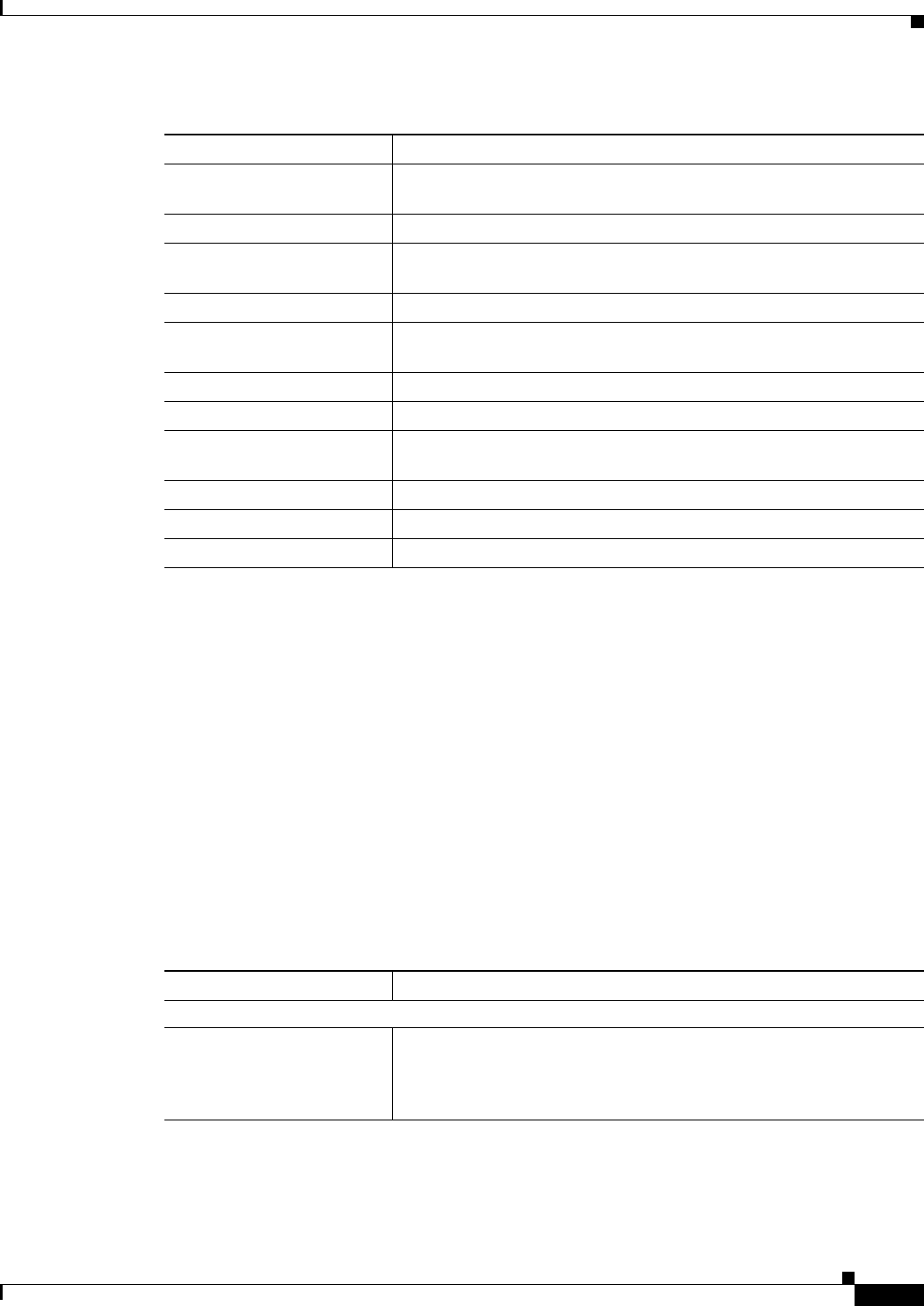
11-9
User Guide for Cisco Security Manager 4.4
OL-28826-01
Chapter 11 Configuring Security Manager Administrative Settings
Deployment Page
Deployment Page
Use the Deployment page to define the default methods by which Security Manager deploys
configurations to devices. You can override some of these settings when you create deployment jobs.
Navigation Path
Select Tools > Security Manager Administration and select Deployment from the table of contents.
Related Topics
• Chapter 8, “Managing Deployment”
• Chapter 6, “Managing Policy Objects”
Field Reference
Health and Performance
Monitor Debug Level
The message severity level for the Health and Performance Monitor
subsystem.
Image Manager Debug Level The message severity level for the Image Manager subsystem.
Firewall Services Debug
Level
The message severity level for firewall-related policies.
IOS Platform Debug Level The message severity level for Cisco IOS Software platform policies.
PIX Platform Debug Level The message severity level for PIX, ASA, and FWSM platform
policies.
Report Manager Debug Level The message severity level for the Report Manager subsystem.
VPN Services Debug Level The message severity level for VPN services policies.
API Debug Level The message severity level for the Application Programming Interface
subsystem.
Save button Saves your changes.
Reset button Restores all fields to their previous values.
Restore Defaults button Resets values to Security Manager defaults.
Table 11-7 Debug Options Page (Continued)
Element Description
Table 11-8 Deployment Page
Element Description
General Parameters
Purge Debugging Files Older
Than (days)
The maximum number of days the system should keep debugging files.
Debug files are automatically deleted. If you decrease the number of
days, you can click Purge Now to immediately delete all debugging
files older than the number of days specified.


















