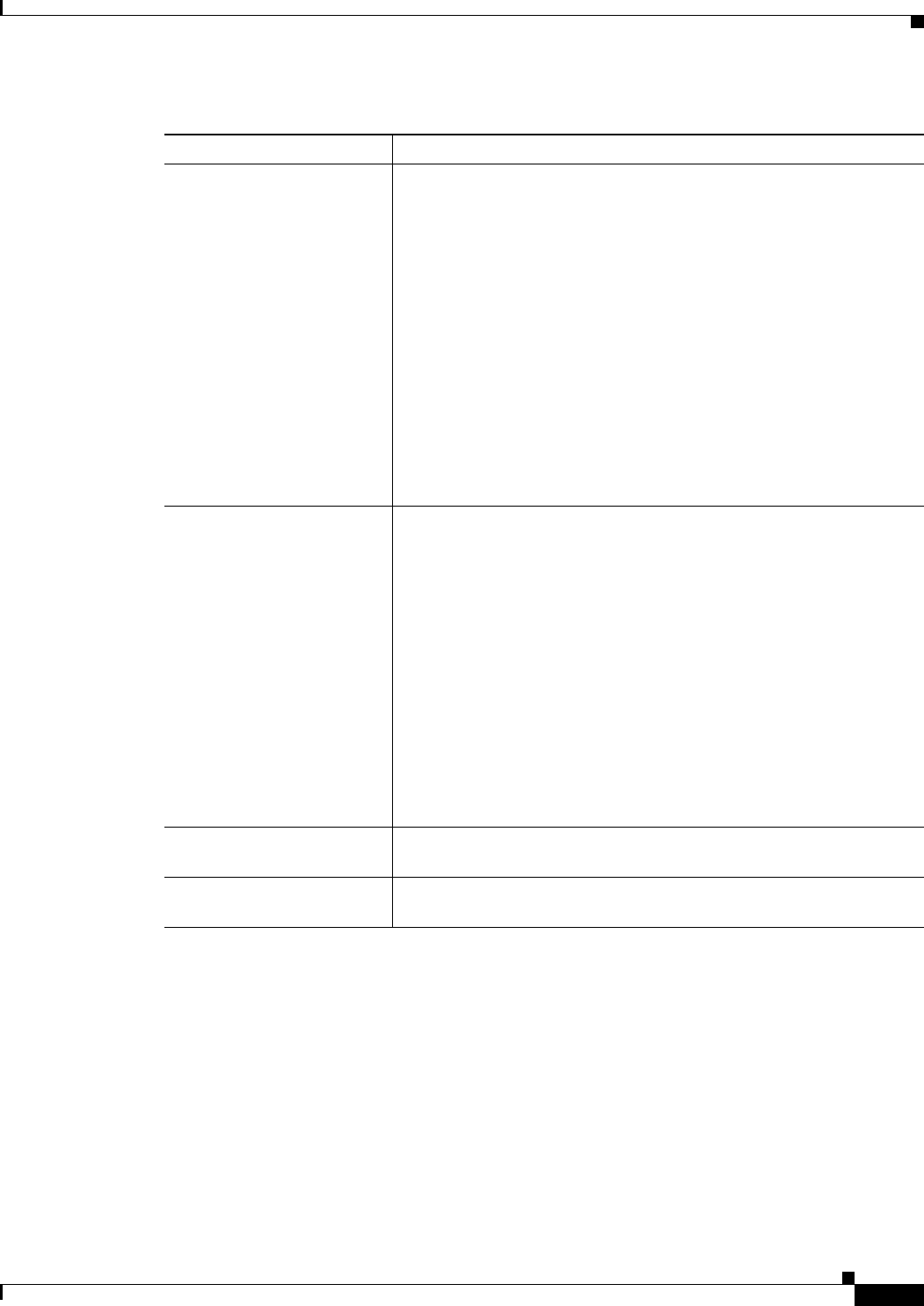
11-33
User Guide for Cisco Security Manager 4.4
OL-28826-01
Chapter 11 Configuring Security Manager Administrative Settings
IPS Updates Page
Check for Updates button
Download Latest Updates
button
These buttons check for updates, or download signature and sensor
updates that have not already been downloaded to the Security Manager
server, from the IPS Update server. You must configure an IPS Update
server before checking for updates or downloading them (click Edit
Settings in the Update Server group).
When you click one of these buttons, a dialog box opens to display the
results of the operation. Security Manager logs into the IPS Update
server, checks for updates, and downloads them if you clicked the
Download button. If a Cisco.com download fails, ensure that the
account you are using has applied for eligibility to download strong
encryption software. For details, see the description of User Name in
Edit Update Server Settings Dialog Box, page 11-36.
Tip If you configure a server, and then try to check for updates, and
you are told you did not configure a server, click Save at the
bottom of the page and try again.
Update Server group Displays the settings used to access Cisco.com or the local server that
contains the IPS update packages. The fields indicate whether the
update server is Cisco.com or a locally-configured HTTP server, the
name of the local server if you are using one, the user account for
logging into the server, and the name of the proxy server, if any. To
configure or change the IPS Update server, click Edit Settings to open
the Edit Update Server Settings dialog box (see Edit Update Server
Settings Dialog Box, page 11-36).
For more information, see Configuring the IPS Update Server,
page 43-4
Beginning with version 4.4, Security Manager has a certificate trust
management feature. This feature helps you with improved handling of
Cisco.com certificates. For detailed documentation of this feature, refer
to Certificate Trust Management, page 10-17.
Signature Filter Settings
group
Enables you to download IPS signature updates selectively.
Auto Update Settings group Contains the settings specific to automatic updates. For more
information, see Automating IPS Updates, page 43-6.
Table 11-17 IPS Updates Page (Continued)
Element Description


















