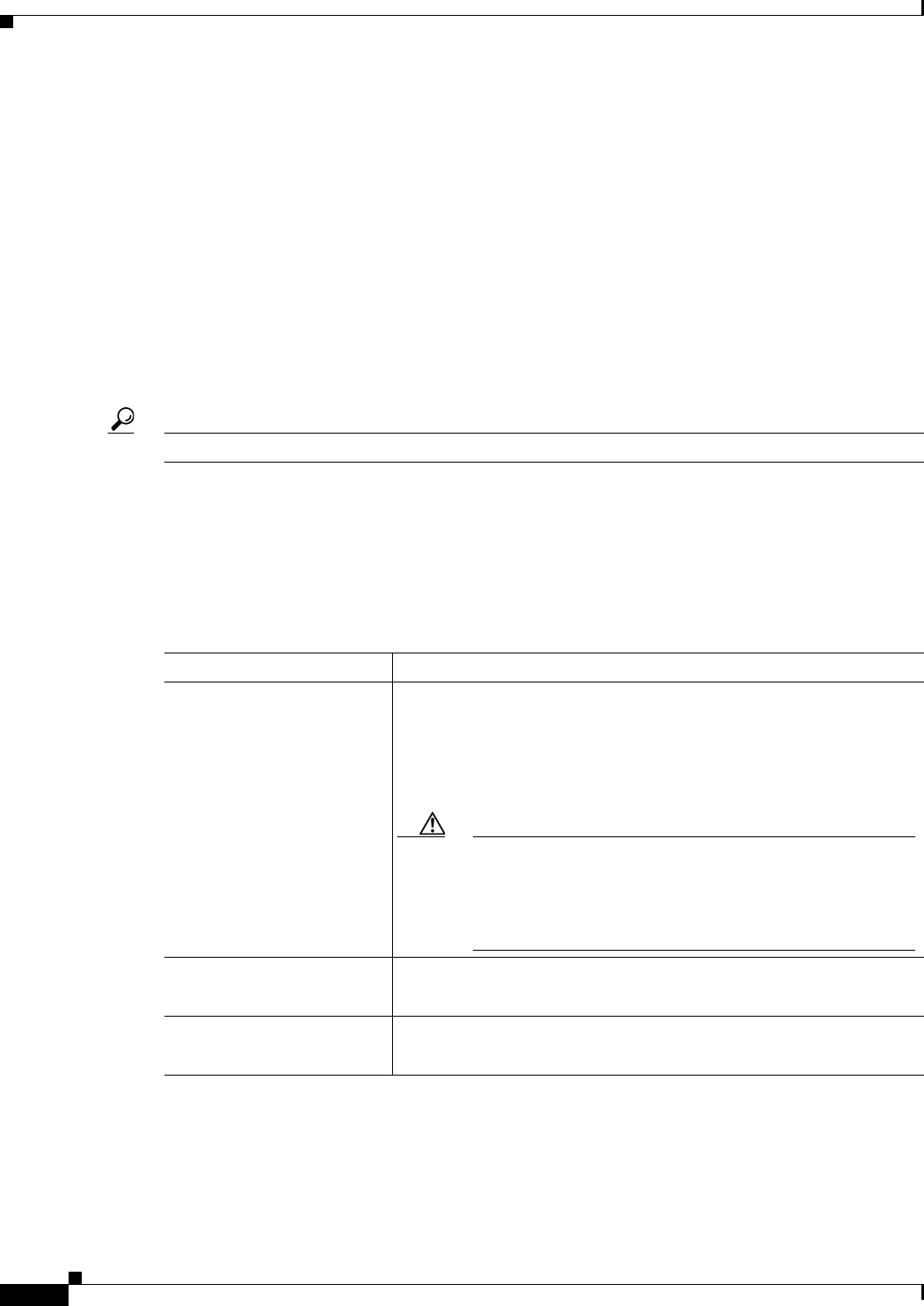
11-36
User Guide for Cisco Security Manager 4.4
OL-28826-01
Chapter 11 Configuring Security Manager Administrative Settings
IPS Updates Page
Edit Update Server Settings Dialog Box
Use the Edit Update Server Settings dialog box to configure the server to use for obtaining IPS updates.
If necessary, you can configure a proxy server for communicating with the update server.
Also, use the Edit Update Server Settings dialog box for certificate trust management. (Security Manager
downloads IPS packages from Cisco.com over HTTPS, which uses certificates for establishing trust.)
The certificate trust management feature on the Image Manager page is new in Security Manager 4.4. It
will help you with improved handling of Cisco.com certificates for IPS package downloads:
• You can use it to view a certificate and use discretion in accepting it.
• After you accept a certificate, it is stored on your Security Manager server.
• You can see all your certificates in a summary table on the Image Manager page, and you can use
that table to view or remove certificates.
Tip Please be sure to refer to "Retrieve Certificate" in the table below.
Navigation Path
Select Tools > Security Manager Administration > IPS Updates and click Edit Settings in the Update
Server group.
Field Reference
Table 11-18 Edit Update Server Settings Dialog Box
Element Description
Update From Whether to get IPS updates from Cisco.com or from a local
HTTP/HTTPS server. Your selection changes the fields on the dialog
box.
If you select local, you must configure an HTTP or HTTPS server to
use as the IPS update server.
Caution The default value for "Update From:" is "Local Server." You
must choose "Cisco.com" to see certificate settings.
Improper or incomplete certificate setting will prevent
connectivity to Cisco.com, and all Cisco.com-related
operations in this area will fail.
IP Address/ Host Name
(Local server only.)
The hostname or IP address of the local IPS update web server.
Web Server Port
(Local server only.)
The port number that your local server listens to for connection
requests. The default is 80.


















