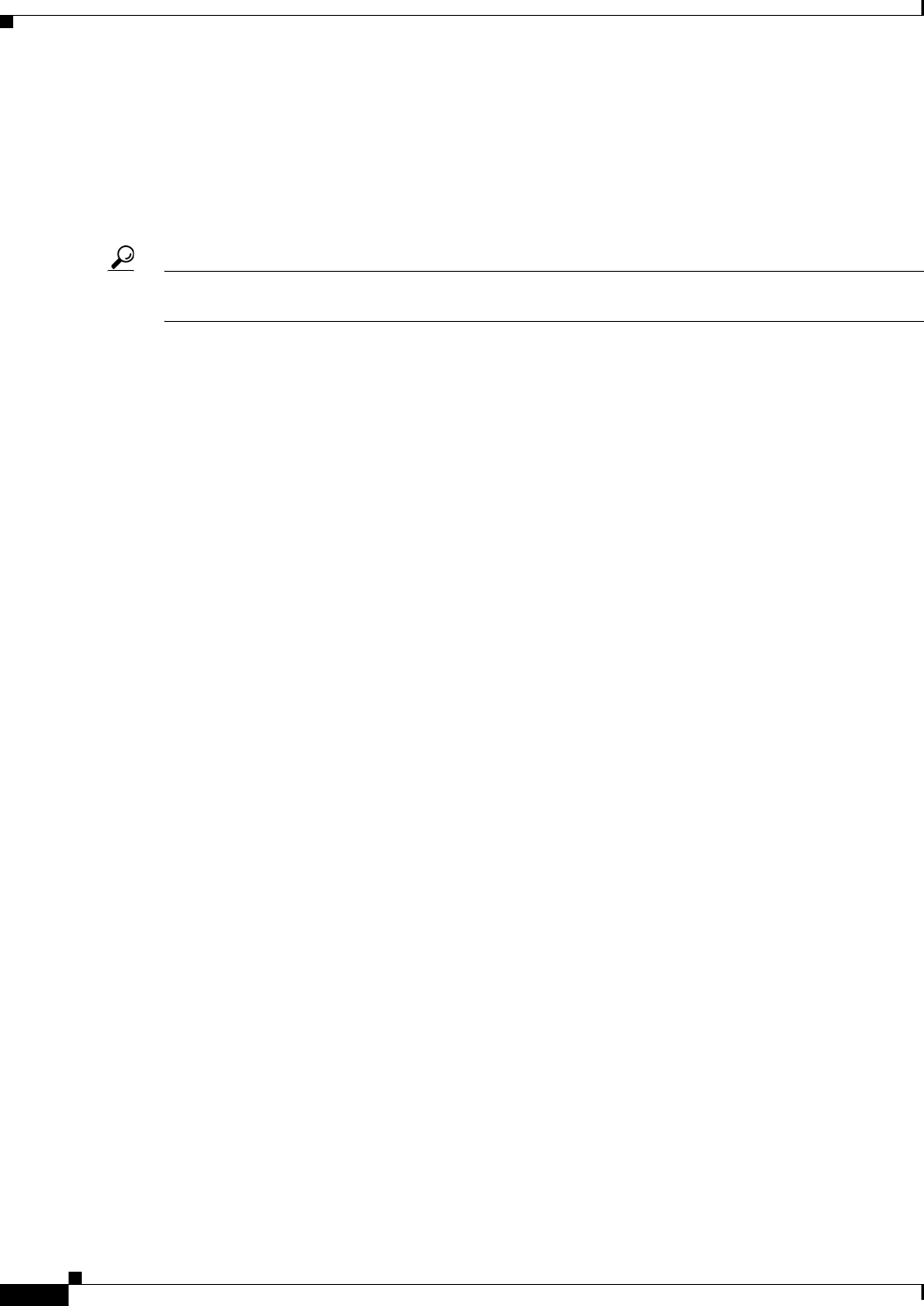
12-20
User Guide for Cisco Security Manager 4.4
OL-28826-01
Chapter 12 Introduction to Firewall Services
Managing Your Rules Tables
When you find that you need to rearrange the order of a rule, select the rule that needs to be moved and
click the Up Row (up arrow) or Down Row (down arrow) buttons as appropriate. If these buttons do not
appear beneath the rules table, rule order does not matter and you cannot rearrange them.
If you use sections to organize your rules, you can move rules only within the section. When you move
rules that are outside the sections, you can move them above or below the section. For more information
about working with sections, see Using Sections to Organize Rules Tables, page 12-20.
Tip Special rules apply to moving access rules when you mix interface-specific and global rules in a policy.
For more information, see Understanding Global Access Rules, page 16-3.
Related Topics
• Using Rules Tables, page 12-7
• Adding and Removing Rules, page 12-9
• Editing Rules, page 12-9
• Enabling and Disabling Rules, page 12-20
• Using Sections to Organize Rules Tables, page 12-20
Enabling and Disabling Rules
You can enable and disable individual rules in a policy that uses rules tables, such as most firewall
services rules policies. Your change takes effect when you redeploy the configuration to the device.
If a rule is disabled, it appears in the table overlain with hash marks. When you deploy the configuration,
disabled rules are removed from the device.
Disabled rules are kept in the rules policy in Security Manager as a convenience so that you can easily
enable needed rules without recreating them. Thus, it is often wise to disable a rule that you believe you
no longer need instead of immediately deleting it.
To change whether a rule is enabled or disabled, select the rule, right-click and select Enable or Disable,
as appropriate.
Related Topics
• Using Rules Tables, page 12-7
• Adding and Removing Rules, page 12-9
• Editing Rules, page 12-9
• Moving Rules and the Importance of Rule Order, page 12-19
• Using Sections to Organize Rules Tables, page 12-20
Using Sections to Organize Rules Tables
You can organize policies that use rules tables into sections. There are two types of sections:
• Scopes, which define inheritance relationships between a policy and an inherited policy. These
sections are automatically created when you inherit policies. For more information, see
Understanding Rule Inheritance, page 5-4.


















