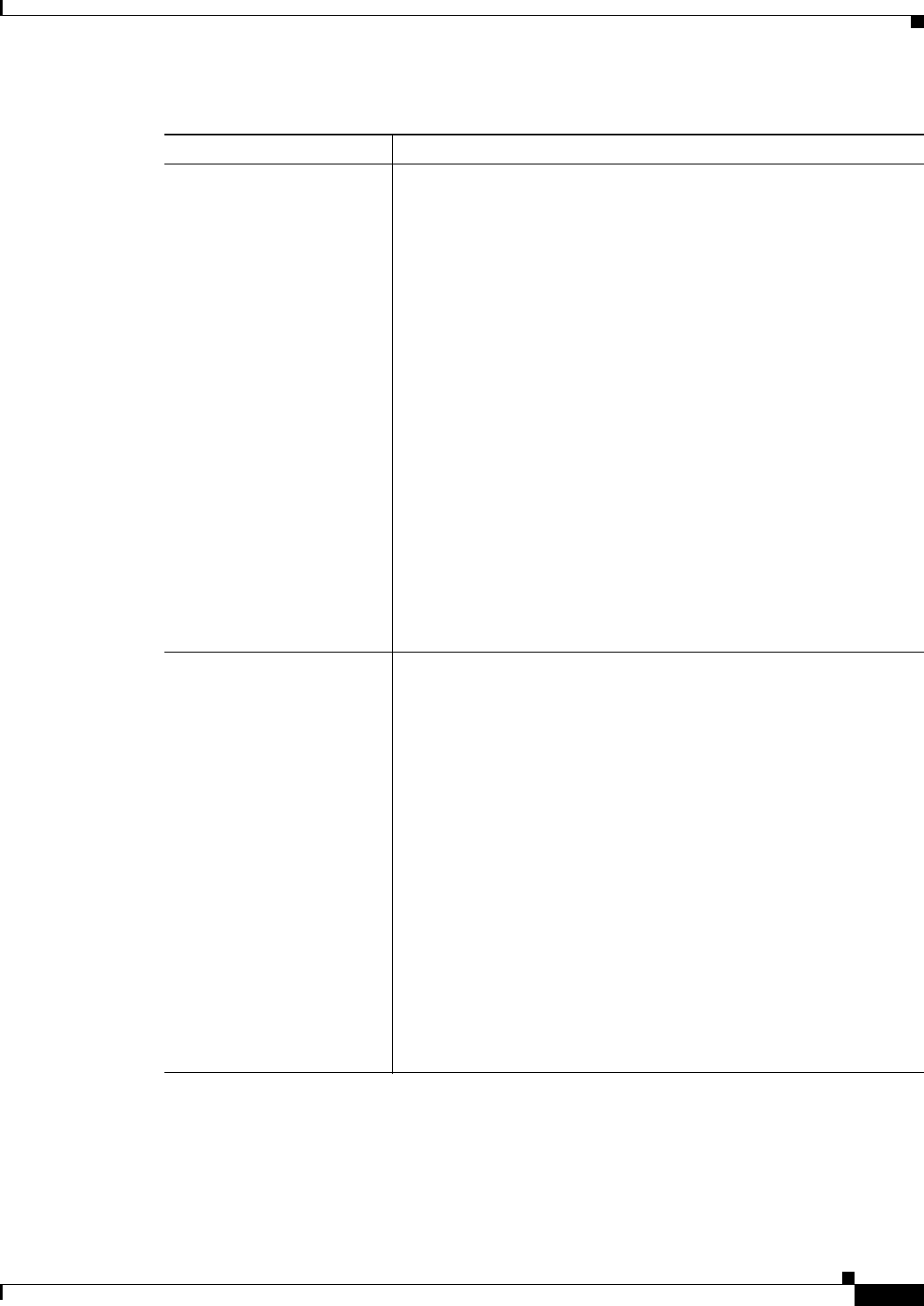
12-31
User Guide for Cisco Security Manager 4.4
OL-28826-01
Chapter 12 Introduction to Firewall Services
Managing Your Rules Tables
Sources
Destinations
The source or destination of the traffic. You can enter more than one
value by separating the items with commas.
Note If you leave a field blank, the query matches any address for
that field.
You can enter any combination of the following address types to define
the source or destination of the traffic. For more information, see
Specifying IP Addresses During Policy Definition, page 6-81.
• Network/host object. Enter the name of the object or click Select
to select it from a list. You can also create new network/host objects
from the selection list.
• Host IP address, for example, 10.10.10.100.
• Network address, including subnet mask, in either the format
10.10.10.0/24 or 10.10.10.0/255.255.255.0.
• A range of IP addresses, for example, 10.10.10.100-10.10.10.200.
• An IP address pattern in the format 10.10.0.10/255.255.0.255,
where the mask is a discontiguous bit mask (see Contiguous and
Discontiguous Network Masks for IPv4 Addresses, page 6-75).
Tip You can create an object with a list of the IP addresses to
facilitate future policy query requests.
User (ASA 8.4(2+) only.) The Active Directory (AD) usernames, user
groups, or identity user group objects for the rule, if any. You can enter
more than one value by separating the items with commas.
Note If you leave a field blank, the query matches only those rules
that have nothing in the User field.
You can enter any combination of the following values.
• Individual user names: NetBIOS_DOMAIN\username
• User groups (note the double \): NetBIOS_DOMAIN\\user_group
• Identity user group object names.
Click Select to select objects, users, or user groups from a list or to
create new objects.
For more information, see:
• Selecting Identity Users in Policies, page 13-21
• Configuring Identity-Based Firewall Rules, page 13-21
• Creating Identity User Group Objects, page 13-19
Table 12-6 Querying Device or Policy Dialog Box (Continued)
Element Description


















