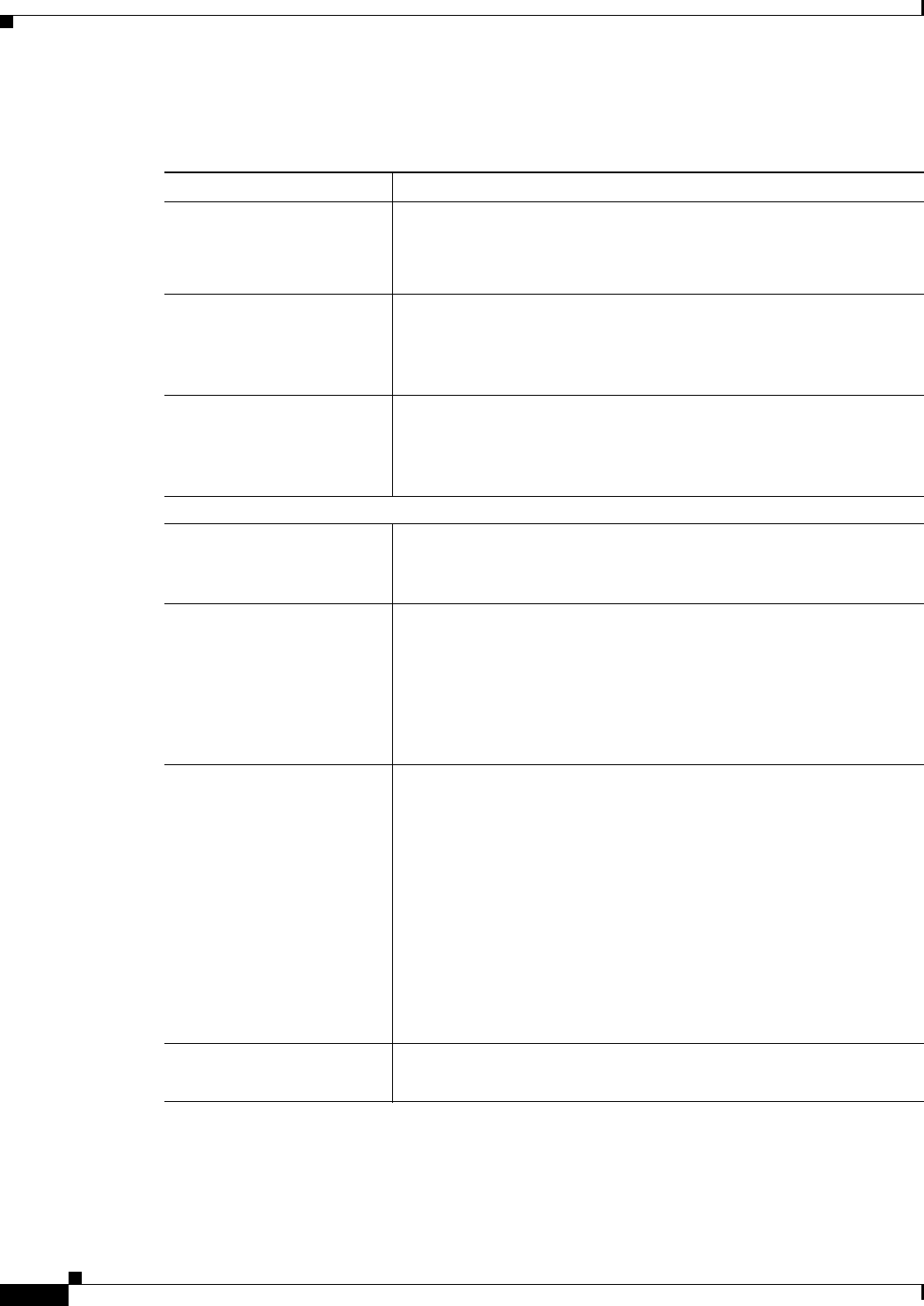
13-12
User Guide for Cisco Security Manager 4.4
OL-28826-01
Chapter 13 Managing Identity-Aware Firewall Policies
Configuring Identity-Aware Firewall Policies
Field Reference
Table 13-3 Identity Configuration Wizard Active Directory Settings
Element Description
NetBIOS Domain The NetBIOS domain for this AD server group. The domain name can
be up to 32 characters, typically in all uppercase. For example, if the
user specification is DOMAIN\user1, DOMAIN is the NetBIOS
domain name.
Select Existing AD Server
Group
Select this option if the AAA server group policy object that identifies
the required AD servers already exists. The object must use the LDAP
protocol.
Click Select next to the Group Name field to select the object.
Create New AD Server
Group
Select this option if the AAA server group policy object does not
already exist, or you want the wizard to create a new object.
Configure the remaining options to identify the group and the servers
that it contains.
Create AD Server Group Properties
Group Name
(When creating the group in
the wizard.)
The name of the AAA server group object that you want to create. The
name can be up to 16 characters.
AD Server Name/IP One of the following:
• The name of an existing AAA server object that defines the AD
server. Click Select to select the object from a list.
If you select an object, you cannot configure the remaining
properties.
• The IP address of the AD server.
Username The name of the user or the directory object in the LDAP hierarchy used
for authenticated binding (maximum of 128 characters). Authenticated
binding is required by some LDAP servers (including the Microsoft
Active Directory server) before other LDAP operations can be
performed. This field describes the authentication characteristics of the
device. These characteristics should correspond to those of a user with
administrator privileges.
This string is case-sensitive. Spaces are not permitted in the string, but
other special characters are allowed.
Typically, this is a username such as DOMAIN\Administrator.
However, you can use the more traditional format too, for example,
cn=Administrator,OU=Employees,DN=example,DN=com.
Password
Confirm
The case-sensitive, alphanumeric password for accessing the LDAP
server (maximum of 64 characters). Spaces are not allowed.


















