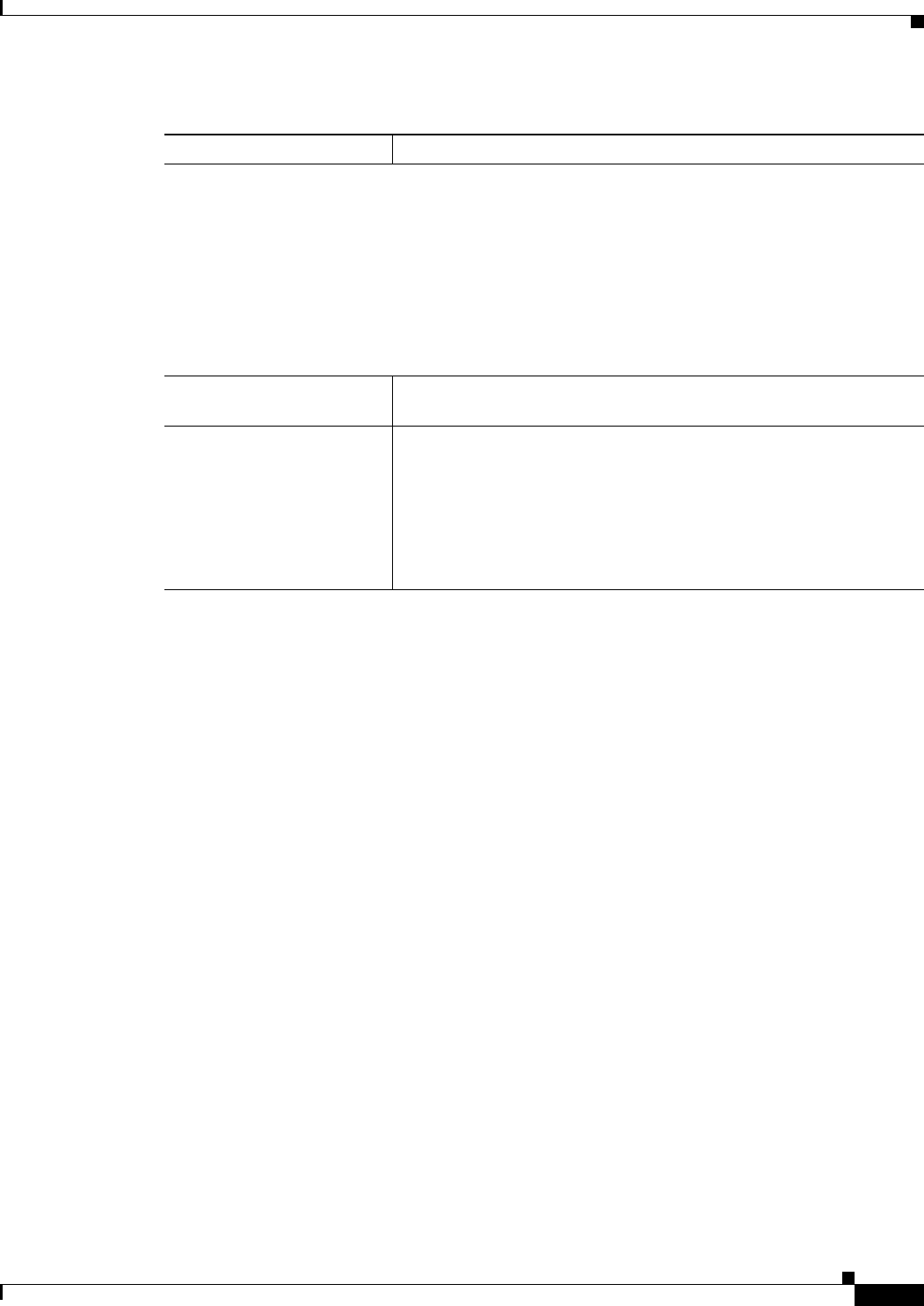
17-35
User Guide for Cisco Security Manager 4.4
OL-28826-01
Chapter 17 Managing Firewall Inspection Rules
Configuring Protocols and Maps for Inspection
ESMTP Policy Maps Add or Edit Match Condition and Action Dialog Boxes
Use the Add or Edit Match Condition and Action dialog boxes to define the match criterion, value, and
action for an ESMTP policy map.
The fields on this dialog box change based on the criterion you select. You can use the following criteria:
• Body Length—Matches the message body length.
• Body Line Length—Matches the length of a line in the message body.
• Commands—Matches ESMTP commands.
• Command Recipient Count—Matches the number of recipient email addresses.
• Command Line Length—Matches the number of characters of a command line.
• EHLO Reply Parameters—Matches the ESMTP EHLO reply parameters.
• Header Length—Matches the number of characters of the header.
• Header Line Length—Matches the number of characters of a line in the message header.
• To Recipients Count—Matches the number of recipients in the To field of the header.
• Invalid Recipients Count—Matches the number of invalid recipients in the header.
• MIME File Type—Matches the MIME file type.
• MIME Filename Length—Matches the number of characters of the filename.
• MIME Encoding—Matches the MIME encoding scheme.
• Sender Address—Matches the address of the sender.
• Sender Address Length—Matches the number of characters of the sender’s address.
Match Condition and Action Tab
The Match All table lists the criteria included in the policy map. Each row indicates whether the
inspection is looking for traffic that matches or does not match each criterion, the criterion and value
that is inspected, and the action to be taken for traffic that satisfies the conditions.
• To add a criterion, click the Add button and fill in the Match Condition and Action dialog box (see
ESMTP Policy Maps Add or Edit Match Condition and Action Dialog Boxes, page 17-35).
• To edit a criterion, select it and click the Edit button.
• To delete a criterion, select it and click the Delete button.
Category The category assigned to the object. Categories help you organize and
identify rules and objects. See Using Category Objects, page 6-12.
Allow Value Override per
Device
Overrides
Edit button
Whether to allow the object definition to be changed at the device level.
For more information, see Allowing a Policy Object to Be Overridden,
page 6-18 and Understanding Policy Object Overrides for Individual
Devices, page 6-17.
If you allow device overrides, you can click the Edit button to create,
edit, and view the overrides. The Overrides field indicates the number
of devices that have overrides for this object.
Table 17-17 Add and Edit ESMTP Map Dialog Boxes (Continued)
Element Description


















