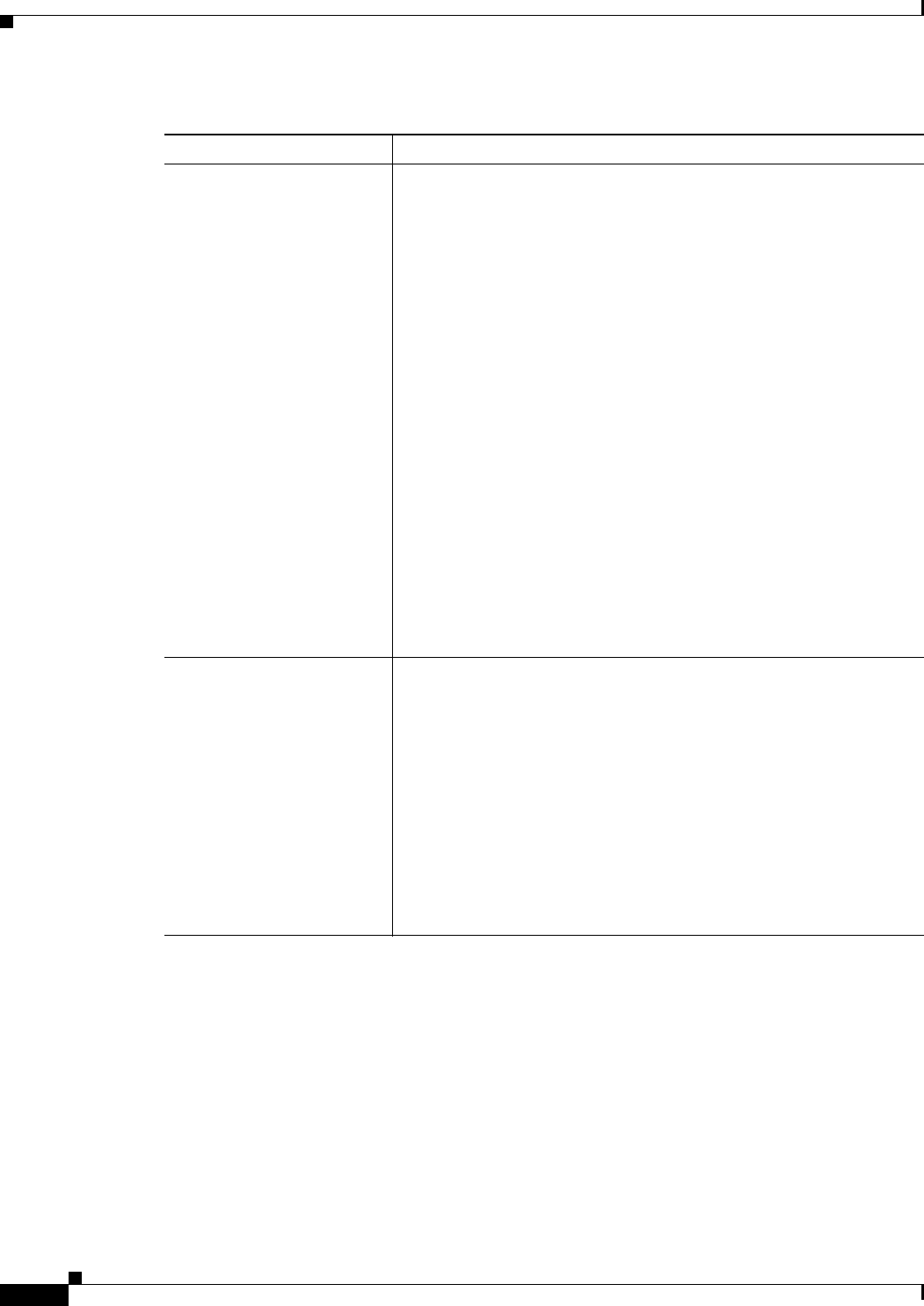
17-40
User Guide for Cisco Security Manager 4.4
OL-28826-01
Chapter 17 Managing Firewall Inspection Rules
Configuring Protocols and Maps for Inspection
Configuring GTP Maps
Use the Add and Edit GTP Map dialog boxes to define the match criterion and values for a GTP inspect
map.
The GPRS Tunnel Protocol (GTP) provides uninterrupted connectivity for mobile subscribers between
GSM networks and corporate networks or the Internet. GTP uses a tunneling mechanism to provide a
service for carrying user data packets.
Request Commands The FTP commands you want to inspect:
• Append (APPE)—Appends to a file.
• Delete (DELE)—Deletes a file at the server site.
• Help (HELP)—Provides help information from the server.
• Put (PUT)—FTP client command for the stor (store a file)
command.
• Rename From (RNFR)—Specifies rename-from filename.
• Server Specific Command (SITE)—Specifies commands that are
server specific. Usually used for remote administration.
• Change to Parent (CDUP)—Changes to the parent directory of the
current working directory.
• Get (GET)—FTP client command for the retr (retrieve a file)
command.
• Create Directory (MKD)—Creates a directory.
• Remove Directory (RMD)—Removes a directory.
• Rename To (RNTO)—Specifies rename-to filename.
• Store File with Unique Name (STOU)—Stores a file with a unique
filename.
Value The regular expression you want to evaluate. You can select one of the
following:
• Regular Expression—The regular expression object that defines
the regular expression you want to use for pattern matching. Enter
the name of the object. You can click Select to choose the object
from a list of existing ones or to create a new regular expression
object.
• Regular Expression Group—The regular expression group object
that defines the regular expression you want to use for pattern
matching. Enter the name of the object. You can click Select to
choose the object from a list of existing ones or to create a new
regular expression group object.
Table 17-20 FTP Class and Policy Maps Add and Edit Match Condition and Action Dialog Boxes
Element Description


















