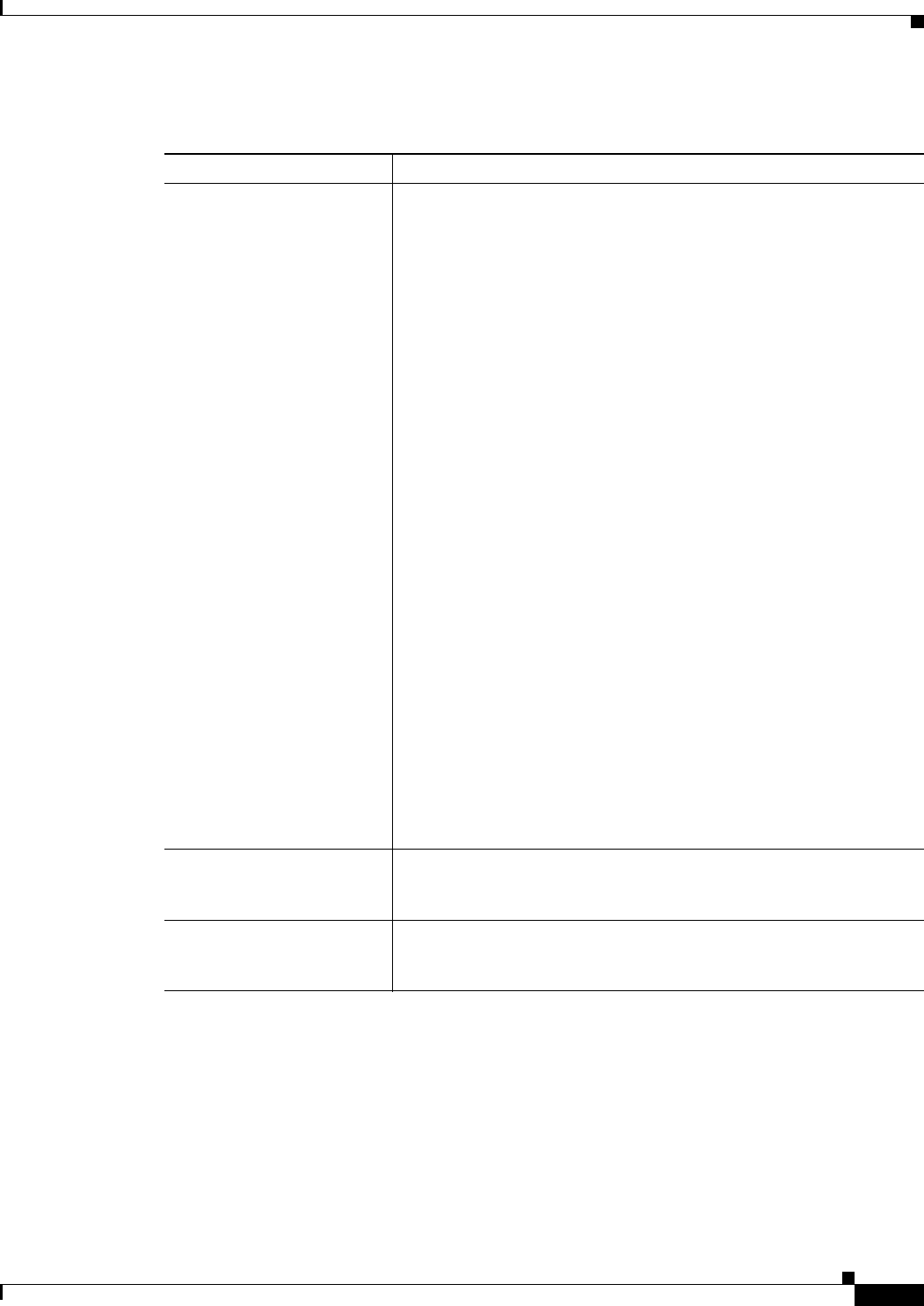
17-63
User Guide for Cisco Security Manager 4.4
OL-28826-01
Chapter 17 Managing Firewall Inspection Rules
Configuring Protocols and Maps for Inspection
Value The regular expression you want to evaluate. You can select one of the
following:
• Regular Expression—The regular expression object that defines
the regular expression you want to use for pattern matching. Enter
the name of the object. You can click Select to choose the object
from a list of existing ones or to create a new regular expression
object.
• Regular Expression Group—The regular expression group object
that defines the regular expression you want to use for pattern
matching. Enter the name of the object. You can click Select to
choose the object from a list of existing ones or to create a new
regular expression group object.
When you are evaluating the Request Header Transfer Encoding or
Response Header Transfer Encoding criteria, you can also select these
options:
• Specified By—One of the following predefined types of transfer
encoding:
–
Chunked—The message body is transferred as a series of
chunks.
–
Compressed—The message body is transferred using UNIX
file compression.
–
Deflate—The message body is transferred using zlib format
(RFC 1950) and deflate compression (RFC 1951).
–
GZIP—The message body is transferred using GNU zip (RFC
1952).
–
Identity—No transfer encoding is performed.
• Empty—The transfer-encoding field in request header is empty.
Greater Than Length The length in bytes of the evaluated field. The criterion matches if the
length is greater than the specified number, and does not match if the
field is less than the specified number.
Greater Than Count The number of evaluated items. The criterion matches if the count is
greater than the specified number, and does not match if the count is
less than the specified number.
Table 17-36 HTTP Class and Policy Maps (ASA 7.2+/PIX 7.2+) Add and Edit Match Condition and
Action Dialog Boxes (Continued)
Element Description


















