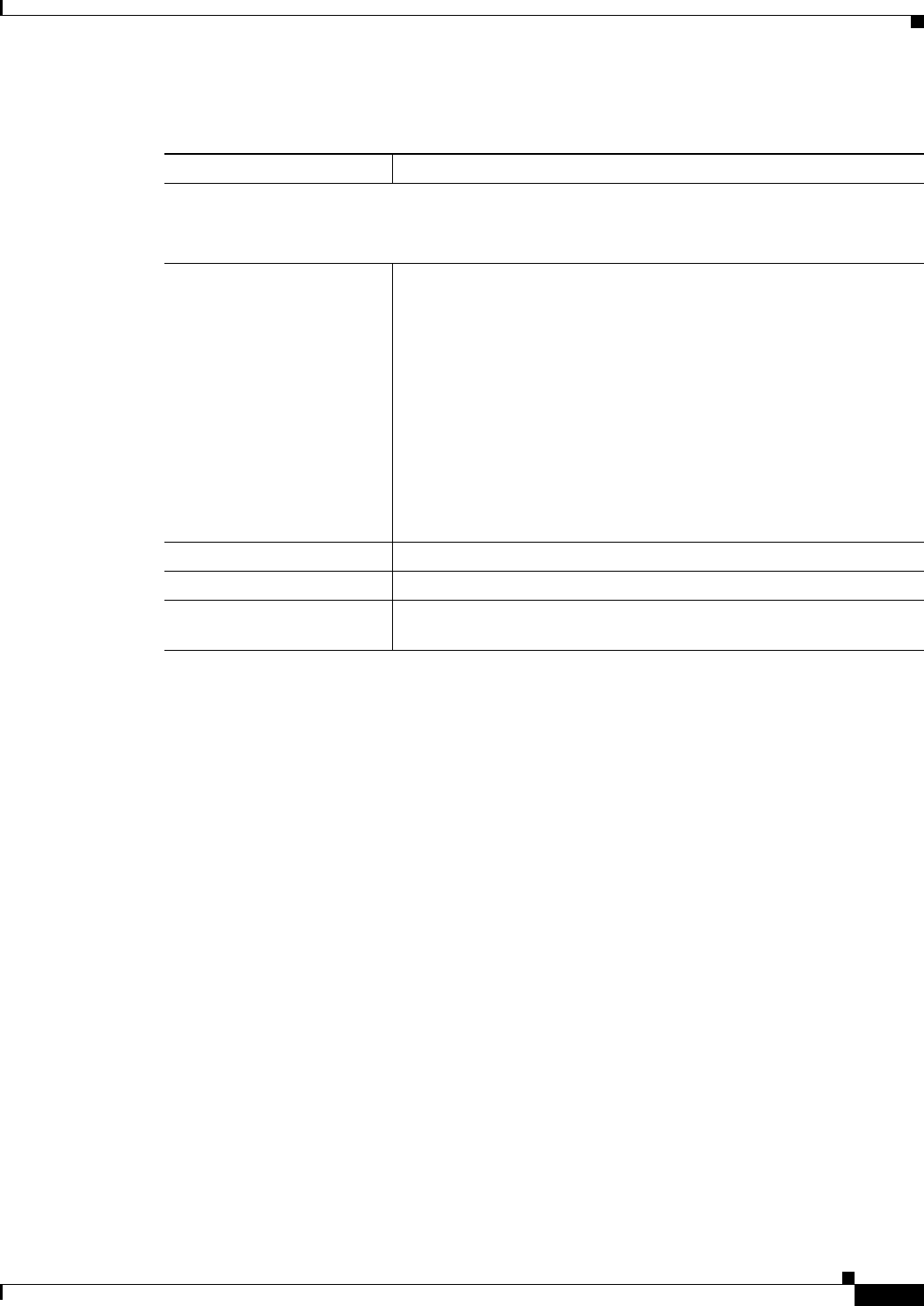
17-67
User Guide for Cisco Security Manager 4.4
OL-28826-01
Chapter 17 Managing Firewall Inspection Rules
Configuring Protocols and Maps for Inspection
Configuring IM Maps for IOS Devices
Use the Add and Edit IM Map (IOS) dialog boxes to configure Instant Messaging (IM) inspection policy
map objects for IOS devices. An IM map lets you change the default configuration values used for IM
application inspection.
Instant Messaging causes concern due to its use of clear text when conducting business and the potential
for network attacks and the spreading of viruses. Thus, you might want to block certain types of instant
messages from occurring, while allowing others.
IM application inspection provides detailed access control to control network usage. It also helps stop
leakage of confidential data and the propagation of network threats. The scope can be limited by
identifying permitted or denied servers. Inspection of Yahoo! Messenger, MSN Messenger, and AOL
instant messages are supported.
Navigation Path
Select Manage > Policy Objects, then select Maps > Policy Maps > Inspect > IM (IOS) from the
Object Type selector. Right-click inside the work area, then select New Object or right-click a row, then
select Edit Object.
Related Topics
• Understanding Map Objects, page 6-72
• Configuring Protocols and Maps for Inspection, page 17-21
Variable Fields
The following fields vary based on what you select in the Criterion field. This list is a super-set of the
fields you might see.
Value The regular expression you want to evaluate. You can select one of the
following:
• Regular Expression—The regular expression object that defines
the regular expression you want to use for pattern matching. Enter
the name of the object. You can click Select to choose the object
from a list of existing ones or to create a new regular expression
object.
• Regular Expression Group—The regular expression group object
that defines the regular expression you want to use for pattern
matching. Enter the name of the object. You can click Select to
choose the object from a list of existing ones or to create a new
regular expression group object.
IP Address The IP address you want to match.
Protocol The IM protocol, either MSN Messenger or Yahoo! Messenger.
Services The IM services you want to inspect. Select one or more of the listed
services.
Table 17-38 IM Class and Policy Map (ASA 7.2+/PIX 7.2+) Add or Edit Match Condition (and Action)
Dialog Boxes (Continued)
Element Description


















