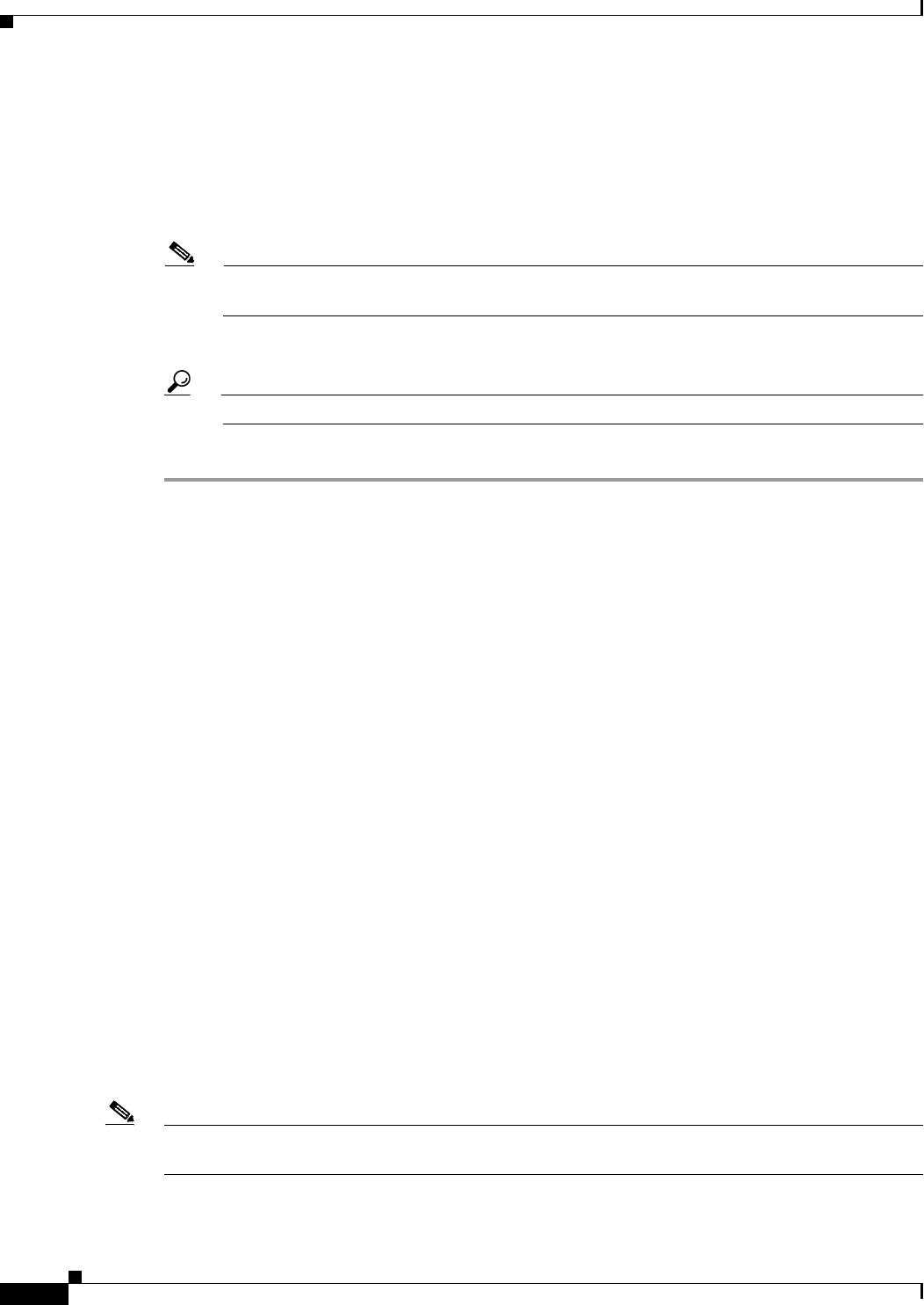
20-4
User Guide for Cisco Security Manager 4.4
OL-28826-01
Chapter 20 Working with ScanSafe Web Security
ScanSafe Web Security Page
Step 19 Specify the Session Idle Timeout period in seconds (default 300).
Step 20 Specify the source address by doing one of the following:
• Click the IP Address button and then enter the IP address.
• Click the Interface button, and then click the Select button and browse the Interface Selector to
select an interface.
Note A valid source IP or interface must be one of the interfaces on which ScanSafe Web Security is
enabled (on the Firewall > ScanSafe Web Security page > Interface tab.
Step 21 Enter the License and select the checkbox if it is encrypted.
Tip If Encrypted is not selected, the value entered must be 32 hexadecimal characters.
Step 22 If desired, select the Enable Logging checkbox.
ScanSafe Web Security Page
Security Manager provides integration with ScanSafe Web Security. ScanSafe Web Security is a
cloud-based SaaS (Security as a Service) function that makes available its web security data centers at
various locations worldwide. When ScanSafe Web Security is integrated with a router, selected HTTP
and HTTPS traffic is redirected to ScanSafe Cloud for content scanning and for malware detection by
other means. Also, you can use ScanSafe Web Security to provide differentiated services to particular
users, user groups, and IPs.
Using ScanSafe Web Security in Security Manager, you can define settings and policies in the following
areas:
• Content scanning settings
• Content scanning policies
• AAA server settings
• AAA policies
With ScanSafe Web Security integration in Security Manager you can copy and share most policies and
framework-based policy features.
For information on how best to configure the ScanSafe Web Security Page for your particular purposes,
see Working with ScanSafe Web Security.
Navigation Path
(Policy view) Select Firewall and open Settings from the Policy Type selector. Then click ScanSafe Web
Security to open the ScanSafe Web Security Settings Page.
Note Configuration of the ScanSafe Web Security policies and settings is also possible by way of the Map
view.


















