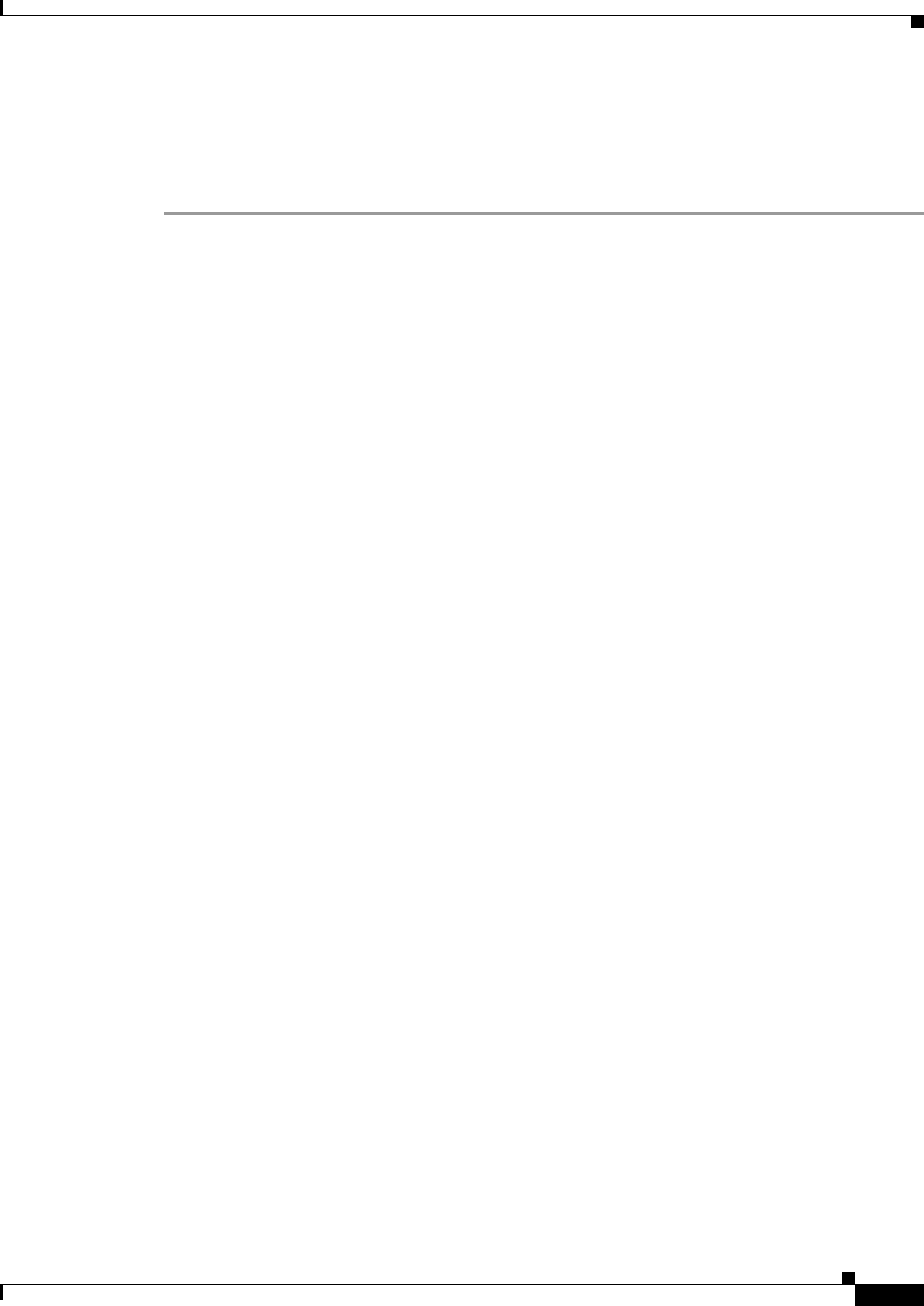
1-27
User Guide for Cisco Security Manager 4.4
OL-28826-01
Chapter 1 Getting Started with Security Manager
Understanding Basic Security Manager Interface Features
• Ticket System URL—To provide linking between a Ticket ID and an external ticket management
system.
• Ticket History—Specify how long to keep information related to tickets.
Step 7 Click Save to save and apply changes.
Understanding Basic Security Manager Interface Features
The following topics provide information about some basic interface features such as descriptions of the
menu commands, toolbar buttons, and how to use common user interface elements. Many of the features
described are used only in Configuration Manager.
• Menu Bar Reference for Configuration Manager, page 1-27
• Toolbar Reference (Configuration Manager), page 1-36
• Using Selectors, page 1-42
• Using Wizards, page 1-44
• Using Tables, page 1-45
• Using Text Fields, page 1-46
• Selecting or Specifying a File or Directory in Security Manager, page 1-47
• Troubleshooting User Interface Problems, page 1-48
Menu Bar Reference for Configuration Manager
The menu bar in Configuration Manager contains menus with commands for using Security Manager.
Commands may become unavailable depending on the task you are performing.
The menus in the menu bar are described in the following topics:
• File Menu (Configuration Manager), page 1-28
• Edit Menu (Configuration Manager), page 1-29
• View Menu (Configuration Manager), page 1-30
• Policy Menu (Configuration Manager), page 1-30
• Map Menu (Configuration Manager), page 1-31
• Manage Menu (Configuration Manager), page 1-32
• Tools Menu (Configuration Manager), page 1-33
• Launch Menu (Configuration Manager), page 1-35
• Activities Menu (Configuration Manager), page 1-34
• Tickets Menu (Configuration Manager), page 1-34
• Help Menu (Configuration Manager), page 1-36


















