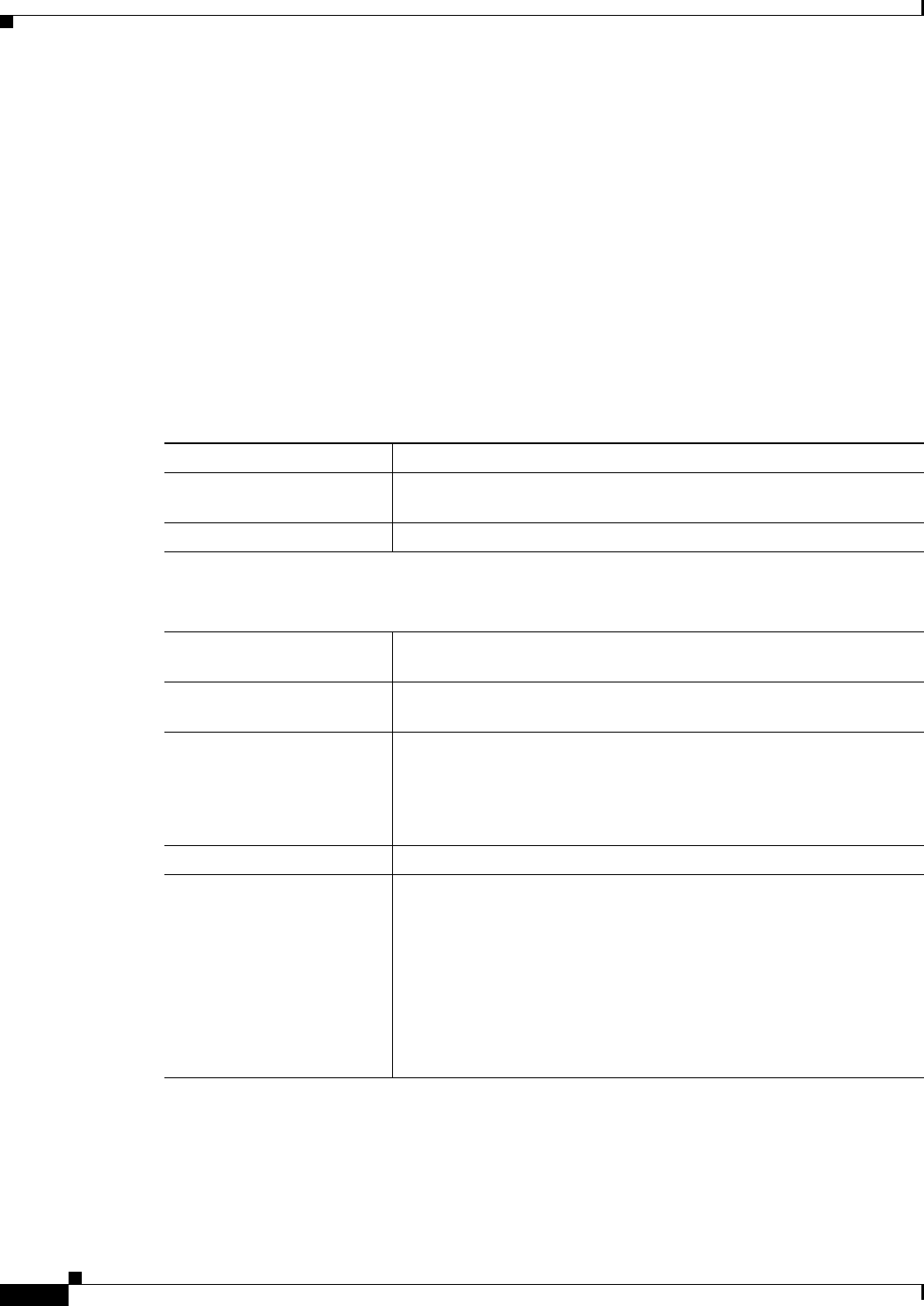
21-22
User Guide for Cisco Security Manager 4.4
OL-28826-01
Chapter 21 Managing Zone-based Firewall Rules
Configuring Inspection Maps for Zone-based Firewall Policies
Navigation Path
From the Add or Edit Class Maps dialog boxes for the HTTP (IOS) class, right-click inside the table and
select Add Row or right-click a row and select Edit Row. See Configuring Class Maps for Zone-Based
Firewall Policies, page 21-17.
Related Topics
• Understanding Map Objects, page 6-72
• Configuring Inspection Maps for Zone-based Firewall Policies, page 21-15
• Configuring Content Filtering Maps for Zone-based Firewall Policies, page 21-35
• Understanding the Zone-based Firewall Rules, page 21-3
Field Reference
Table 21-5 HTTP (IOS) Class Add or Edit Match Criterion Dialog Boxes
Element Description
Criterion Specifies which criterion of HTTP traffic to match. The criteria are
described above.
Type Specifies that the map includes traffic that matches the criterion.
Variable Fields
The following fields vary based on what you select in the Criterion field. This list is a super-set of the
fields you might see.
Less Than Length The minimum length in bytes of the evaluated field. The criterion
matches if the length is less than the specified number.
Greater Than Length The maximum length in bytes of the evaluated field. The criterion
matches if the length is greater than the specified number.
Header Option The type of header record. If you do not select a record type, the count
or expression is applied to all records in the header. If you select a
record type, those selections are applied only to the records of the
selected type. If you select content type or transfer encoding, you can
make additional selections related to those types.
Request Method The request method you want to match.
Value (Content Type) If you select content-type in the Header Option field, you can select
these types:
• Mismatch—Verifies the content-type of the response message
against the accept field value of the request message.
• Unknown—The content type is not known. Select Unknown when
you want to evaluate the item against all known MIME types.
• Violation—The content-type definition and the content type of the
actual body do not match.


















