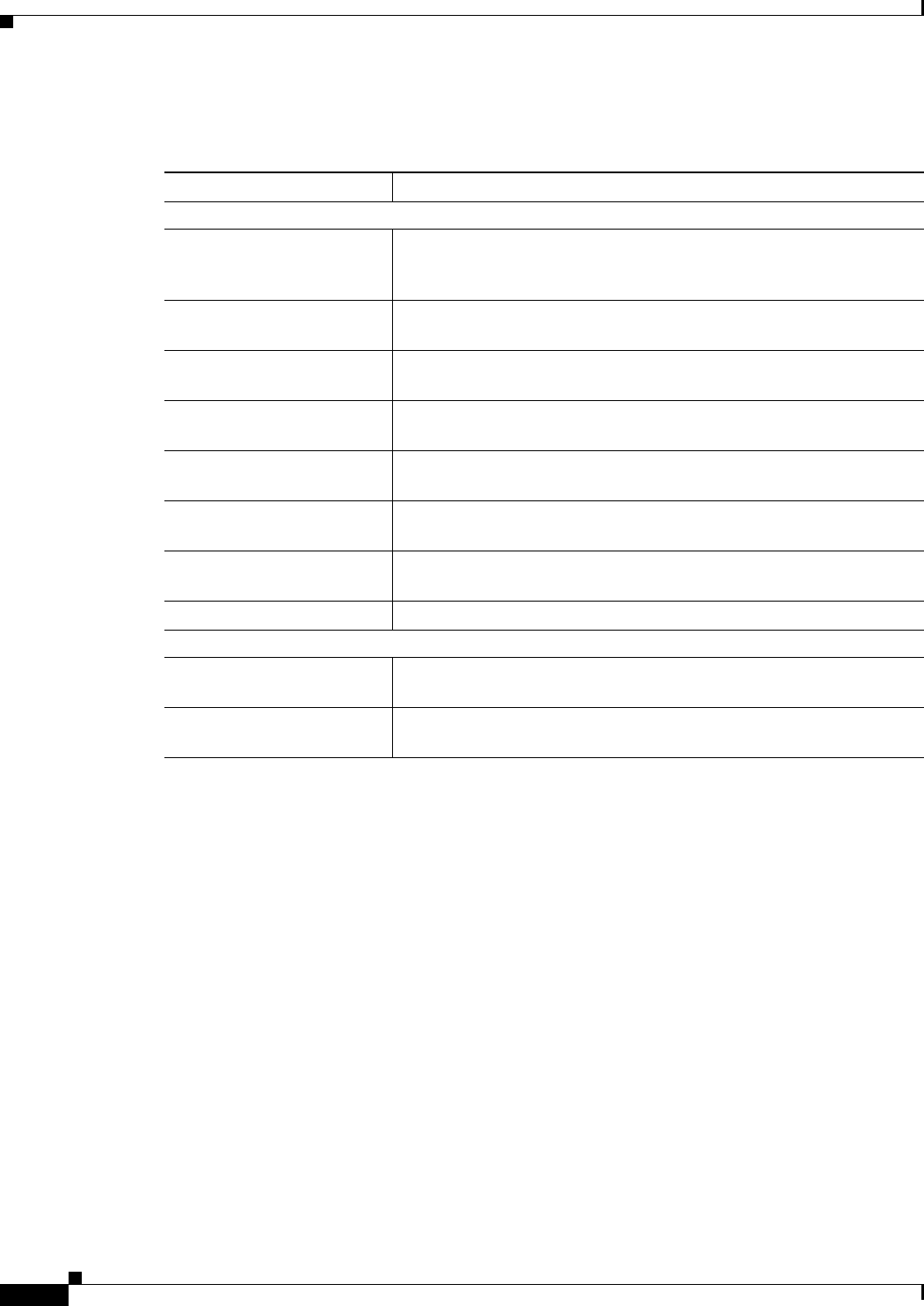
21-52
User Guide for Cisco Security Manager 4.4
OL-28826-01
Chapter 21 Managing Zone-based Firewall Rules
Configuring Settings for Zone-based Firewall Rules
Field Reference
Zone Dialog Box
Use the Add and Edit Zone dialog boxes to add and edit unreferenced zones—zones without any
associated interfaces, rules or policies.
Navigation Path
To access the Add and Edit Zone dialog boxes, do one of the following:
• (Device view) Select a device, then select Firewall > Settings > Zone Based Firewall from the
Device selector. Right-click inside the Zones table, then select Add Row, or right-click a line item,
then select Edit Row.
• (Policy view) Select Firewall > Settings > Zone Based Firewall from the Policy selector.
Right-click inside the table, then select Add Row, or right-click a line item, then select Edit Row.
• (Map view) Right-click a device and select Edit Firewall Policies > Settings > Zone Based
Firewall Rules.
Enter a zone name in the Zone field, or click Select to choose one from the Interfaces Selector dialog
box.
Table 21-21 Zone Based Firewall Page - Content Filter Tab
Element Description
Trend Micro Server Settings
Cache-entry-lifetime (hrs) How long, in hours, a look-up request to the Trend Micro server
remains in the router’s local URL cache table. The allowed range is 0
to 120; the default value is 24.
Cache-size (KBytes) The maximum amount of memory to be used by the router’s local URL
cache. The allowed range is 0 to 120,000 KB; the default value is 250.
Server The fully-qualified domain name or IP address of the Trend Micro URL
filtering server.
HTTP Port The port the Trend Micro server is listening to for HTTP requests. The
default is 80.
HTTPS Port The port the Trend Micro server is listening to for HTTPS requests. The
default is 443.
Retransmission Count The number of times the router retransmits a look-up request when a
response is not received from the server. The range is 1 to 10.
Retransmission Timeout The number of seconds that the router waits for a response from the
server. The range is 1 to 300.
Alert Whether stateful packet inspection messages are copied to the syslog.
Trend Micro Server Certificate Download Links
Link to download certificates Opens the page for installing Trusted Authority Certificates on Cisco
IOS Routers for Trend URL Filtering Support.
Link for product registration Opens the page for Product License Registration. You must enter the
Product Authorization Key and register the router.


















