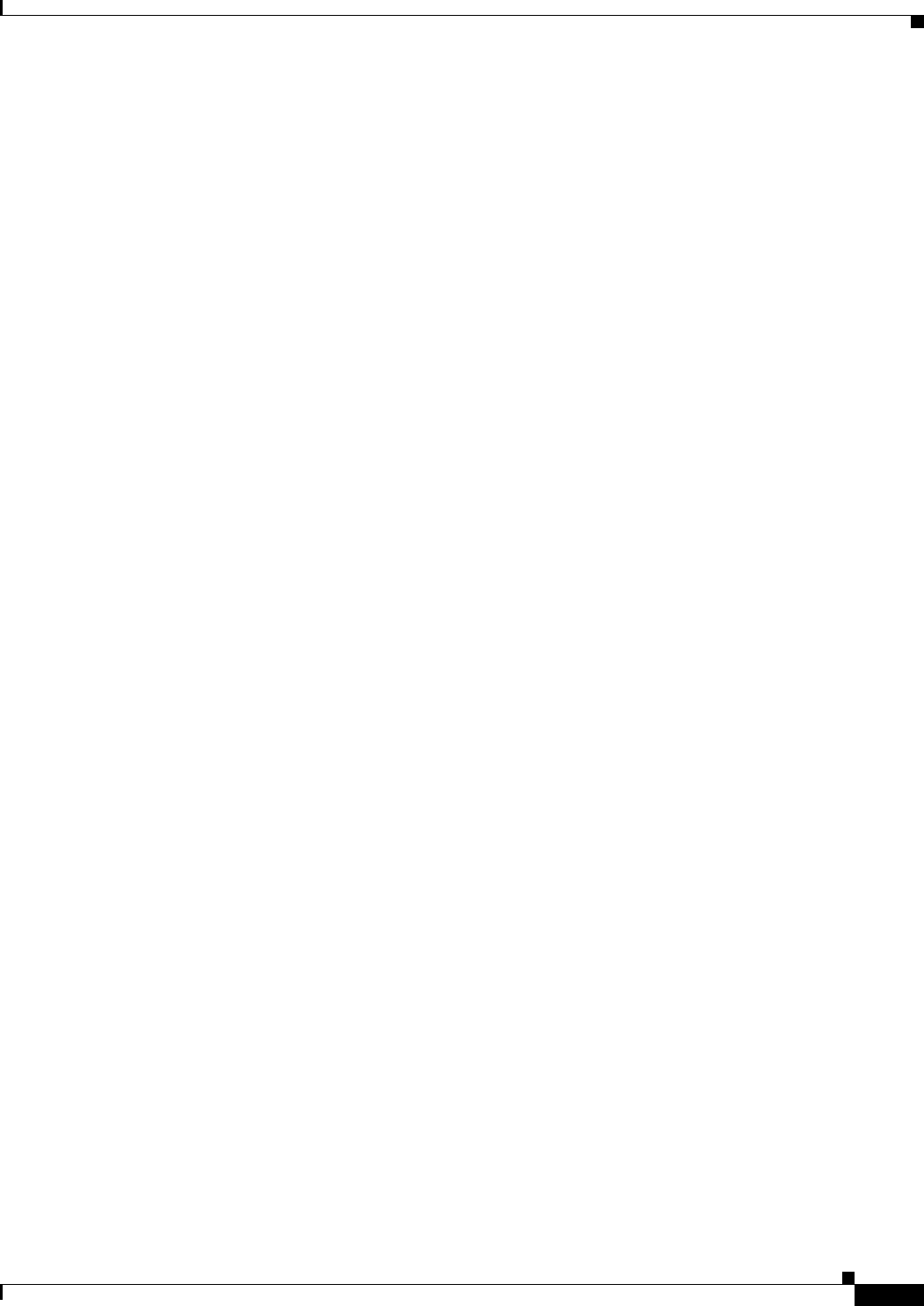
23-5
User Guide for Cisco Security Manager 4.4
OL-28826-01
Chapter 23 Configuring Network Address Translation
NAT Policies on Cisco IOS Routers
Bi-directional or Twice NAT
When creating a manual static rule, you can select the “Bi-directional” option, which will produce an
entry in the rules table that actually represents two static NAT rules, encompassing both translation
directions. That is, a static rule is created for the specified source/translated address pairing, along with
a mirror rule for the translated address/source pairing.
For example, if Bi-directional is chosen when you create a static rule with Host1 in the Source field and
Host2 in the Translated field, two lines are added to the rules table: one with Host1 being translated to
Host2, and one with Host2 being translated to Host1.
This is sometimes referred to as “Twice NAT” because only one look-up is required to fetch and process
what is in effect two rules.
Many-to-one Addressing
Generally, static NAT rules are configured with one-to-one address mapping. However, you can now
define static NAT rules in which many IP addresses map to a few or one IP address. Functionally,
many-to-few is the same as many-to-one, but because the configuration is more complicated, we
recommend creating a many-to-one rule for each address as needed.
Many-to-one addressing might be useful, for example, in a situation where a range of public IP addresses
is used to reach a load balancer which redirects requests to an internal network.
Related Topics
• Configuring NAT on ASA 8.3+ Devices, page 23-32
• Add and Edit NAT Rule Dialog Boxes, page 23-35
• Add or Edit Network/Host Dialog Box: NAT Tab, page 23-41
NAT Policies on Cisco IOS Routers
You can configure NAT policies on a Cisco IOS router from the following tabs on the NAT policy page:
• NAT Page: Interface Specification, page 23-6
• NAT Page: Static Rules, page 23-6
• NAT Page: Dynamic Rules, page 23-10
• NAT Page: Timeouts, page 23-13
Network Address Translation (NAT) converts private, internal LAN addresses into globally routable IP
addresses. NAT enables a small number of public IP addresses to provide global connectivity for a large
number of hosts.
For more information, see Understanding Network Address Translation, page 23-2.
Navigation Path
• (Device view) Select NAT from the Policy selector.
• (Policy view) Select NAT (Router) from the Policy Type selector. Select an existing policy from the
Shared Policy selector, or create a new one.


















