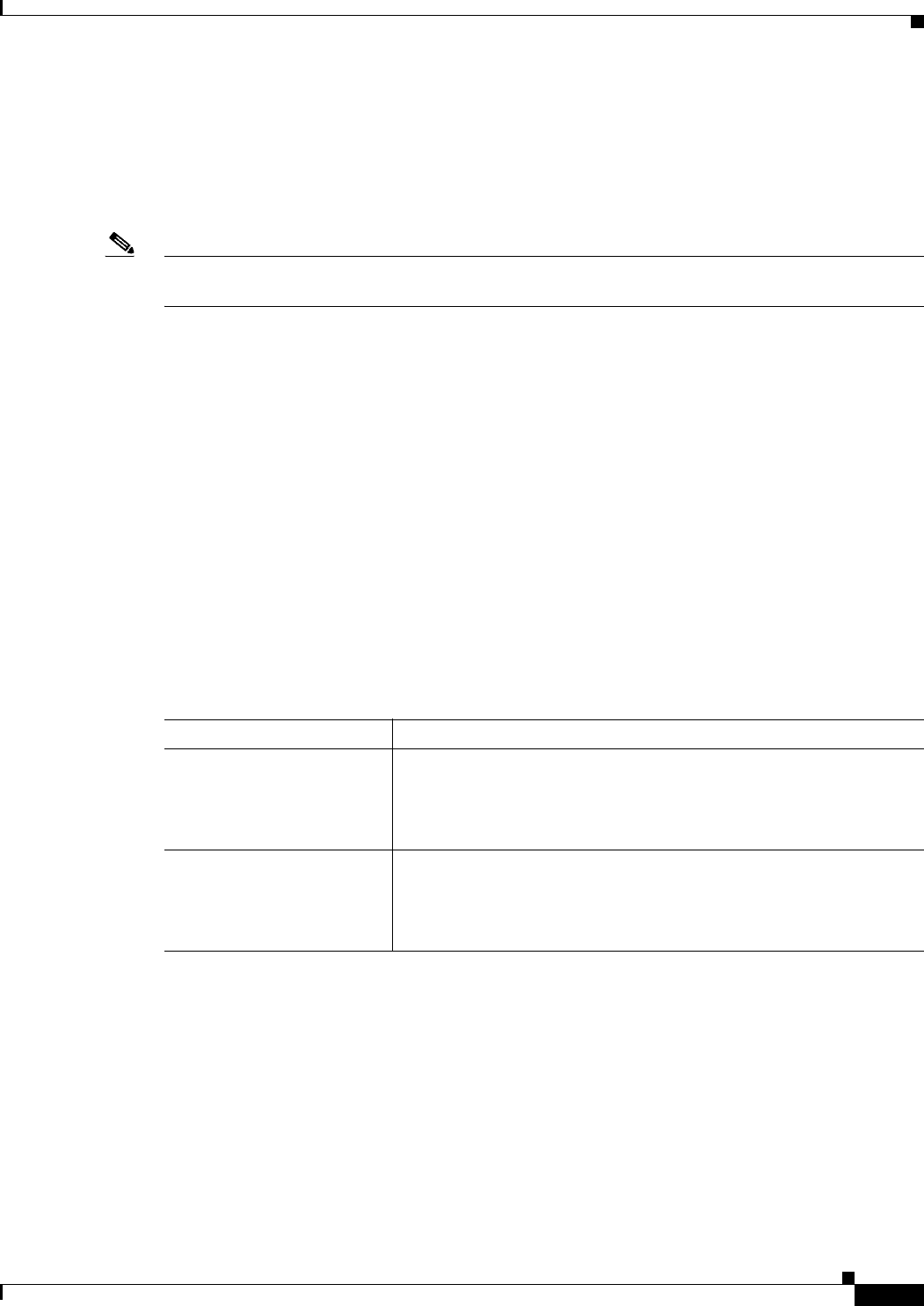
23-35
User Guide for Cisco Security Manager 4.4
OL-28826-01
Chapter 23 Configuring Network Address Translation
NAT Policies on Security Devices
Add and Edit NAT Rule Dialog Boxes
Use the Add NAT Rule dialog box to add a NAT rule to the selected ASA 8.3+ device; this dialog box is
not available on earlier-version ASAs, nor on PIX or FWSM devices. Refer to Configuring NAT on PIX,
FWSM, and pre-8.3 ASA Devices, page 23-17 for information about adding and editing NAT rules on
those devices.
Note Except for their titles, the Add NAT Rule and Edit NAT Rule dialog boxes are identical, and the
following descriptions apply to both.
Navigation Path
To add a rule, select the section to which you want the rule added (NAT Rules Before or NAT Rules
After), and then click the Add Row button below the rules table, or right-click anywhere inside the table
and choose Add Row to open the Add NAT Rule dialog box. Note that if you do not select a section, the
new rule is added to the NAT Rules Before section.
To edit a rule, select the rule and click the Edit Row button, or simply right-click the rule and choose the
Edit Row command, to open the Edit NAT Rule dialog box for that rule.
Related Topics
• Chapter 23, “Configuring Network Address Translation”
• Translation Rules: ASA 8.3+, page 23-32
• Add or Edit Network/Host Dialog Box: NAT Tab, page 23-41
Field Reference
Table 23-14 Add and Edit NAT Rule Dialog Boxes
Element Description
Source Interface The name of the interface on which a packet may originate; this is the
“real” interface. Defaults to “any,” which represents all interfaces.
Enter or Select the desired interface.
Note In transparent firewall mode, you must set specific interfaces.
Destination Interface Destination Interface – The name of the interface on which a packet
may terminate; this is the “mapped” interface. Defaults to “any,” which
represents all interfaces. Enter or Select the desired interface.
Note In transparent firewall mode, you must set specific interfaces.


















