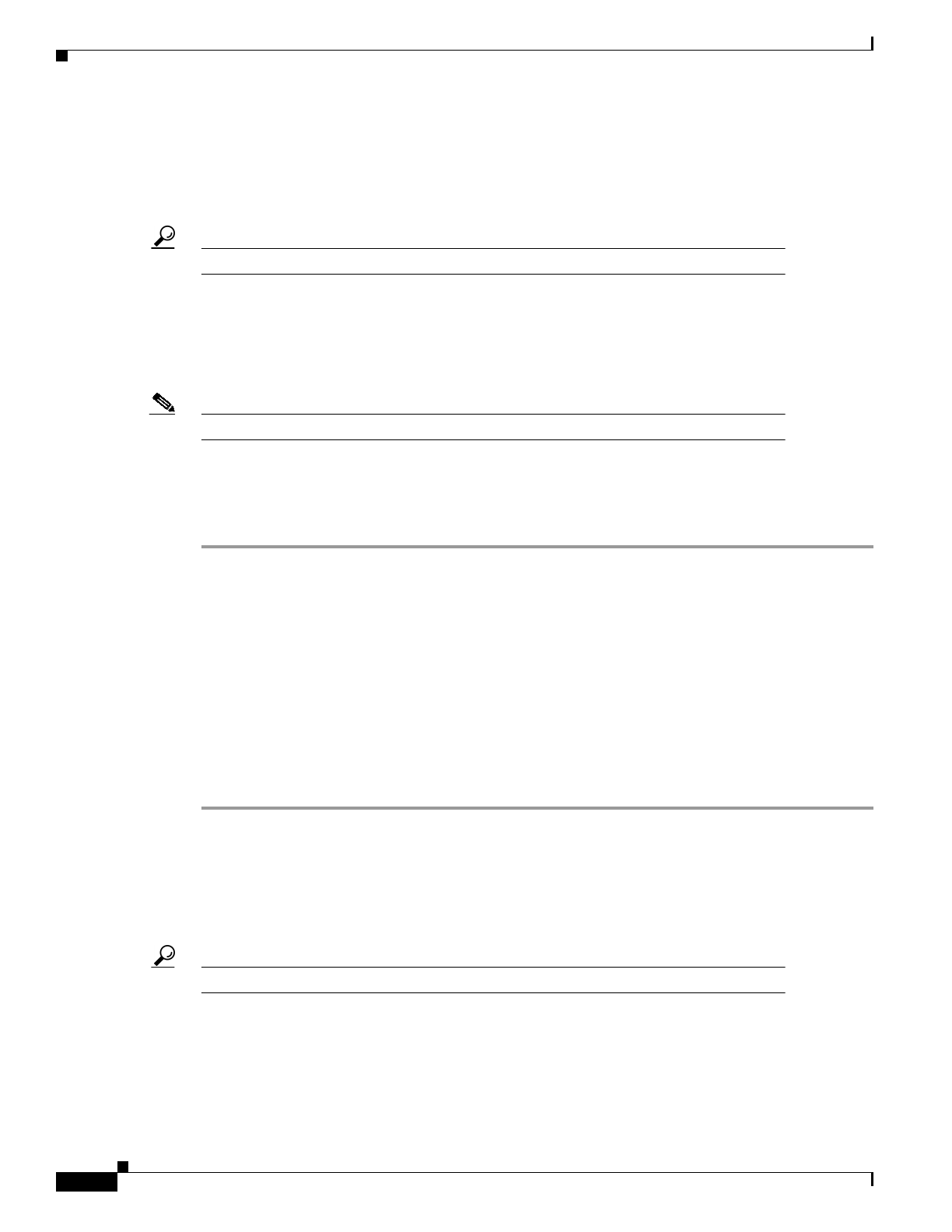
2-8
Cisco Media Gateway Manager for the Cisco MGX 8260 Media Gateway User Guide
Release 1.0, Part Number 78-11705-01, December 2000
Chapter 2 Cisco MGM Installation
Changing the Installation
Step 2 Change to the cmgm1.0pkg package directory on the CD ROM.
cd <CDROM>/cmgm1.0pkg
Step 3 Start the installation script.
./cmgminstall
Tips To get help, enter cmgminstall -h
Step 4 Follow the onscreen instructions, considering the following guidelines:
• When prompted for the type of installation, select a cmgmpkg Client Package option.
• When prompted for the path of the Netscape browser, use the full path of the Netscape browser
rather than the path to the Cisco EMF browser.
Note Make sure you specify the full and correct path to Netscape; it’s difficult to change later.
Step 5 Check the installation log for errors. The log file is in the following location:
/var/adm/Atlantech/avinstall/cmgmpkg_Client_Package/logfile
The Cisco MGM client automatically starts.
Changing the Installation
Cisco MGM includes scripts and options for updating trap information, viewing software information,
and uninstalling software.
Updating Trap Forwarding
To enable trap forwarding to other hosts, follow these steps:
Step 1 Log in as the root user.
Step 2 Change to the directory for scripts.
cd <CEMF_ROOT>/config/scripts/cmgm
Step 3 Run the installation script.
./updTrapForward
Tips To get help, enter updTrapForward -h
Step 4 Change to the directory for executables.
cd <CEMF_ROOT>/bin












