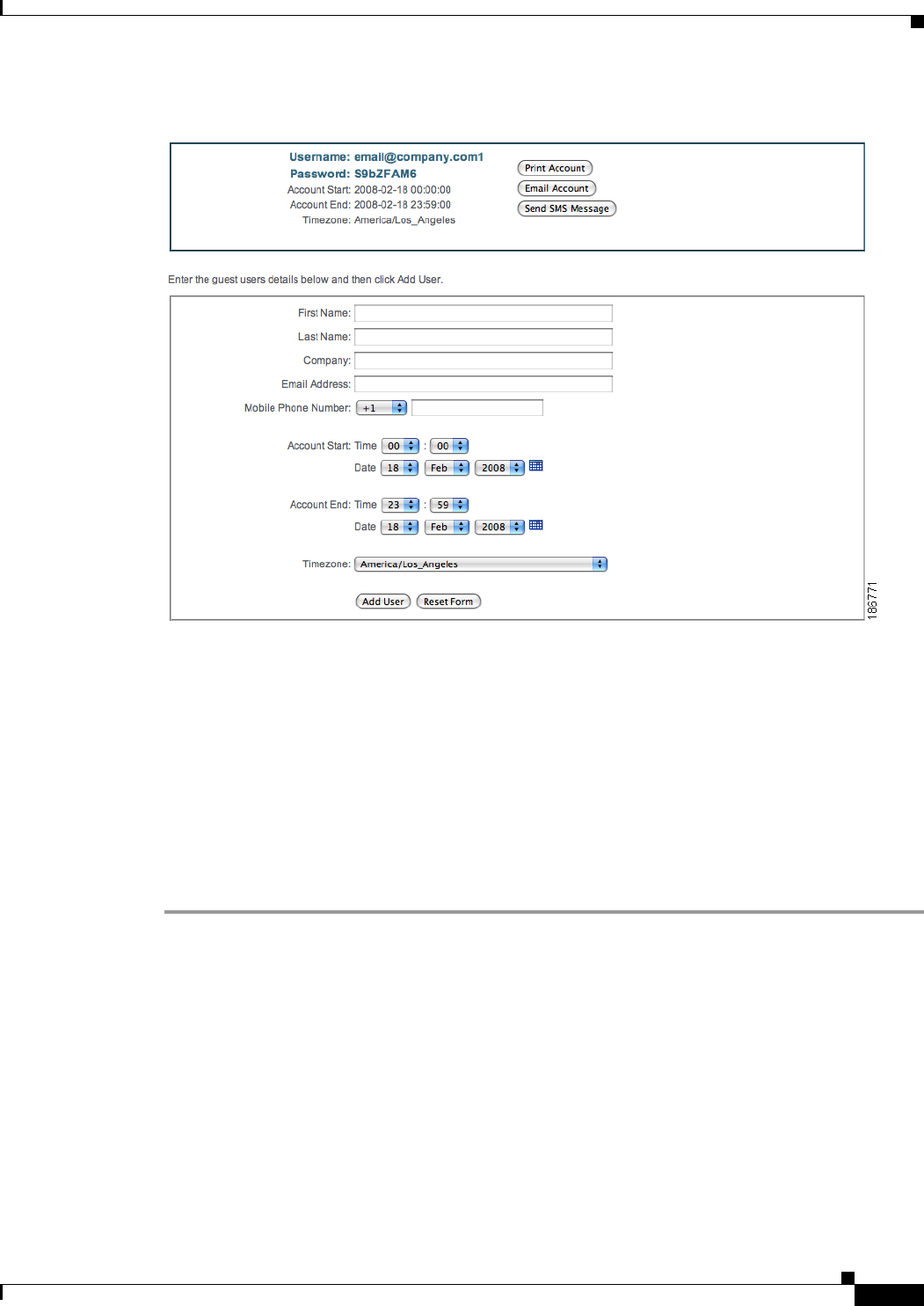
15-5
Cisco NAC Guest Server Installation and Configuration Guide
OL-15986-01
Chapter 15 Sponsor Documentation
Creating Guest User Accounts
Figure 15-5 Guest User Created
Step 12 Depending on your permissions, you can perform one or all of the following actions on the same page
where the new account details are displayed:
• Print Account Details—Clicking the Print Account button lets you print the account details to your
printer to hand to the guest. These details commonly include guest access instructions and usage
policies.
• Email Account Details—Clicking the Email Account button emails the account details to the email
address you entered for the guest.
• Text Message Account Details (SMS)—Clicking the Send SMS Message button sends the account
details to the guest’s mobile phone via SMS text message.
Step 13 You can also continue directly to create another account by entering another guests details and clicking
the Add User button at the bottom of the page.


















