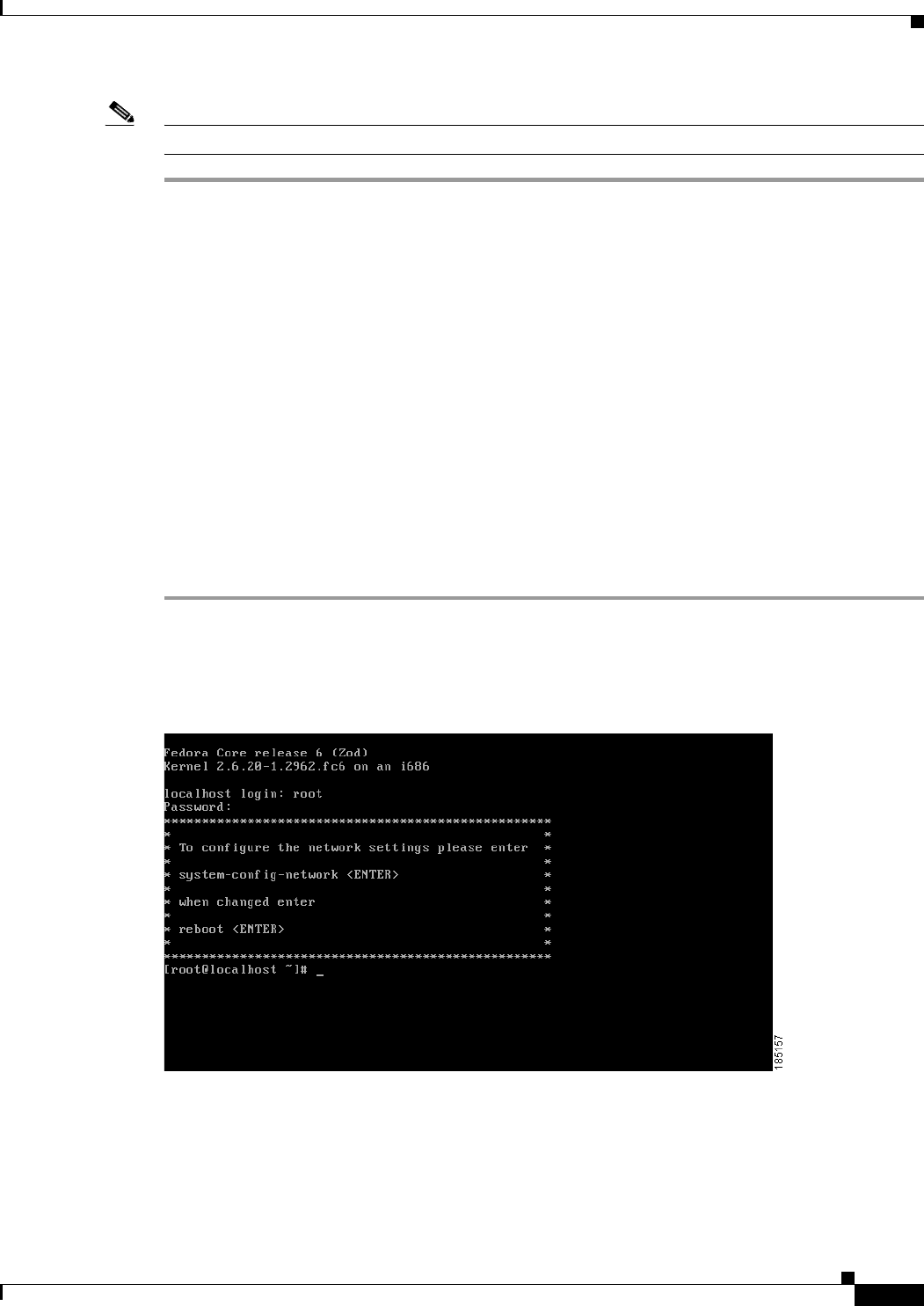
2-3
Cisco NAC Guest Server Installation and Configuration Guide
OL-15986-01
Chapter 2 Installing Cisco NAC Guest Server
Command Line Configuration
Note The three LAN ports each have their own LED indicators for activity/link status and network speed.
Command Line Configuration
A very minimal amount of command line configuration is needed on the Cisco NAC Guest Server
appliance. This is to perform two tasks.
• Configure IP Address and Default Gateway, page 2-3 so that the appliance can be accessed on the
network
• Change Root Password, page 2-5 on the appliance from the default
Configure IP Address and Default Gateway
To allow the appliance to be accessed on the network you need to configure the IP address and default
gateway for the first interface on the appliance (eth0 or NIC1). To configure these details perform the
following steps.
Step 1 Using either keyboard and monitor connection to the appliance, or serial console connection,
authenticate to the command line interface. The user name for the console is root and the default
password is cisco (
Figure 2-3).
Figure 2-3 Authenticate to the Console
Step 2 To configure the network settings, type the command system-config-network and press <Enter>. The
Select A Device menu appears (
Figure 2-4).


















