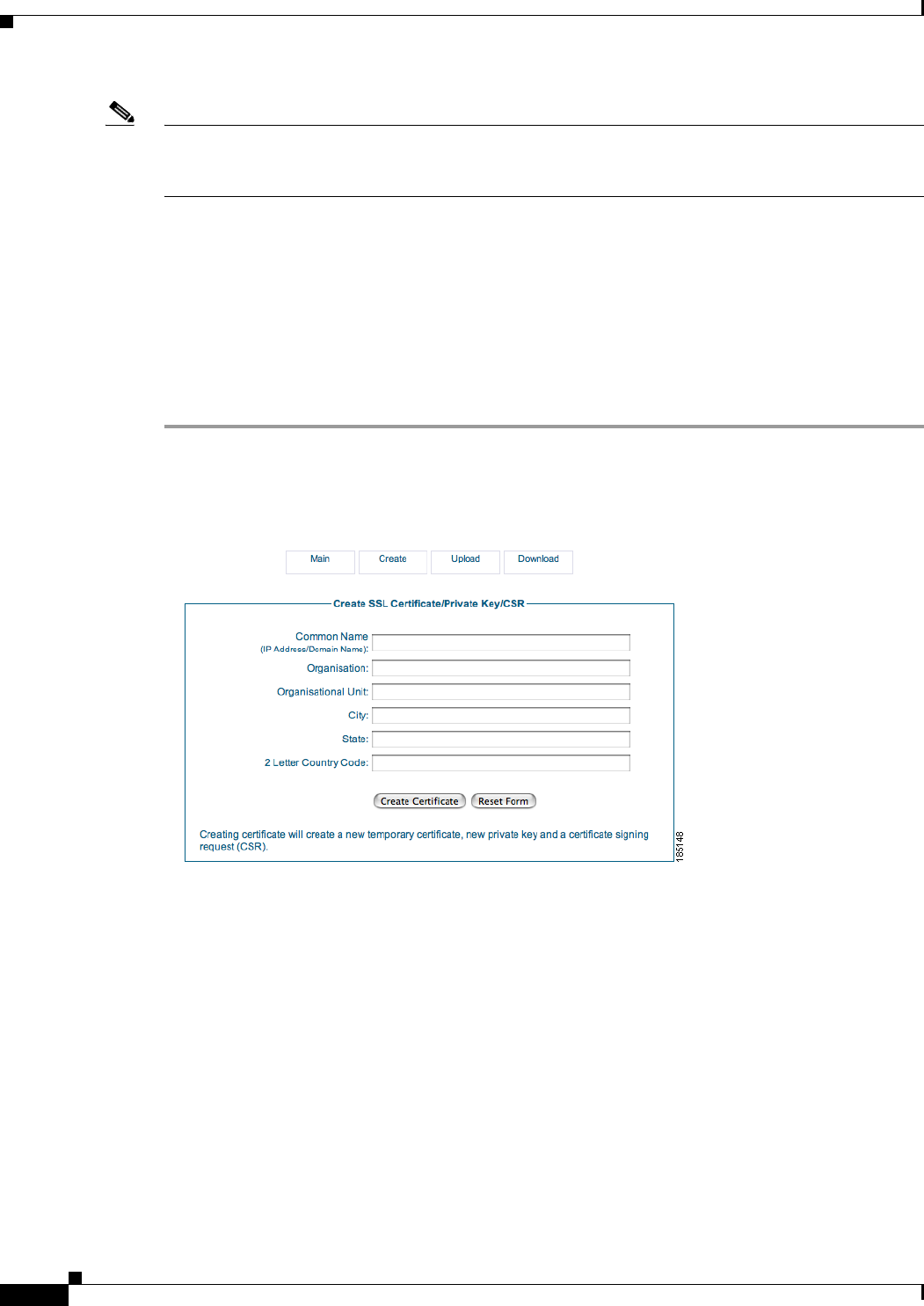
3-8
Cisco NAC Guest Server Installation and Configuration Guide
OL-15986-01
Chapter 3 System Setup
SSL Certificate
Note The Main SSL Settings page also provides the Restart Web Server button. You need to restart the Web
Server component of the appliance when new certificates are generated or uploaded to the appliance.
Clicking the Restart button makes the Guest Server use the new certificates.
Generating Temporary Certificates/ CSRs/ Private Key
Cisco NAC Guest Server ships with a default certificate installed. If you are planning on using HTTPS,
Cisco highly recommends generating a new temporary certificate/private key. When doing this, a
certificate signing request (CSR) is also generated that can be used to obtain a CA signed certificate.
The whole process of generating a temporary certificate, CSR and private key is performed on the Create
page. Entering the correct details on the Create page automatically generates the required files.
Step 1 From the administration interface, select Server > SSL Settings from the left hand menu, then select
Create from the menu at the top of the page (
Figure 3-7).
Figure 3-7 Create SSL Page
Step 2 Enter the details on the screen to provide the details for the temporary certificate and CSR.
• Common Name—This is either the IP address of the Cisco NAC Guest Server, or the fully qualified
domain name (FQDN) for the Guest Server. The FQDN must resolve correctly in DNS.
• Organization—The name of your organization or company.
• Organizational Unit—The name of the department or business unit that owns the device.
• City—The city where the server is located.
• State—The state where the server is located.
• 2 Letter Country Code—The 2 letter ISO abbreviation for the country where the Guest Server is
located, such as US for United States, GB for Great Britain or United Kingdom.
Step 3 Click Create Certificate. This creates a temporary self-signed certificate, a new private key and also the
corresponding CSR which can be used for obtaining a certificate from a Certificate Authority (CA).


















