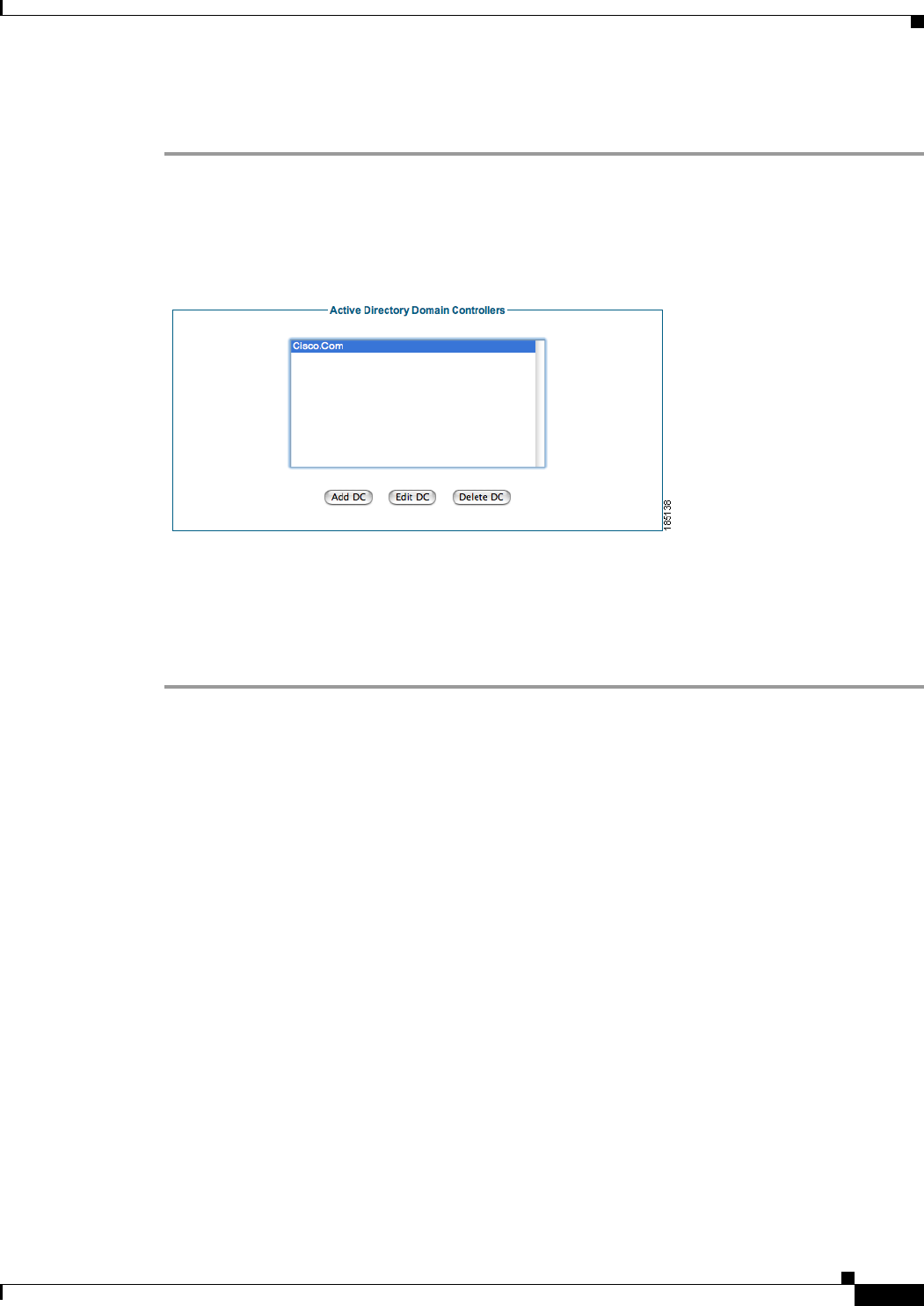
4-9
Cisco NAC Guest Server Installation and Configuration Guide
OL-15986-01
Chapter 4 Configuring Sponsor Authentication
Configuring LDAP Authentication
Delete Existing Domain Controller Entry
Step 1 From the administration interface, select Authentication > Sponsor > Active Directory Servers from
the menu.
Step 2 Select the domain controller from the list (Figure 4-10).
Figure 4-10 Delete Domain Controller entries
Step 3 Click the Delete DC button.
Step 4 Confirm deletion of the Domain Controller at the prompt.
If there are any errors, the DC is not changed and an error message displays at the top of the page. If
successfully deleted, a success message displays at the top of the page and you can perform additional
Domain Controller operations.
Configuring LDAP Authentication
LDAP Authentication authenticates sponsor users to the Guest Server using their existing LDAP user
accounts. This keeps sponsors from having to remember another set of user names and passwords just
to authenticate to the Guest Server. It also enables the administrator to quickly roll out Guest Access
because there is no need to create and manage additional sponsor accounts. LDAP authentication allows
you to do the following:
• Add an LDAP Server
• Edit an Existing LDAP Server
• Delete an Existing LDAP Server Entry
LDAP authentication supports authentication against multiple LDAP Servers.
An LDAP server entry consists of multiple items:
• LDAP Server Name—A text description to identify the LDAP Server.
• LDAP Server URL—This is the URL to access the LDAP server such as ldap://ldap.cisco.com.
• Port—The TCP port used to contact the LDAP server, such as port 389.
• Version—The LDAP version to use (version 1, 2 or 3).


















