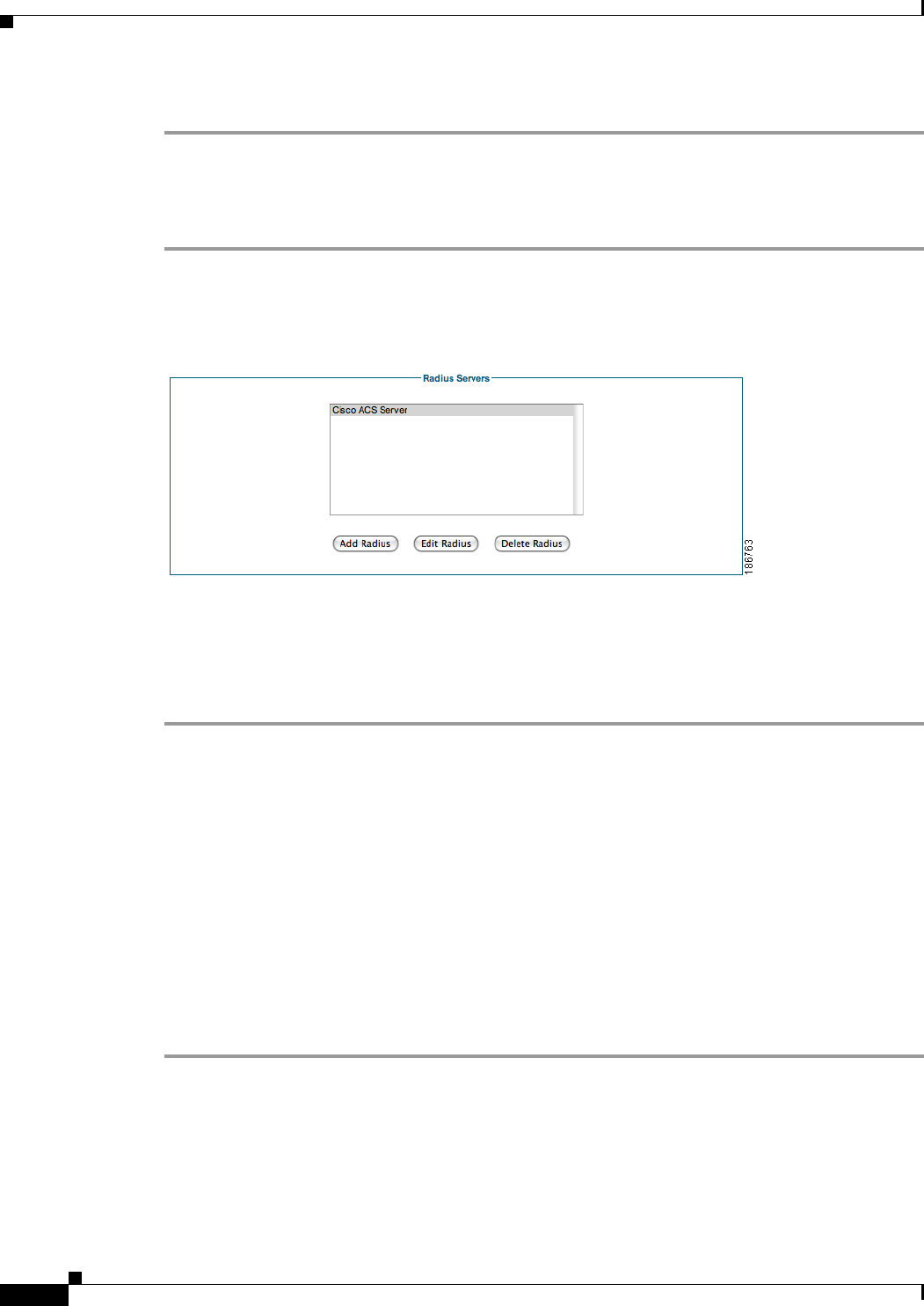
4-18
Cisco NAC Guest Server Installation and Configuration Guide
OL-15986-01
Chapter 4 Configuring Sponsor Authentication
Configuring Sponsor Authentication Settings
Step 5 Click the Save Settings button.
Delete an Existing RADIUS Server Entry
Step 1 From the administration interface select Authentication > Sponsor > Radius Servers from the menu.
Step 2 Select the RADIUS server from the list (Figure 4-20).
Figure 4-20 Delete RADIUS Server Entries
Step 3 Click the Delete Radius button.
Step 4 Confirm deletion of the RADIUS server at the prompt.
If there are any errors, the RADIUS server is not changed and an error message displays at the top of the
page.If successfully deleted, a success message displays at the top of the page and you can perform
additional RADIUS operations.
Configuring Sponsor Authentication Settings
Changing the Order of Authentication Servers
When a sponsor authenticates against the Cisco NAC Guest Server it tries each authentication server that
has been defined in order until it successfully authenticates a sponsor. If none of the authentication
servers can authenticate the sponsor an error message is returned.
As you can define many different authentication servers of different kinds you can order them in any way
that you want on a server-by-server basis.
Step 1 From the administration interface select Authentication > Sponsor > Authentication Order from the
menu (
Figure 4-21).


















