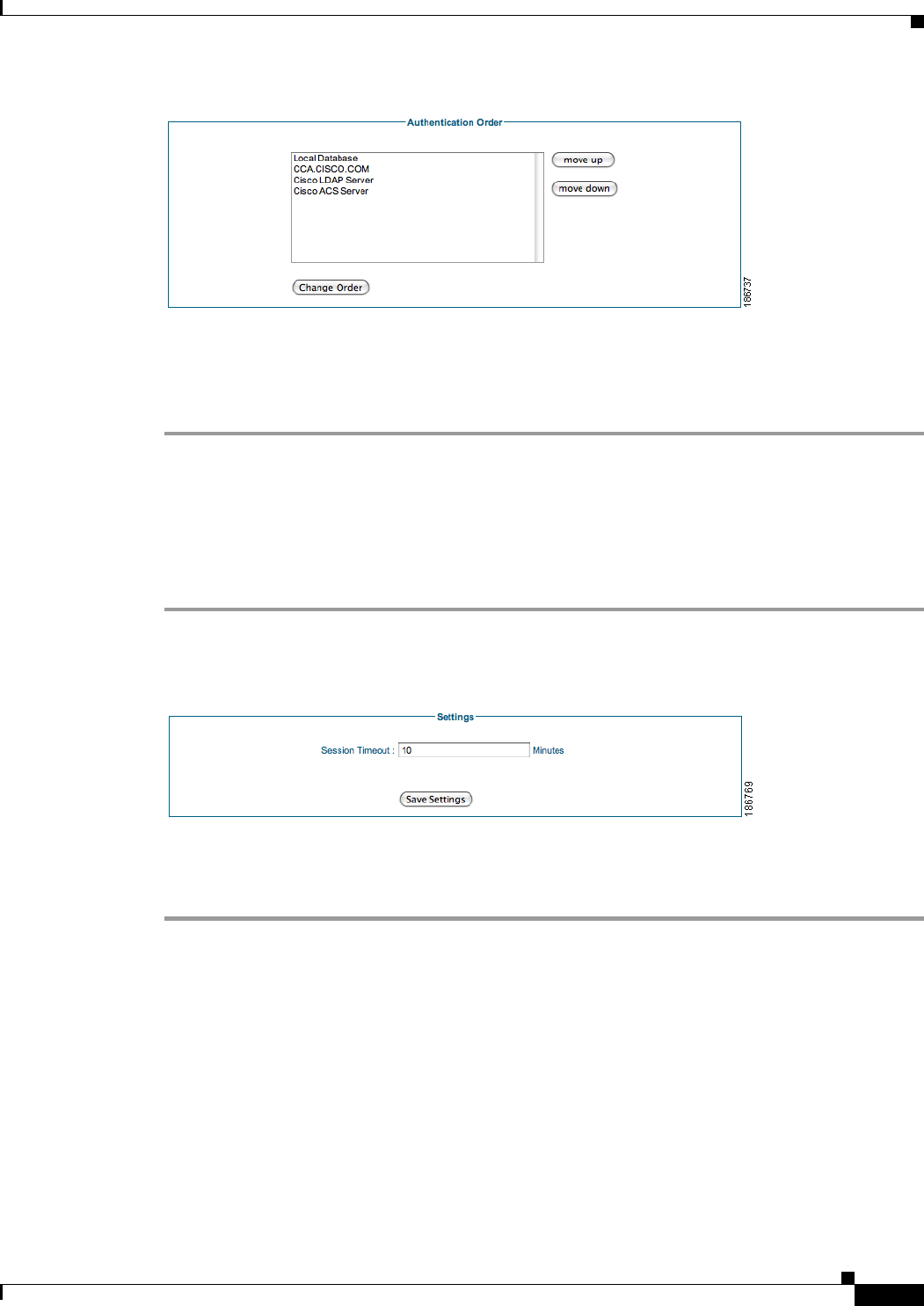
4-19
Cisco NAC Guest Server Installation and Configuration Guide
OL-15986-01
Chapter 4 Configuring Sponsor Authentication
Configuring Sponsor Authentication Settings
Figure 4-21 Authentication Order.
The first server to be authenticated against is at the top of the list and the last at the bottom.
Step 2 Select the server that you want to re-order from the list and click either the move up or move down
button. Perform this action with all the servers until they are in the correct order.
Step 3 To save the authentication order click the Change Order button.
Sponsor Timeouts
When a sponsor is logged in to the Cisco NAC Guest Server they should be logged out after a period of
inactivity. You can set the inactivity period through the sponsor settings page.
Step 1 From the administration interface select Authentication > Sponsor > Settings from the menu
(
Figure 4-22).
Figure 4-22 Session Timeouts.
Step 2 Enter the session timeout value (in minutes). When a sponsor has been inactive for this amount of time,
their session expire and the next action they perform takes them to the login page.
Step 3 Click the Save Settings button to save the session timeout.


















