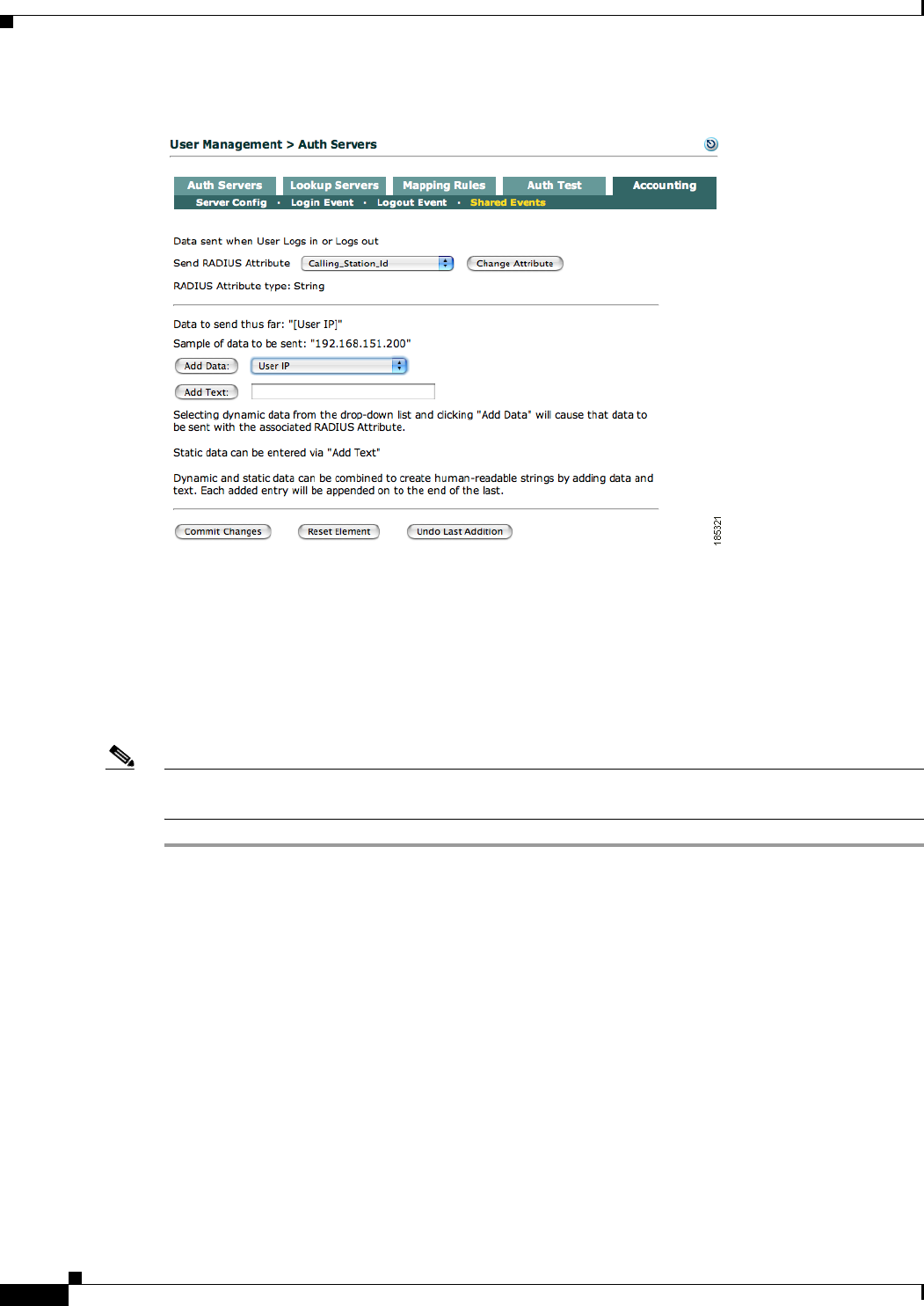
7-8
Cisco NAC Guest Server Installation and Configuration Guide
OL-15986-01
Chapter 7 Integrating with Cisco NAC Appliance
Configuring the CAM for Reporting
Figure 7-10 Add Calling Station Id Attribute
Step 9 In the New Shared Events attribute form (Figure 7-10), select Calling_Station_Id from the Send
RADIUS Attributes dropdown menu.
Step 10 Click the Change Attribute button.
Step 11 Select User IP from the Add Data dropdown menu.
Step 12 Click the Add Data button.
Step 13 Click Commit Changes.
Note Remember to add the CAM as a RADIUS client using the instructions in Chapter 8, “Configuring
RADIUS Clients.”


















