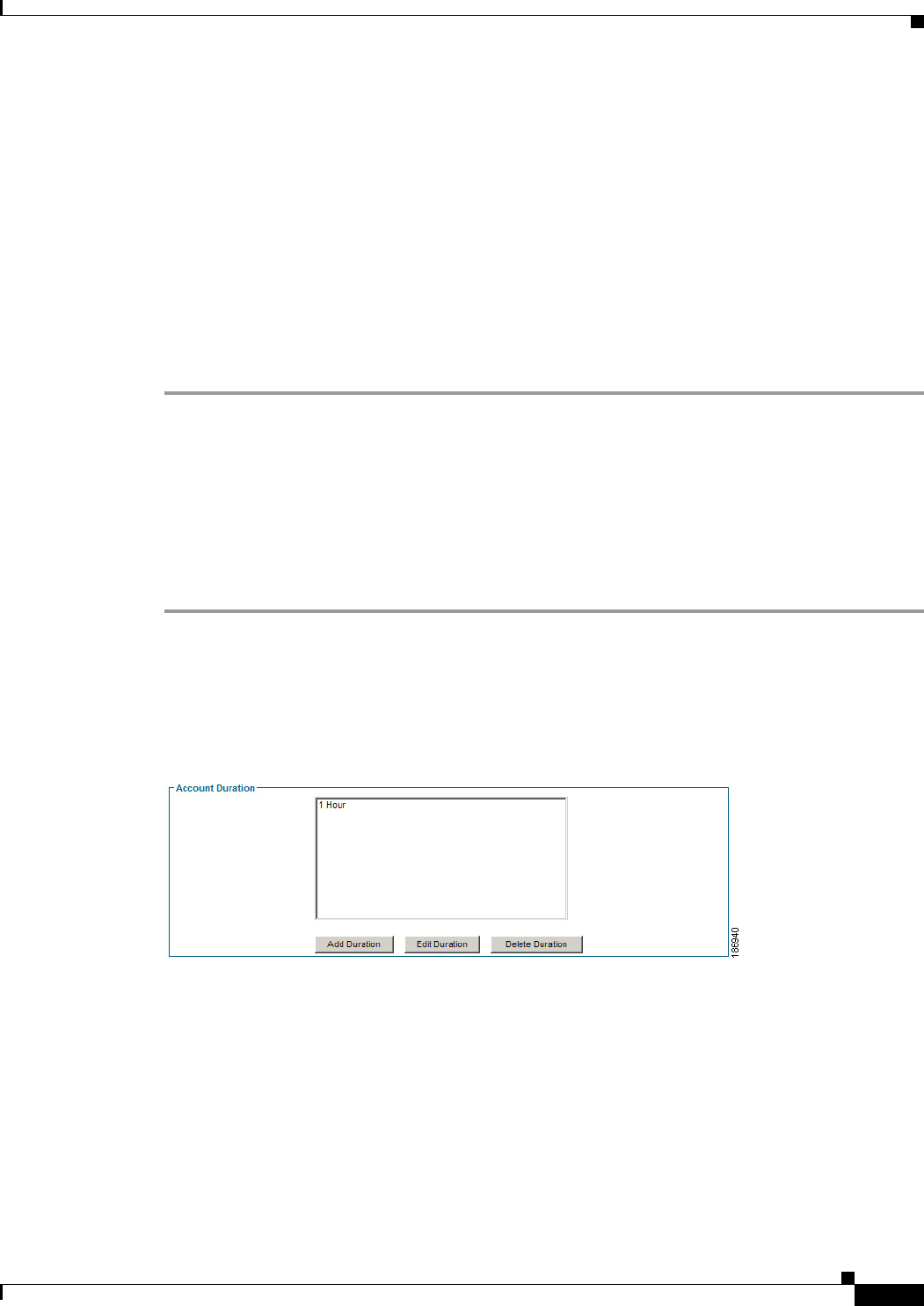
10-7
Cisco NAC Guest Server Installation and Configuration Guide
OL-15986-01
Chapter 10 Customizing the Application
Editing a User Interface Template
Step 5 The SMS Body contains be the SMS text to be sent to the guest. In the SMS Body you can use the
following special variables to replace them with the details from the created guest account.
• %USERNAME% = The Username created for the guest
• %PASSWORD% = The Password created for the guest
• %STARTTIME% = The time from which the guest account will be valid
• %ENDTIME% = The time the guest account will expire
• %FIRSTNAME% = The first name of the guest
• %LASTNAME% = The last name of the guest
• %MOBILENUMBER% = The mobile number of the guest
Step 6 Click the Save Template button to save your changes.
Using Account Durations
Account durations are another way the sponsor can specify how long they want the guest account to
remain valid. By default, the sponsor must specify start and end dates and times from a drop down box
and popup calendar. By defining preset account durations you provide the sponsor with the ability to
simply select the length of time starting from when they click the button to create the account.
Step 1 Select User Interface > Templates and click the Edit Template button for the template you want to edit
in the Current Templates list.
Step 2 From the menu at the top of the page select Accounts > Account Duration. The Account Durations
screen appears (
Figure 10-8).
Figure 10-8 Account Duration
Step 3 Click the Add Duration button to add a new account duration (Figure 10-9).


















