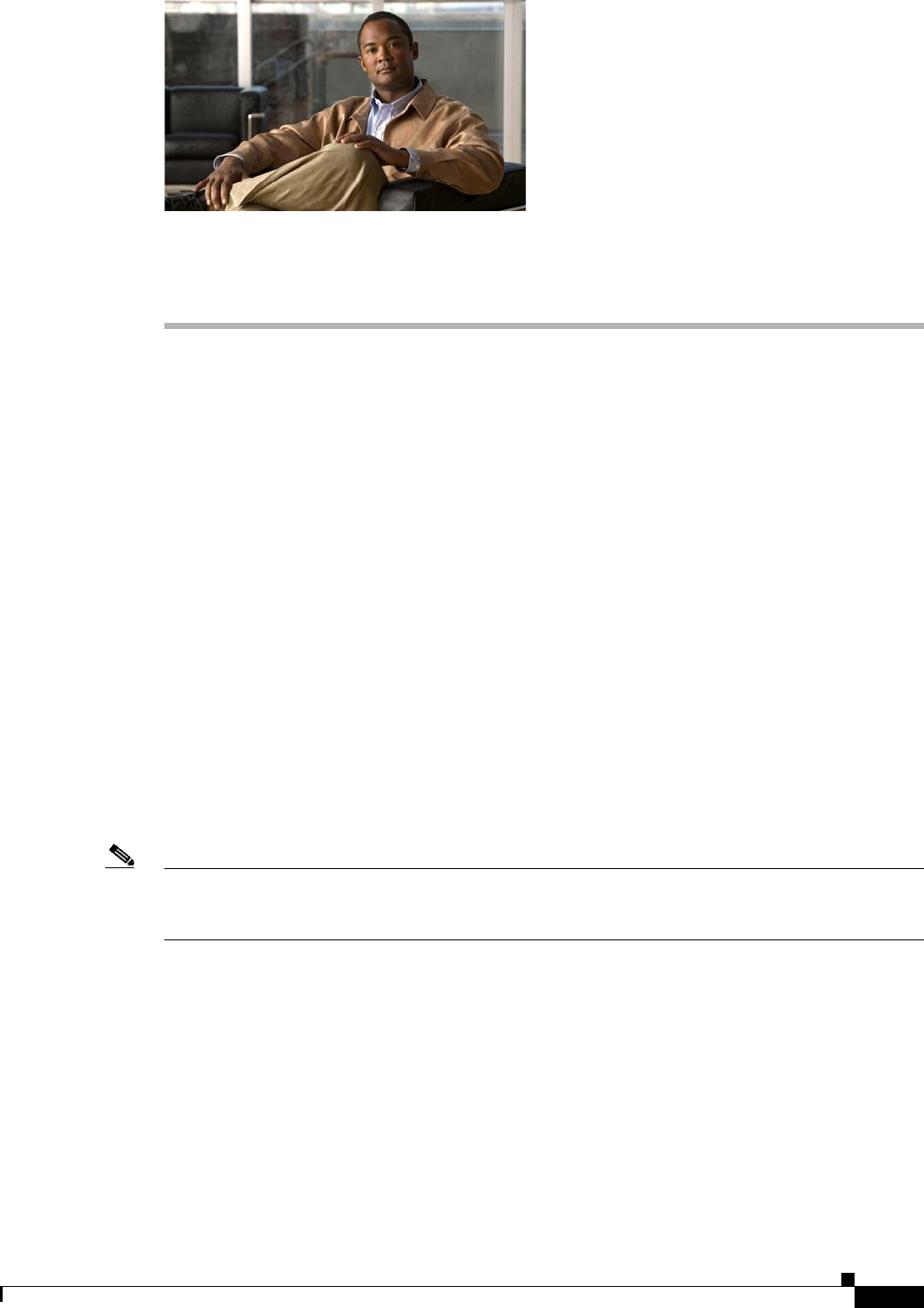
CHAPTER
2-1
Cisco IP Solution Center L2VPN and Carrier Ethernet User Guide, 6.0
OL-21636-01
2
Setting Up the ISC Services
To create L2VPN, VPLS, and FlexUNI/EVC policies and service requests, you must first define the
service-related elements, such as target devices, VPNs, and network links. Normally, you create these
elements once.
This chapter contains the basic steps to set up the Cisco IP Solution Center (ISC) services for an L2VPN
services. It contains the following sections:
• Creating Target Devices and Assigning Roles (N-PE or U-PE), page 2-1
• Configuring Device Settings to Support ISC, page 2-2
• Defining a Service Provider and Its Regions, page 2-3
• Defining Customers and Their Sites, page 2-4
• Defining VPNs, page 2-4
• Creating Access Domains, page 2-4
• Creating VLAN Pools, page 2-5
• Creating a VC ID Pool, page 2-7
• Creating Named Physical Circuits, page 2-8
• Creating and Modifying Pseudowire Classes for IOS XR Devices, page 2-10
• Defining L2VPN Group Names for IOS XR Devices, page 2-14
Note This chapter presents high-level information on ISC services that are relevant to L2VPN. For more
detailed information on setting up these and other basic ISC services, see the
Cisco IP Solution Center
Infrastructure Reference, 6.0.
Creating Target Devices and Assigning Roles (N-PE or U-PE)
Every network element that ISC manages must be defined as a device in the system. An element is any
device from which ISC can collect information. In most cases, devices are Cisco IOS routers that
function as N-PE, U-PE, or P. For detailed steps to create devices, see the
Cisco IP Solution Center
Infrastructure Reference, 6.0.


















