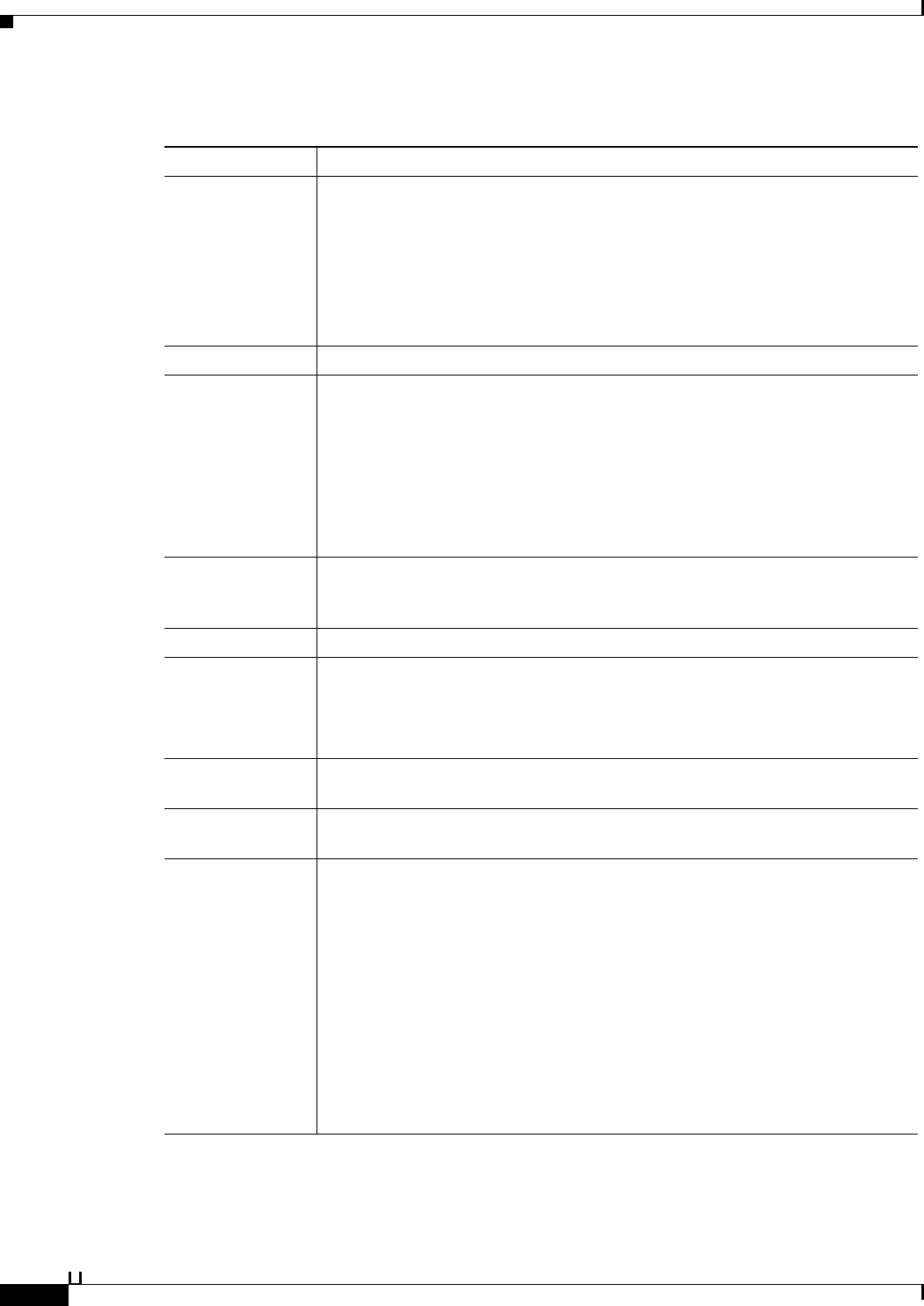
5-10
User Guide for Cisco Secure Access Control System 5.3
OL-24201-01
Chapter 5 Understanding My Workspace
Using the Web Interface
Table 5-4 Common Content Area Buttons and Fields for List Pages
Button or Field Description
Rows per page Use the drop-down list to specify the number of items to display on this page.
Options:
• 10—Up to 10.
• 25—Up to 25.
• 50—Up to 50.
• 100—Up to 100.
Go Click to display the number of items you specify in the Rows per page field.
Check box or radio
button
Chooses or does not choose items in a list, for edit, duplicate, or delete actions.
Options:
• Check (a check box) or click (a radio button)—Chooses an item.
Check the check box in the header row to choose all items in the list. Check
the individual check boxes to choose specific items in the list.
• Uncheck (a check box) or unclick (a radio button)—Does not choose an
item.
List column A tabular or hierarchical view of items associated with a specific configuration
task. Figure 5-5 shows the list column as a list of configured network device
names; the heading of this list column is Name.
Scroll bar Use the content area scroll bar to view all the data in a page, if needed.
Create Click to create a new item. A wizard or single page appears in the content area.
When you click Create, any selections that you made in the content area are
ignored and the content area displays an Edit page with page-specific default
values, if any.
Duplicate Click to duplicate a selected item. A single page or a tabbed page appears in the
content area.
Edit Click to edit a selected item. A single page or a tabbed page appears in the
content area.
Delete Click to delete one or more selected items. A dialog box that queries
Are you
sure you want to delete item/items?
appears for the item, or items, you
chose to delete. The confirmation dialog box contains OK and Cancel. Click:
• OK—Deletes the selected item or items. The list page appears without the
deleted item.
• Cancel—Cancels the delete operation. The list page appears with no
changes.
You can only delete items that you can view on a page, including the content of
a page that you can view by using the scroll bar.
For tables that span more than one page, your selections of rows to delete for
pages that you cannot view are ignored and those selections are not deleted.


















