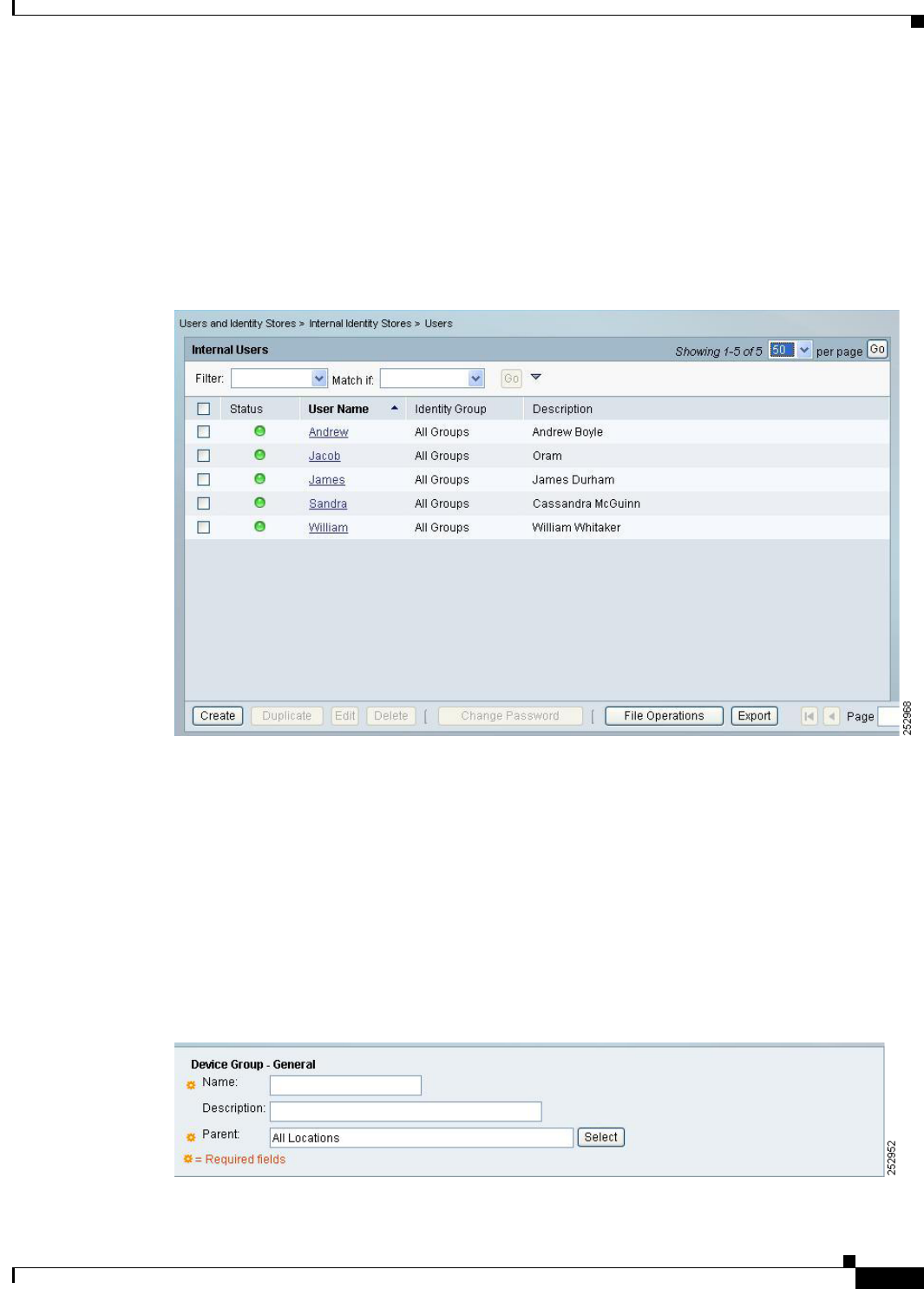
5-13
User Guide for Cisco Secure Access Control System 5.3
OL-24201-01
Chapter 5 Understanding My Workspace
Using the Web Interface
For pages that do not have a Name or Description column, the sorting mechanism may be supported in
the left-most column of the page, or the Description column. Place your cursor over a column heading
to determine if sorting is available for a column. If sorting is available, the cursor turns into a hand and
the text
Click to sort appears.
When a table is sorted, the column heading text darkens and an up arrow or down arrow appears next to
the text (see Figure 5-7). Click the arrow to resort in the opposing manner.
Figure 5-7 Sorting Example
Secondary Windows
The content area serves as the launching place for any secondary (popup) windows that you access by
clicking Select (see Figure 5-8) from single, tabbed, or wizard pages. You use these secondary windows
to filter and select data that you want to use in your configuration (see Figure 5-9 and Table 5-5).
You can select one or more items from a secondary window to include in your configuration, dependent
upon the selection option.
Items listed in a secondary window with radio buttons allow you to select one item to include in your
configuration and items listed with check boxes allow you to select multiple items.
Figure 5-8 Select Button—Accesses Secondary Windows


















