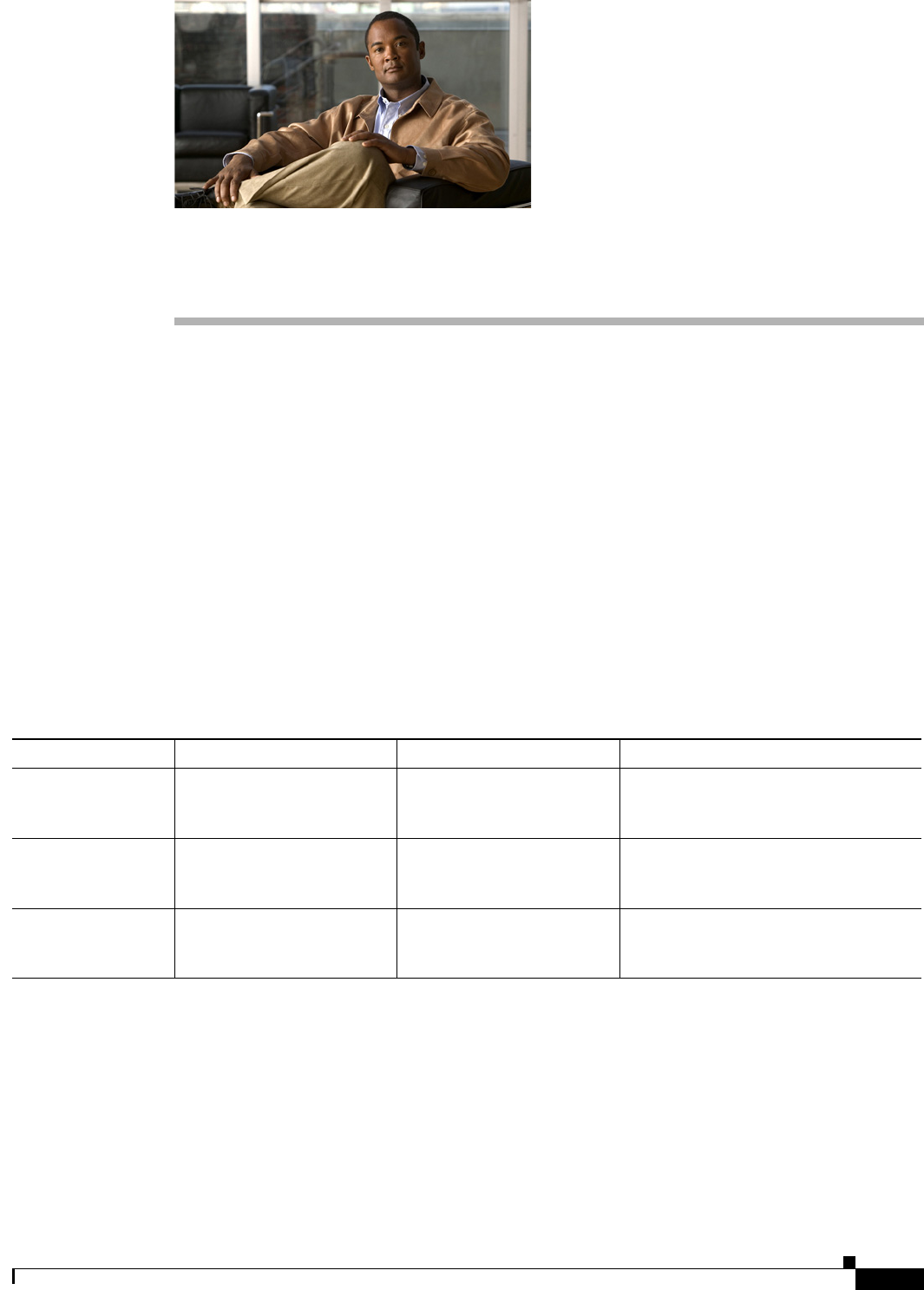
CHAPTER
6-1
User Guide for Cisco Secure Access Control System 5.3
OL-24201-01
6
Post-Installation Configuration Tasks
This chapter provides a set of configuration tasks that you must perform to work with ACS. This chapter
contains the following sections:
• Configuring Minimal System Setup, page 6-1
• Configuring ACS to Perform System Administration Tasks, page 6-2
• Configuring ACS to Manage Access Policies, page 6-4
• Configuring ACS to Monitor and Troubleshoot Problems in the Network, page 6-4
Configuring Minimal System Setup
Table 6-1 lists the steps that you must follow for a minimal system setup to get ACS up and running
quickly in a lab, evaluation, or demonstration environment.
Table 6-1 Minimal System Setup
Step No. Task Drawer Refer to...
Step 1 Add network devices. Network Resources >
Network Devices and AAA
Clients
Creating, Duplicating, and Editing
Network Devices, page 7-10.
Step 2 Add users. Users and Identity Stores >
Internal Identity Stores >
Users
Creating Internal Users, page 8-11.
Step 3 Create authorization rules to
permit or deny access.
Policy Elements >
Authorization and
Permissions
Managing Authorizations and
Permissions, page 9-17.


















