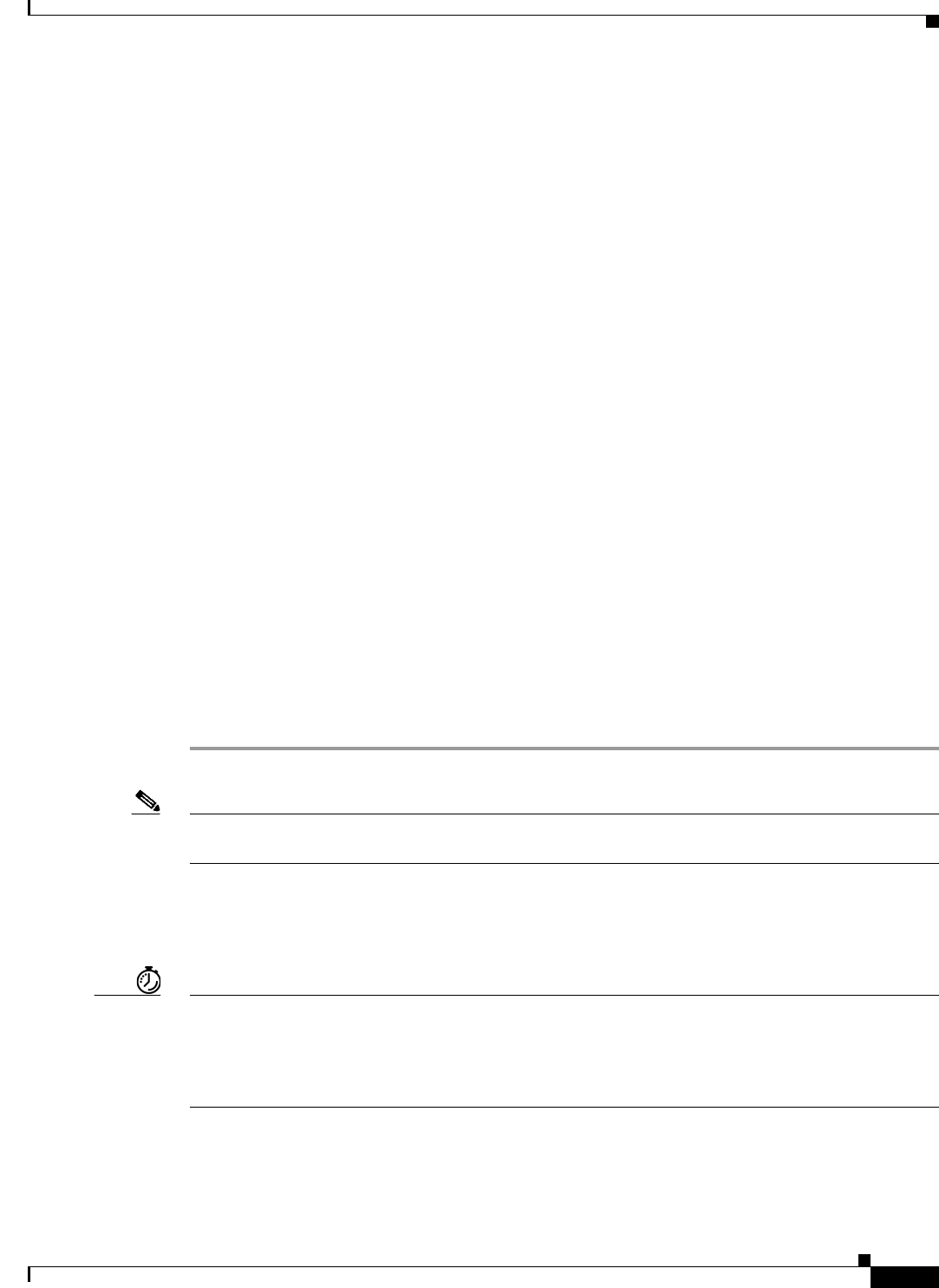
7-9
User Guide for Cisco Secure Access Control System 5.3
OL-24201-01
Chapter 7 Managing Network Resources
Network Devices and AAA Clients
Step 3 Click any one of the following operations if you have previously created a template-based .csv file on
your local disk:
• Add—Adds the records in the .csv file to the records currently available in ACS.
• Update—Overwrites the records in ACS with the records from the .csv file.
• Delete—Removes the records in the .csv file from the list in ACS.
Step 4 Click Next to move to the next page.
Step 5 Click Browse to navigate to your .csv file.
Step 6 Choose either of the following options that you want ACS to follow in case of an error during the import
process:
• Continue processing remaining records; successful records will be imported.
• Stop processing the remaining records; only the records that were successfully imported before the
error will be imported.
Step 7 Check the Password check box and enter the password to decrypt the .csv file if it is encrypted in GPG
format.
Step 8 Click Finish to start the bulk operation.
The Import Progress window appears. Use this window to monitor the progress of the bulk operation.
Data transfer failures of any records within your .csv file are displayed.
You can click the Abort button to stop importing data that is under way; however, the data that was
successfully transferred is not removed from your database.
When the operation completes, the Save Log button is enabled.
Step 9 Click Save Log to save the log file to your local disk.
Step 10 Click OK to close the Import Progress window.
You can submit only one .csv file to the system at one time. If an operation is under way, an additional
operation cannot succeed until the original operation is complete.
Note Internal users whose password type is NAC Profiler can also be imported when NAC Profiler is not
installed in ACS.
For information on how to create the import files, refer to
http://www.cisco.com/en/US/docs/net_mgmt/cisco_secure_access_control_system/5.3/sdk/
cli_imp_exp.html#wp1055255.
Timesaver To perform a bulk add, edit, or delete operation on any of the ACS objects, you can use the export file
of that object, retain the header row, and create the .csv import file. However, to add an updated name or
MAC address to the ACS objects, you must download and use the particular update template. Also, for
the NDGs, the export template contains only the NDG name, so in order to update any other property,
you must download and use the NDG update template.


















