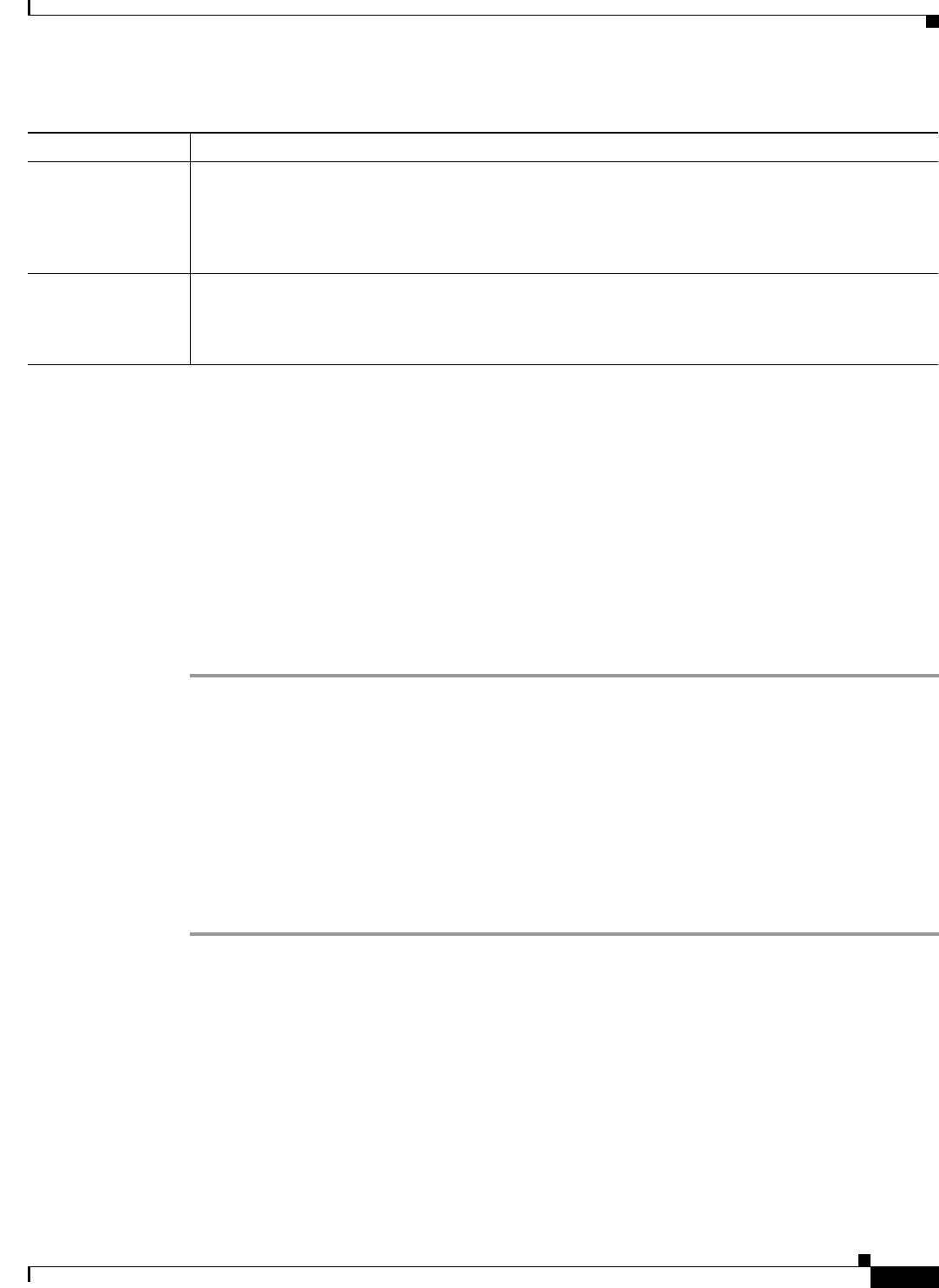
7-17
User Guide for Cisco Secure Access Control System 5.3
OL-24201-01
Chapter 7 Managing Network Resources
Configuring a Default Network Device
Related Topics:
• Viewing and Performing Bulk Operations for Network Devices, page 7-6
• Creating, Duplicating, and Editing Network Device Groups, page 7-2
Deleting Network Devices
To delete a network device:
Step 1 Choose Network Resources > Network Devices and AAA Clients.
The Network Devices page appears, with a list of your configured network devices.
Step 2 Check one or more check boxes next to the network devices you want to delete.
Step 3 Click Delete.
The following message appears:
Are you sure you want to delete the selected item/items?
Step 4 Click OK.
The Network Devices page appears, without the deleted network devices listed. The network device is
removed from the device repository.
Configuring a Default Network Device
While processing requests, ACS searches the network device repository for a network device whose IP
address matches the IP address presented in the request. If the search does not yield a match, ACS uses
the default network device definition for RADIUS or TACACS+ requests.
The default network device defines the shared secret to be used and also provides NDG definitions for
RADIUS or TACACS+ requests that use the default network device definition.
Download
environment data
every: Weeks Days
Hours Minutes
Seconds
Specifies the expiry time for environment data. ACS returns this information to the device in the
response to a request for environment data. The default is 1 day.
Re-authentication
every: Weeks Days
Hours Minutes
Seconds
Specifies the dot1x (.1x) reauthentication period. ACS configures this for the supplicant and returns
this information to the authenticator. The default is 1 day.
1. The Device Type and Location network device groups are predefined at installation. You can define an additional 10 network device groups. See Creating,
Duplicating, and Editing Network Device Groups, page 7-2 for information on how to define network device groups. If you have defined additional
network device groups, they appear in the Network Device Groups page and in the Network Resources drawer in the left navigation pane, in alphabetical
order.
Table 7-5 Network Devices and AAA Clients Properties Page (continued)
Option Description


















