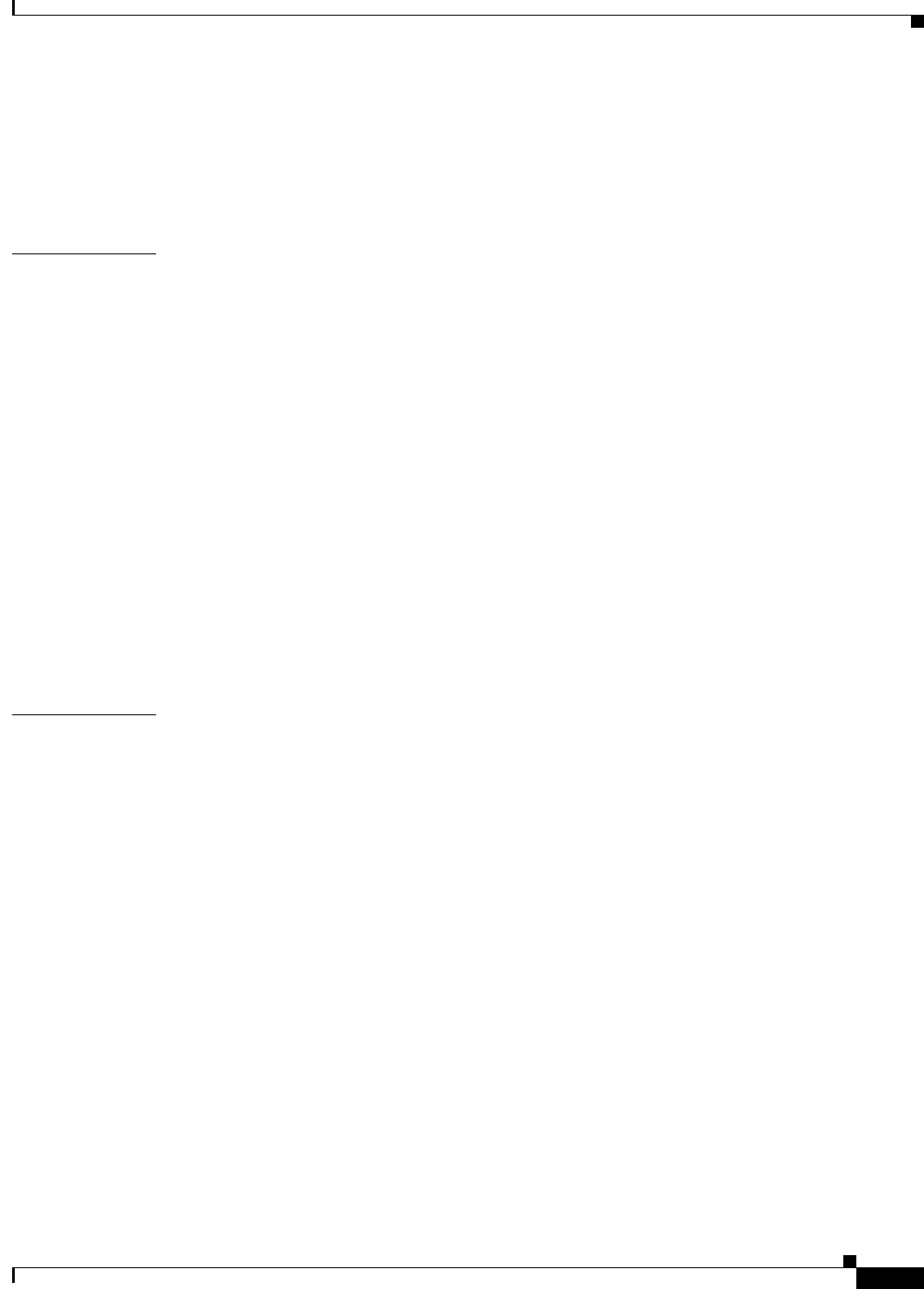
Contents
xv
User Guide for Cisco Secure Access Control System 5.3
OL-24201-01
Modifying Charts 13-76
Filtering Chart Data 13-76
Changing Chart Subtype 13-77
Changing Chart Formatting 13-77
CHAPTER
14 Troubleshooting ACS with the Monitoring & Report Viewer 14-1
Available Diagnostic and Troubleshooting Tools 14-1
Connectivity Tests 14-1
ACS Support Bundle 14-1
Expert Troubleshooter 14-2
Performing Connectivity Tests 14-3
Downloading ACS Support Bundles for Diagnostic Information 14-4
Working with Expert Troubleshooter 14-5
Troubleshooting RADIUS Authentications 14-6
Executing the Show Command on a Network Device 14-9
Evaluating the Configuration of a Network Device 14-10
Comparing SGACL Policy Between a Network Device and ACS 14-11
Comparing the SXP-IP Mappings Between a Device and its Peers 14-12
Comparing IP-SGT Pairs on a Device with ACS-Assigned SGT Records 14-14
Comparing Device SGT with ACS-Assigned Device SGT 14-15
CHAPTER
15 Managing System Operations and Configuration in the Monitoring & Report Viewer 15-1
Configuring Data Purging and Incremental Backup 15-3
Configuring NFS stagging 15-6
Restoring Data from a Backup 15-7
Viewing Log Collections 15-7
Log Collection Details Page 15-9
Recovering Log Messages 15-11
Viewing Scheduled Jobs 15-11
Viewing Process Status 15-13
Viewing Data Upgrade Status 15-14
Viewing Failure Reasons 15-14
Editing Failure Reasons 15-14
Specifying E-Mail Settings 15-15
Configuring SNMP Preferences 15-15
Understanding Collection Filters 15-16
Creating and Editing Collection Filters 15-16
Deleting Collection Filters 15-17


















