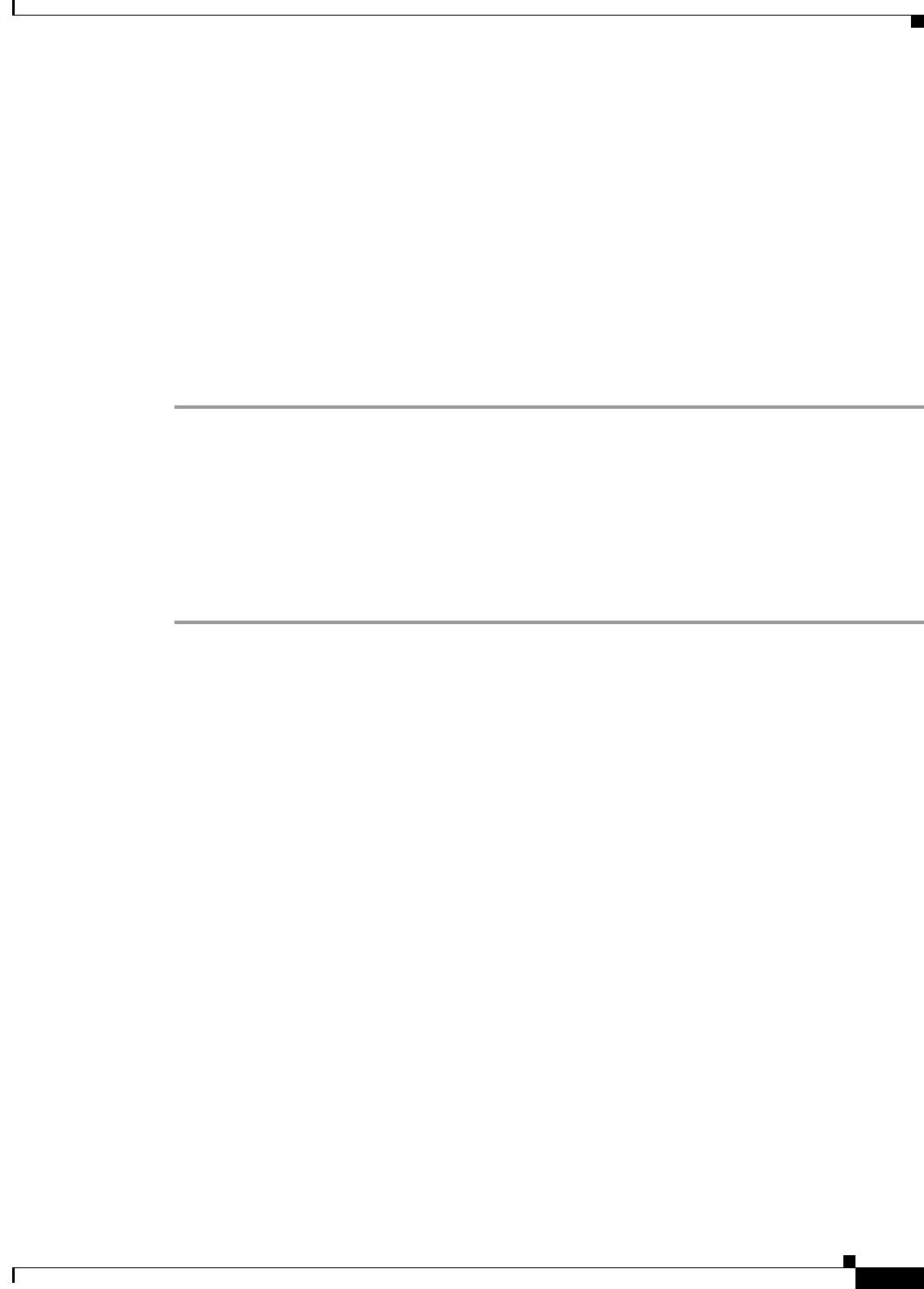
8-7
User Guide for Cisco Secure Access Control System 5.3
OL-24201-01
Chapter 8 Managing Users and Identity Stores
Managing Internal Identity Stores
Related Topics
• Managing Users and Identity Stores, page 8-1
• Managing Internal Identity Stores, page 8-4
• Performing Bulk Operations for Network Resources and Users, page 7-8
• Identity Groups, page 8-3
• Creating Identity Groups, page 8-6
• Deleting an Identity Group, page 8-7
Deleting an Identity Group
To delete an identity group:
Step 1 Select Users and Identity Stores > Identity Groups.
The Identity Groups page appears.
Step 2 Check one or more check boxes next to the identity groups you want to delete and click Delete.
The following error message appears:
Are you sure you want to delete the selected item/items?
Step 3 Click OK.
The Identity Groups page appears without the deleted identity groups.
Related Topic
• Managing Identity Attributes, page 8-7
Managing Identity Attributes
Administrators can define sets of identity attributes that become elements in policy conditions. For
information about the ACS 5.3 policy model, see Chapter 3, “ACS 5.x Policy Model.” During
authentication, identity attributes are taken from the internal data store when they are part of a policy
condition.
ACS 5.3 interacts with identity elements to authenticate users and obtain attributes for input to an ACS
policy.
Attribute definitions include the associated data type and valid values. The set of values depends on the
type. For example, if the type is integer, the definition includes the valid range. ACS 5.3 provides a
default value definition that can be used in the absence of an attribute value. The default value ensures
that all attributes have at least one value.
Related Topics
• Standard Attributes, page 8-8
• User Attributes, page 8-8
• Host Attributes, page 8-9


















