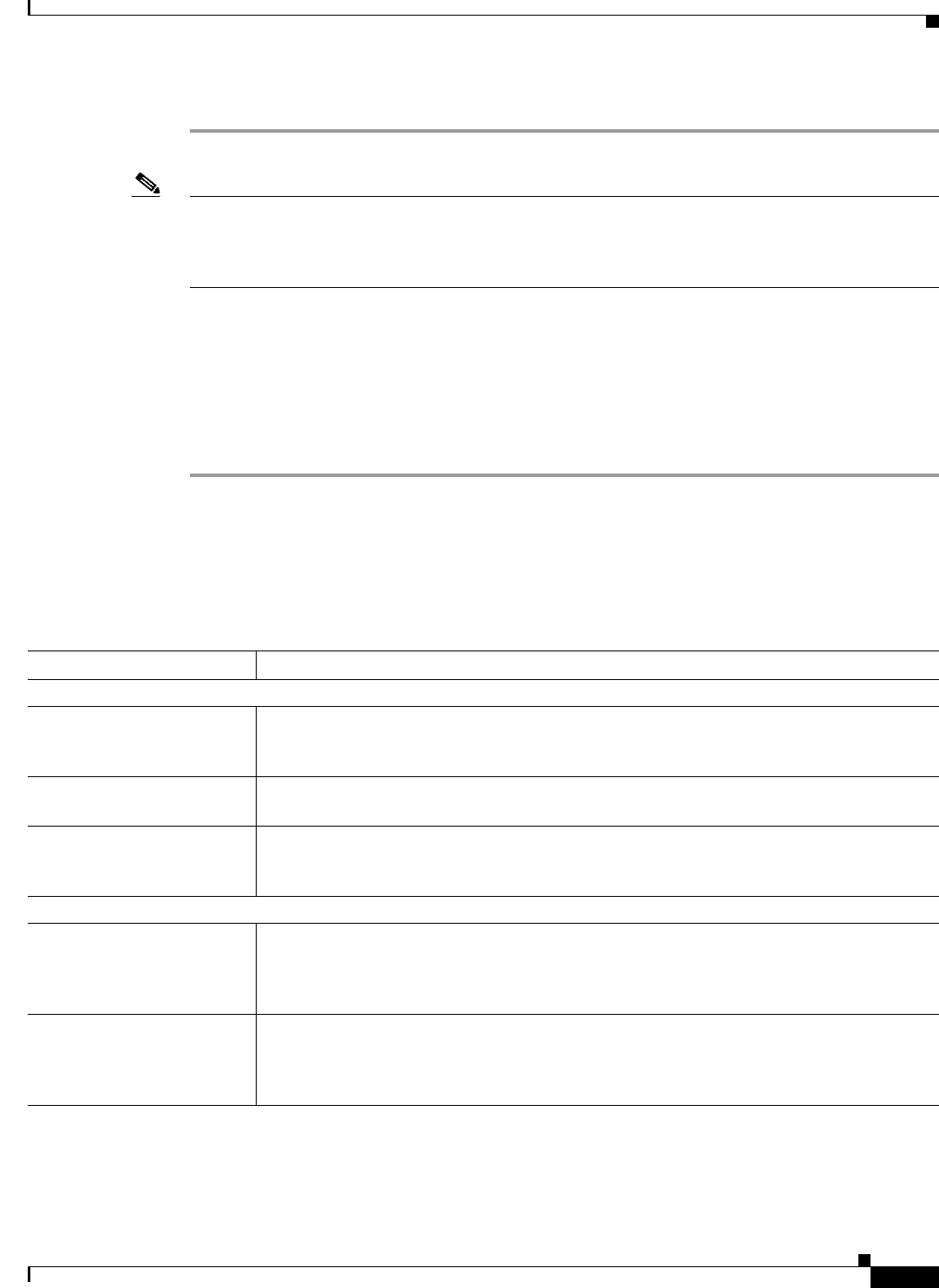
8-27
User Guide for Cisco Secure Access Control System 5.3
OL-24201-01
Chapter 8 Managing Users and Identity Stores
Managing External Identity Stores
Step 5 Continue with Configuring an External LDAP Server Connection, page 8-27.
Note NAC guest Server can also be used as an External LDAP Server. For procedure to use NAC guest server
as an External LDAP Server:
http://www.cisco.com/en/US/docs/security/nac/guestserver/configuration_guide/20/
g_sponsor.html#wp1070105.
Related Topic
• Deleting External LDAP Identity Stores, page 8-33
Configuring an External LDAP Server Connection
Use this page to configure an external LDAP identity store.
Step 1 Select Users and Identity Stores > External Identity Stores > LDAP, then click any of the following:
• Create and follow the wizard.
• Duplicate, then click Next. The Server Connection page appears.
• Edit, then click Next. The Server Connection page appears.
Table 8-7 LDAP: Server Connection Page
Option Description
Server Connection
Enable Secondary Server Check to enable the secondary LDAP server, to use as a backup in the event that the primary
LDAP server fails. If you check this check box, you must enter configuration parameters for
the secondary LDAP server.
Always Access Primary
Server First
Click to ensure that the primary LDAP server is accessed first, before the secondary LDAP
server is accessed.
Failback to Primary Server
After <min.> Minutes
Click to set the number of minutes that ACS authenticates using the secondary LDAP server
if the primary server cannot be reached, where <min.> is the number of minutes. After this
time period, ACS reattempts authentication using the primary LDAP server. (Default = 5.)
Primary Server
Hostname Enter the IP address or DNS name of the machine that is running the primary LDAP software.
The hostname can contain from 1 to 256 characters or a valid IP address expressed as a string.
The only valid characters for hostnames are alphanumeric characters (a to z, A to Z, 0 to 9),
the dot (.), and the hyphen (-).
Port Enter the TCP/IP port number on which the primary LDAP server is listening. Valid values
are from 1 to 65,535. The default is 389, as stated in the LDAP specification. If you do not
know the port number, you can find this information by referring to the administrator of the
LDAP server.


















