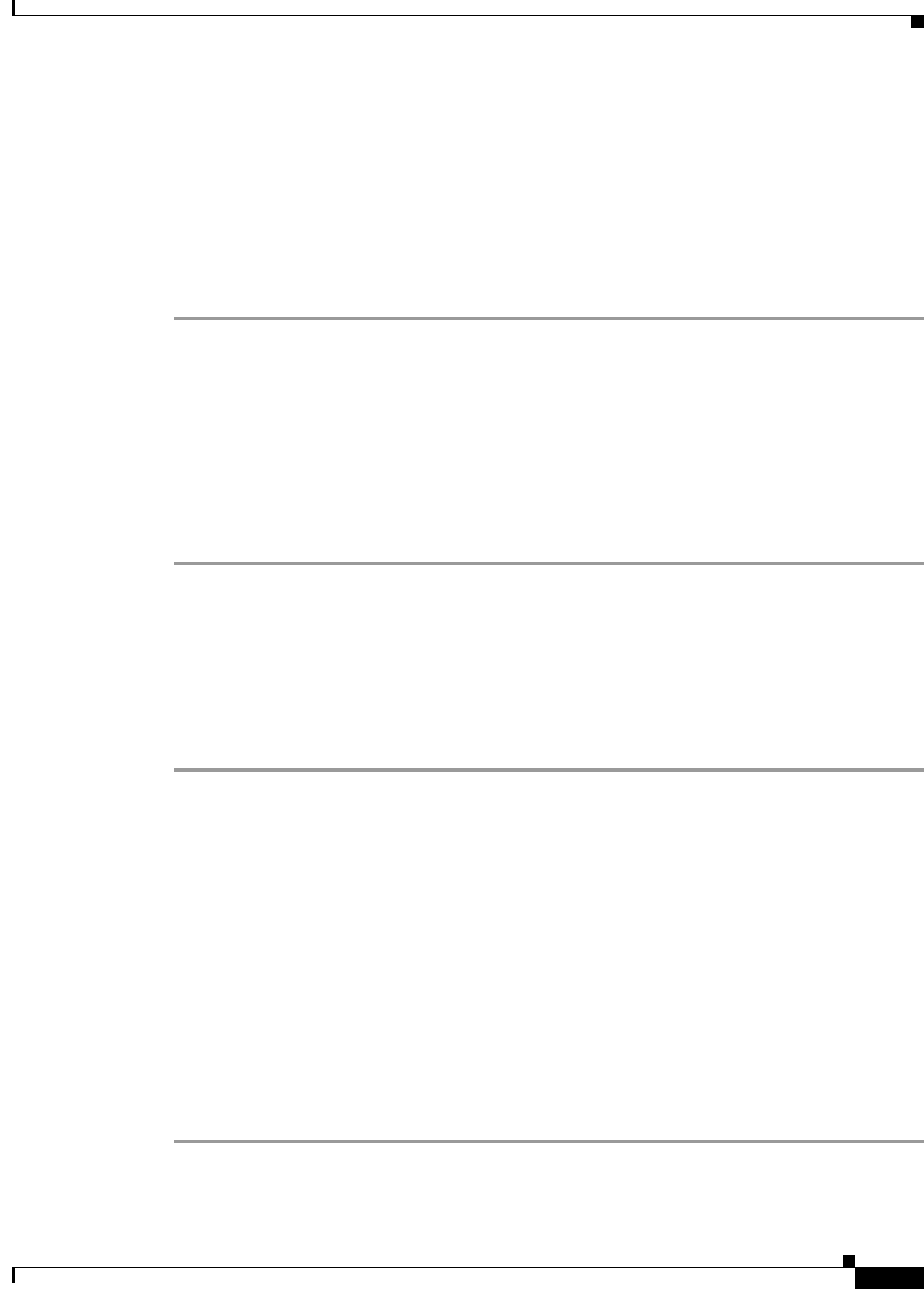
8-33
User Guide for Cisco Secure Access Control System 5.3
OL-24201-01
Chapter 8 Managing Users and Identity Stores
Managing External Identity Stores
Related Topics
• Configuring LDAP Groups, page 8-33
• Deleting External LDAP Identity Stores, page 8-33
Deleting External LDAP Identity Stores
You can delete one or more external LDAP identity stores simultaneously.
To delete an external LDAP identity store:
Step 1 Select Users and Identity Stores > External Identity Stores > LDAP.
The LDAP Identity Stores page appears, with a list of your configured external identity stores.
Step 2 Check one or more check boxes next to the external identity stores you want to delete.
Step 3 Click Delete.
The following error message appears:
Are you sure you want to delete the selected item/items?
Step 4 Click OK.
The External Identity Stores page appears, without the deleted identity stores in the list.
Related Topic
• Creating External LDAP Identity Stores, page 8-26
Configuring LDAP Groups
Use this page to configure an external LDAP group.
Step 1 Select Users and Identity Stores > External Identity Stores > LDAP, then click any of the following:
• Create and follow the wizard.
• Duplicate, then click the Directory Groups tab.
• Edit, then click the Directory Groups tab.
The Selected Directory Groups field displays a list of groups that are available as options in rule-table
group-mapping conditions.
Step 2 Do one of the following:
• Click Select to open the Groups secondary window from which you can select groups and add them
to the Selected Directory Groups list.
• You can alternatively enter the LDAP groups in the Group Name field and click Add.
To remove a selected group from the Selected Directory Groups list, select that group in the Selected
Directory Groups list and Click Deselect.
Step 3 Click Submit to save your changes.


















