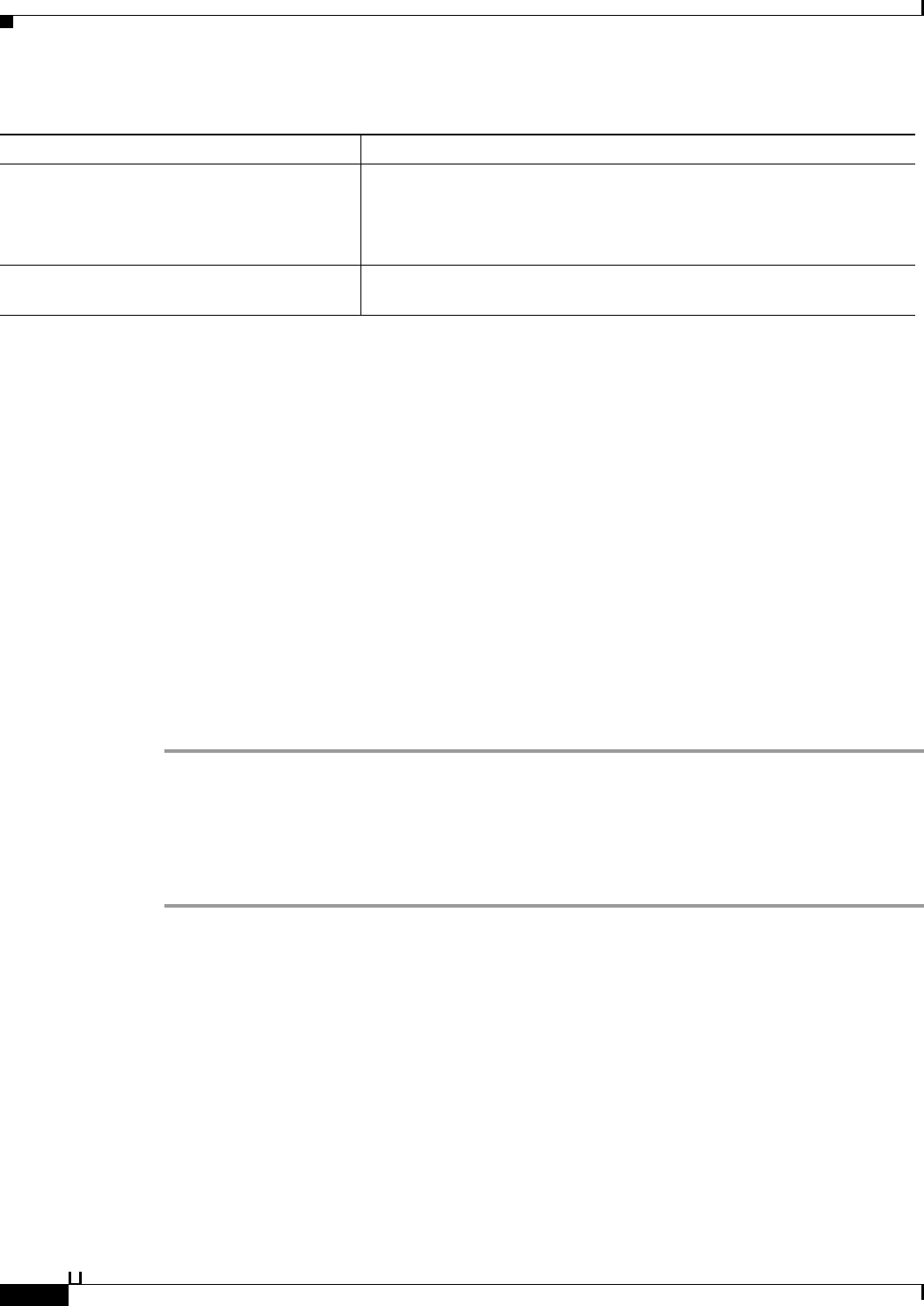
8-66
User Guide for Cisco Secure Access Control System 5.3
OL-24201-01
Chapter 8 Managing Users and Identity Stores
Managing External Identity Stores
Related Topics
• RADIUS Identity Stores, page 8-60
• Creating, Duplicating, and Editing RADIUS Identity Servers, page 8-63
• Configuring Shell Prompts, page 8-66
• Configuring Directory Attributes, page 8-67
• Configuring Advanced Options, page 8-68
Configuring Shell Prompts
For TACACS+ ASCII authentication, ACS must return the password prompt to the user. RADIUS
identity server supports this functionality by the password prompt option. ACS can use the prompt that
you configure in the Shell Prompts page on the ACS web interface. If the prompt is empty, the user
receives the default prompt that is configured under TACACS+ global settings.
When establishing a connection with a RADIUS identity server, the initial request packets may not have
the password. You must request a password. You can use this page to define the prompt that is used to
request the password. To do this:
Step 1 Enter the text for the prompt in the Prompt field.
Step 2 Do one of the following:
• Click Submit to configure the prompt for requesting the password.
• Click the Directory Attributes tab to define a list of attributes that you want to use in policy rule
conditions. See Configuring Directory Attributes, page 8-67 for more information.
Related Topics
• RADIUS Identity Stores, page 8-60
• Creating, Duplicating, and Editing RADIUS Identity Servers, page 8-63
• Configuring General Settings, page 8-64
• Configuring Directory Attributes, page 8-67
• Configuring Advanced Options, page 8-68
Server Timeout n Seconds Number of seconds, n, that ACS waits for a response from the secondary
RADIUS identity server before it determines that the connection to the
secondary server has failed.
Valid options are from 1 to 300. The default value is 5.
Connection Attempts Specifies the number of times that ACS should attempt to reconnect before
dropping the request. Valid options are from 1 to 10. The default value is 3.
Table 8-16 RADIUS Identity Server - General Tab (continued)
Option Description


















