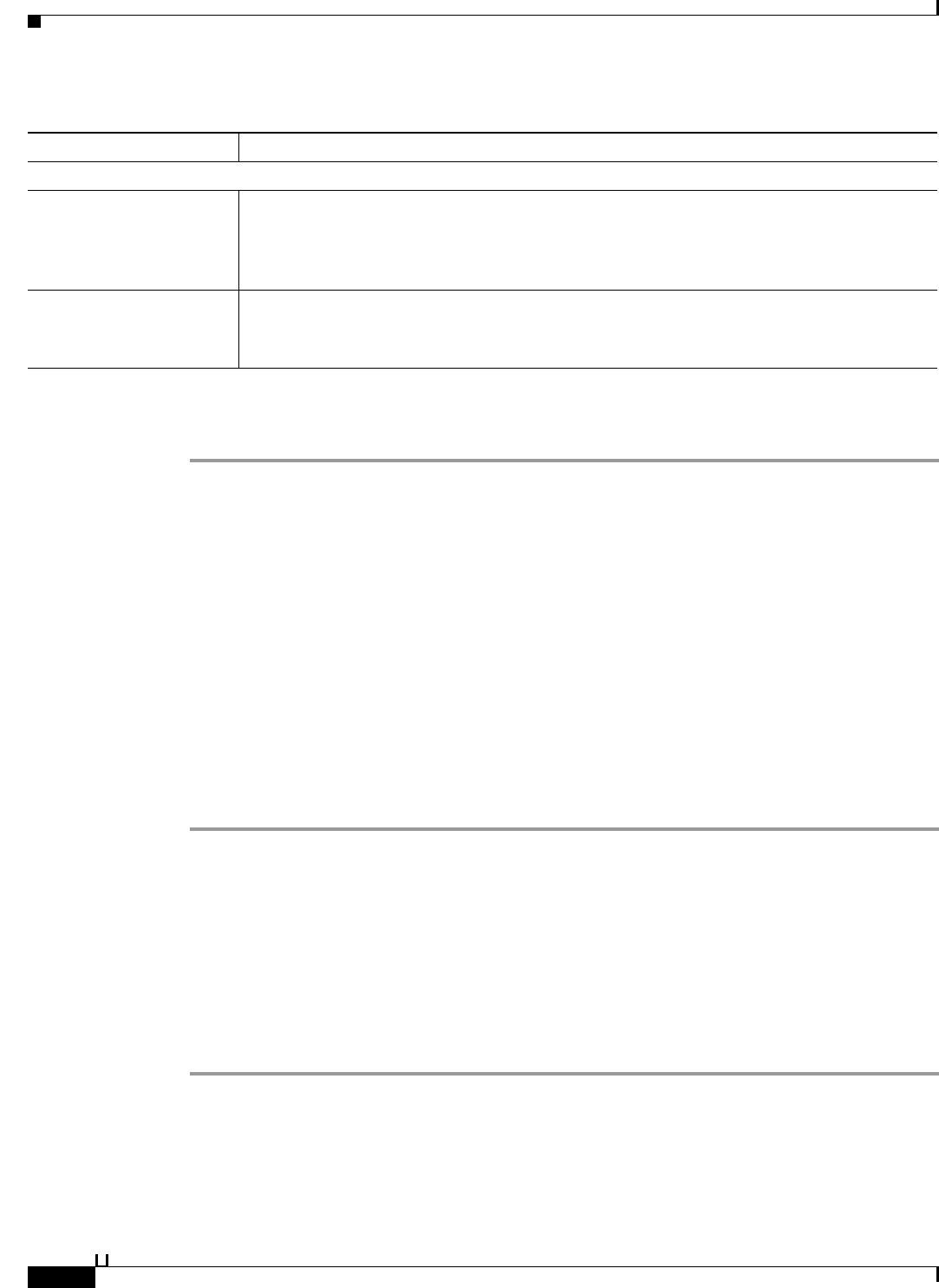
8-76
User Guide for Cisco Secure Access Control System 5.3
OL-24201-01
Chapter 8 Managing Users and Identity Stores
Configuring Identity Store Sequences
Step 3 Click Submit.
The Identity Store Sequences page reappears.
Related Topics
• Performing Bulk Operations for Network Resources and Users, page 7-8
• Viewing Identity Policies, page 10-21
• Managing Internal Identity Stores, page 8-4
• Managing External Identity Stores, page 8-22
• Configuring Certificate Authentication Profiles, page 8-72
• Deleting Identity Store Sequences, page 8-76
Deleting Identity Store Sequences
To delete an identity store sequence:
Step 1 Select Users and Identity Stores > Identity Store Sequences.
The Identity Store Sequences page appears with a list of your configured identity store sequences.
Step 2 Check one or more check boxes next to the identity store sequences that you want to delete.
Step 3 Click Delete.
The following error message appears:
Are you sure you want to delete the selected item/items?
Step 4 Click OK.
The Identity Store Sequences page appears, without the deleted identity store sequence(s) listed.
Related Topics
• Performing Bulk Operations for Network Resources and Users, page 7-8
• Viewing Identity Policies, page 10-21
Advanced Options
Break sequence If this option is selected and if an authentication attempt against current Identity Store results
in process error, the flow breaks the Identity Stores sequence. The flow then continues to the
Fail-Open option configured in the Identity Policy.
The same applies to attribute retrieval.
Continue to next identity
store in the sequence
If this is checked and if authentication with the current Identity Store results in a process error,
the flow tries to authenticate it with the next Identity Store in the authentication list.
The same applies to attribute retrieval phase.
Table 8-22 Identity Store Sequence Properties Page (continued)
Option Description


















