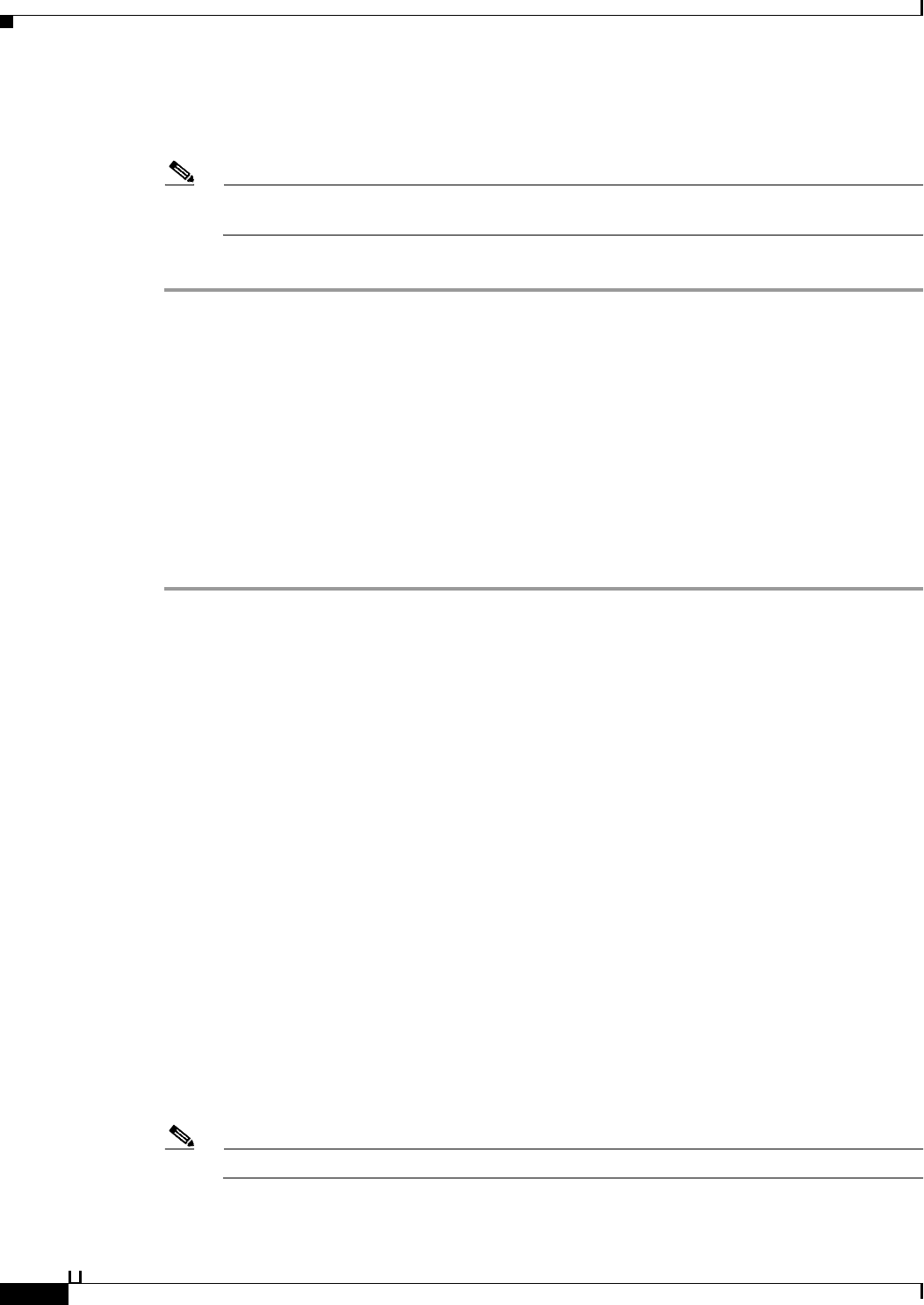
9-12
User Guide for Cisco Secure Access Control System 5.3
OL-24201-01
Chapter 9 Managing Policy Elements
Managing Policy Conditions
Step 3 Check the DNIS check box to enter the DNIS number of the destination machine.
You can optionally set this field to ANY to refer to any DNIS number.
Note You can use ? and * wildcard characters to refer to any single character or a series of one or more
successive characters respectively.
Step 4 Click OK.
Related Topics
• Managing Network Conditions, page 9-6
• Creating, Duplicating, and Editing End Station Filters, page 9-9
• Defining IP Address-Based End Station Filters, page 9-10
• Defining MAC Address-Based End Station Filters, page 9-11
Creating, Duplicating, and Editing Device Filters
Use the Device Filters page to create, duplicate, and edit device filters. To do this:
Step 1 Choose Policy Elements > Session Conditions > Network Conditions > Device Filters.
The Device Filters page appears with a list of device filters that you have configured.
Step 2 Click Create. You can also:
• Check the check box next to the device filter that you want to duplicate, then click Duplicate.
• Check the check box next to the device filter that you want to edit, then click Edit.
• Click Export to save a list of device filters in a .csv file. For more information, see Exporting
Network Conditions, page 9-9.
• Click Replace from File to perform a bulk import of device filters from a .csv import file. For more
information, see Importing Network Conditions, page 9-8.
Step 3 Enter the values for the following fields:
• Name—Name of the device filter.
• Description—A description of the device filter.
Step 4 Edit the fields in any or all of the following tabs:
• IP Address—See Defining IP Address-Based Device Filters, page 9-13 for a description of the fields
in this tab.
• Device Name—See Defining Name-Based Device Filters, page 9-13 for a description of the fields
in this tab.
• Network Device Group—See Defining NDG-Based Device Filters, page 9-14 for a description of
the fields in this tab.
Note To configure a filter, at a minimum, you must enter filter criteria in at least one of the three tabs.


















