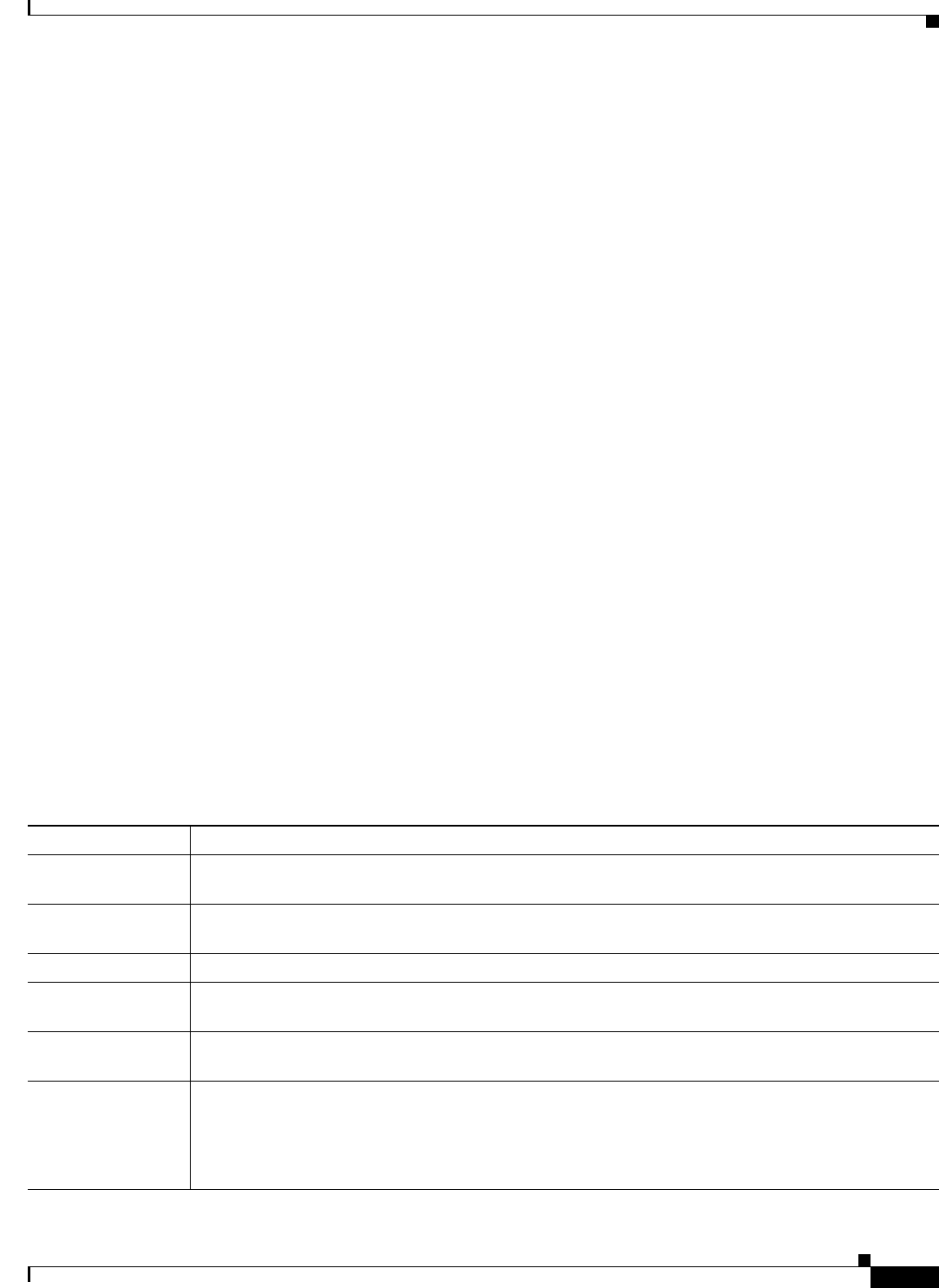
10-45
User Guide for Cisco Secure Access Control System 5.3
OL-24201-01
Chapter 10 Managing Access Policies
Security Group Access Control Pages
Related Topics
• Compound Condition Building Blocks, page 10-40
• Types of Compound Conditions, page 10-41
Security Group Access Control Pages
This section contains the following topics:
• Egress Policy Matrix Page, page 10-45
• Editing a Cell in the Egress Policy Matrix, page 10-46
• Defining a Default Policy for Egress Policy Page, page 10-46
• NDAC Policy Page, page 10-47
• NDAC Policy Properties Page, page 10-48
• Network Device Access EAP-FAST Settings Page, page 10-50
Egress Policy Matrix Page
The Egress policy, also known as an SGACL policy, determines which SGACLs to apply at the Egress
points of the network, based on the source and destination SGTs. ACS presents the Egress policy as a
matrix; it displays all the security groups in the source and destination axes. Each cell in the matrix can
contain a set of ACLs to apply to the corresponding source and destination SGTs.
The network devices add the default policy to the specific policies that you defined for the cells. For
empty cells, only the default policy applies.
Use the Egress policy matrix to view, define, and edit the sets of ACLs to apply to the corresponding
source and destination SGTs.
To display this page, choose Access Policies > Security Group Access Control > Egress Policy.
Table 10-23 Egress Policy Matrix Page
Option Description
Destination Security
Group
Column header displaying all destination security groups.
Source Security
Group
Row header displaying all source security groups.
Cells Contain the SGACLs to apply to the corresponding source and destination security group.
Edit Click a cell, then click Edit to open the Edit dialog box for that cell. See Editing a Cell in the Egress
Policy Matrix, page 10-46.
Default Policy Click to open a dialog box to define the default Egress policy. See Defining a Default Policy for Egress
Policy Page, page 10-46.
Set Matrix View To change the Egress policy matrix display, choose an option, then click Go:
• All—Clears all the rows and columns in the Egress policy matrix.
• Customize View—Launches a window where you can customize source and destination security
groups corresponding to the selected cell.


















