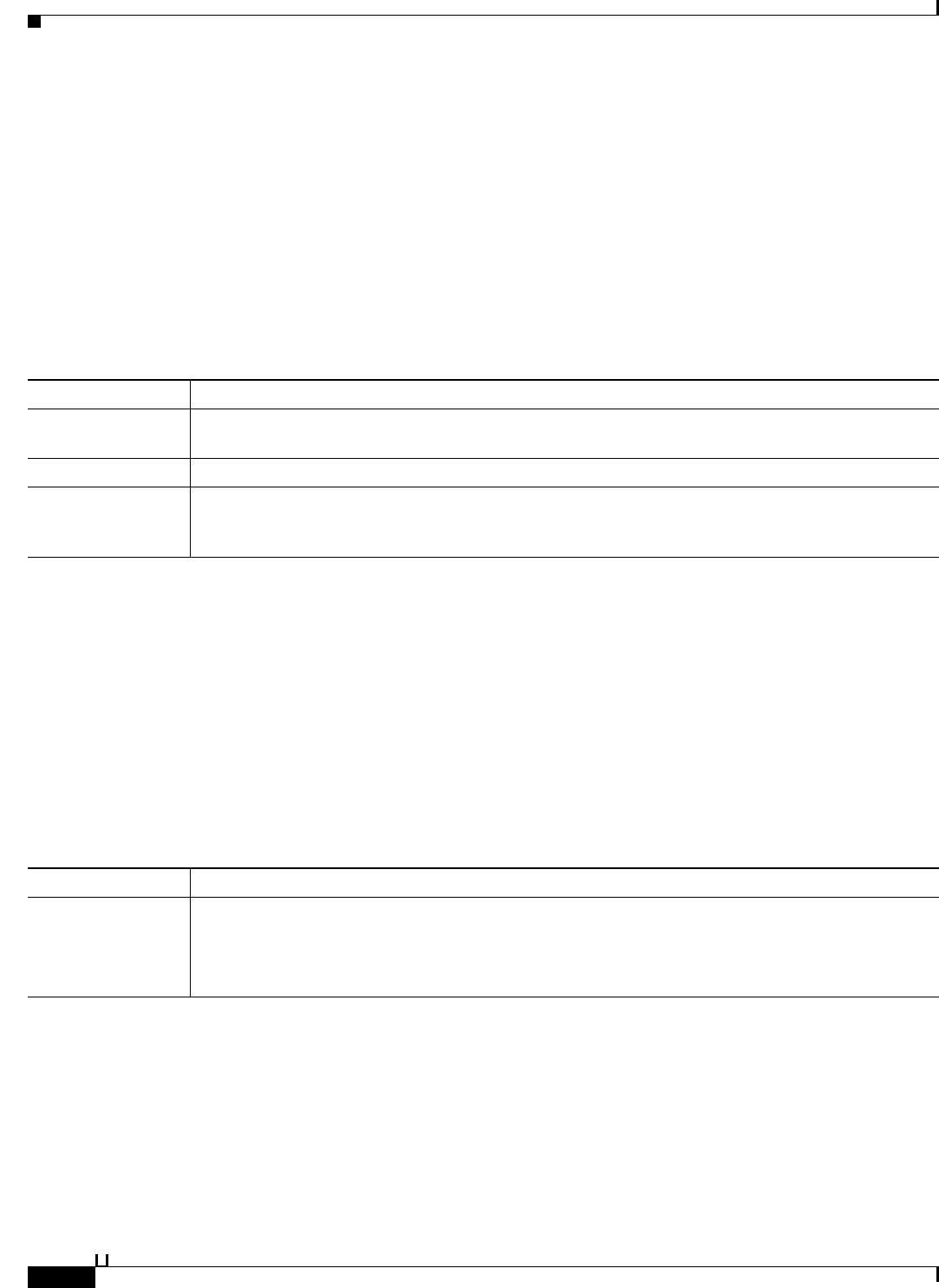
10-46
User Guide for Cisco Secure Access Control System 5.3
OL-24201-01
Chapter 10 Managing Access Policies
Security Group Access Control Pages
Related Topic
• Creating an Egress Policy, page 4-27
Editing a Cell in the Egress Policy Matrix
Use this page to configure the policy for the selected cell. You can configure the SGACLs to apply to the
corresponding source and destination security group.
To display this page, choose Access Policies > Security Group Access Control > Egress Policy, select
a cell, then click Edit.
Related Topic
• Creating an Egress Policy, page 4-27
Defining a Default Policy for Egress Policy Page
Use this page to define the default Egress policy. The network devices add the default policy to the
specific policies defined for the cells. For empty cells, only the default policy applies.
To display this page, choose Access Policies > Security Group Access Control > Egress Policy, then
click Default Policy.
Related Topics
• Creating an Egress Policy, page 4-27
• Creating a Default Policy, page 4-28
Table 10-24 Edit Cell Page
Option Description
Configure Security
Groups
Display only. Displays the source and destination security group name for the selected cell.
General Description for the cell policy.
ACLs Move the SGACLs that you want to apply to the corresponding source and destination security group
from the Available list to the Selected list. To specify the order of the list of SGACLs, use the Up (^)
and Down (v) arrows.
Table 10-25 Default Policy Page
Option Description
ACLs Move the SGACLs that you want to apply to the corresponding source and destination security group
from the Available list to the Selected list. To specify the order of the list of SGACLs, use the Up (^)
and Down (v) arrows.
Select Permit All or Deny All as a final catch-all rule.


















