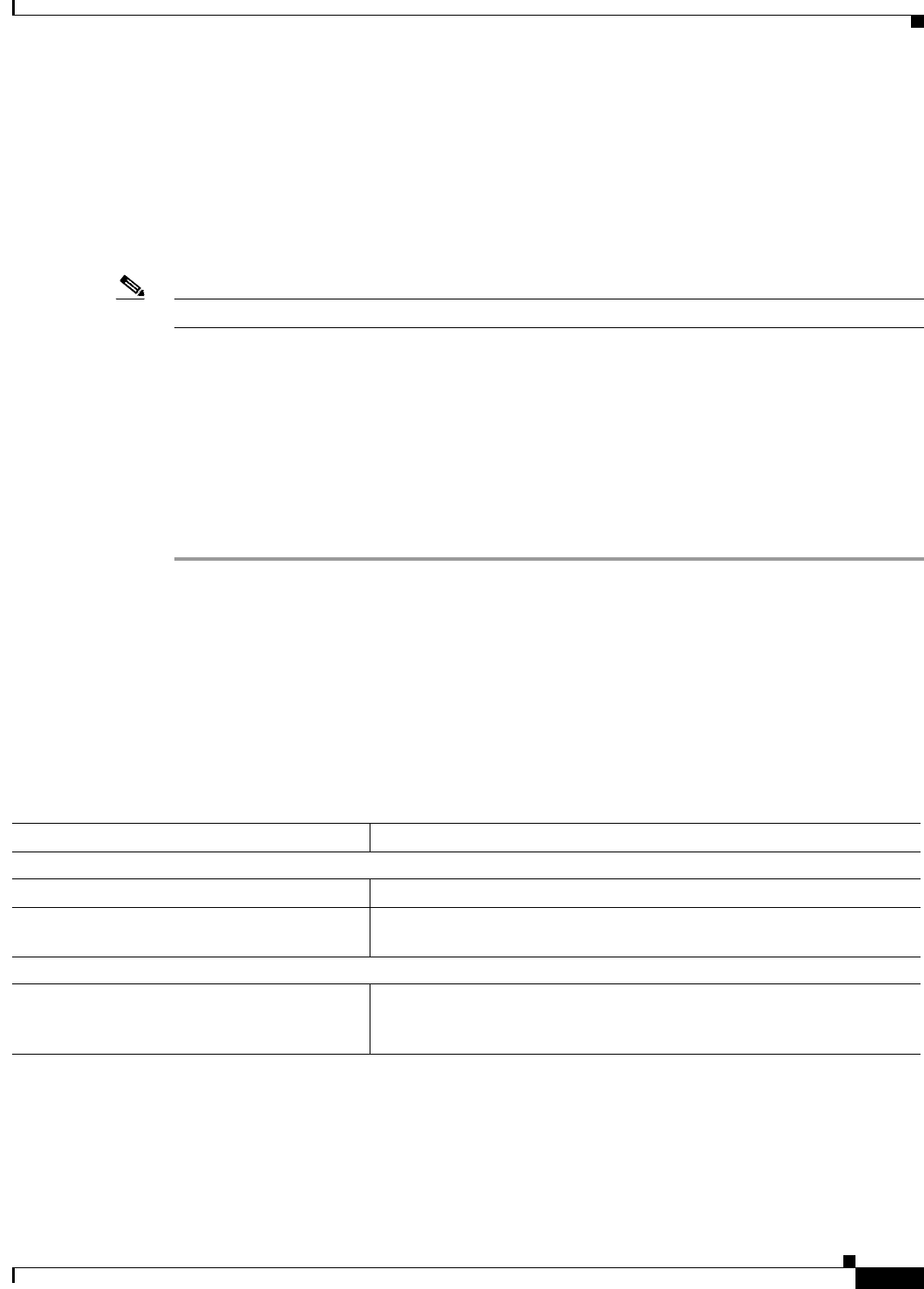
12-35
User Guide for Cisco Secure Access Control System 5.3
OL-24201-01
Chapter 12 Managing Alarms
Understanding Alarm Syslog Targets
Understanding Alarm Syslog Targets
Alarm syslog targets are the destinations where alarm syslog messages are sent. The Monitoring &
Report Viewer sends alarm notification in the form of syslog messages. You must configure a machine
that runs a syslog server to receive these syslog messages.
To view a list of configured alarm syslog targets, choose Monitoring Configuration > System
Configuration > Alarm Syslog Targets.
Note You can configure a maximum of two syslog targets in the Monitoring & Report Viewer.
This section contains the following topics:
• Creating and Editing Alarm Syslog Targets, page 12-35
• Deleting Alarm Syslog Targets, page 12-36
Creating and Editing Alarm Syslog Targets
To create or edit an alarm syslog target:
Step 1 Choose Monitoring Configuration > System Configuration > Alarm Syslog Targets.
The Alarm Syslog Targets page appears.
Step 2 Do one of the following:
• Click Create.
• Check the check box next to the alarm syslog target that you want to edit, then click Edit.
The Alarm Syslog Targets Create or Edit page appears.
Step 3 Modify the fields described in Table 12-27.
Table 12-27 Alarm Syslog Targets Create or Edit Page
Option Description
Identification
Name Name of the alarm syslog target. The name can be 255 characters in length.
Description (Optional) A brief description of the alarm that you want to create. The
description can be up to 255 characters in length.
Configuration
IP Address IP address of the machine that receives the syslog message. This machine
must have the syslog server running on it. We recommend that you use a
Windows or a Linux machine to receive syslog messages.


















