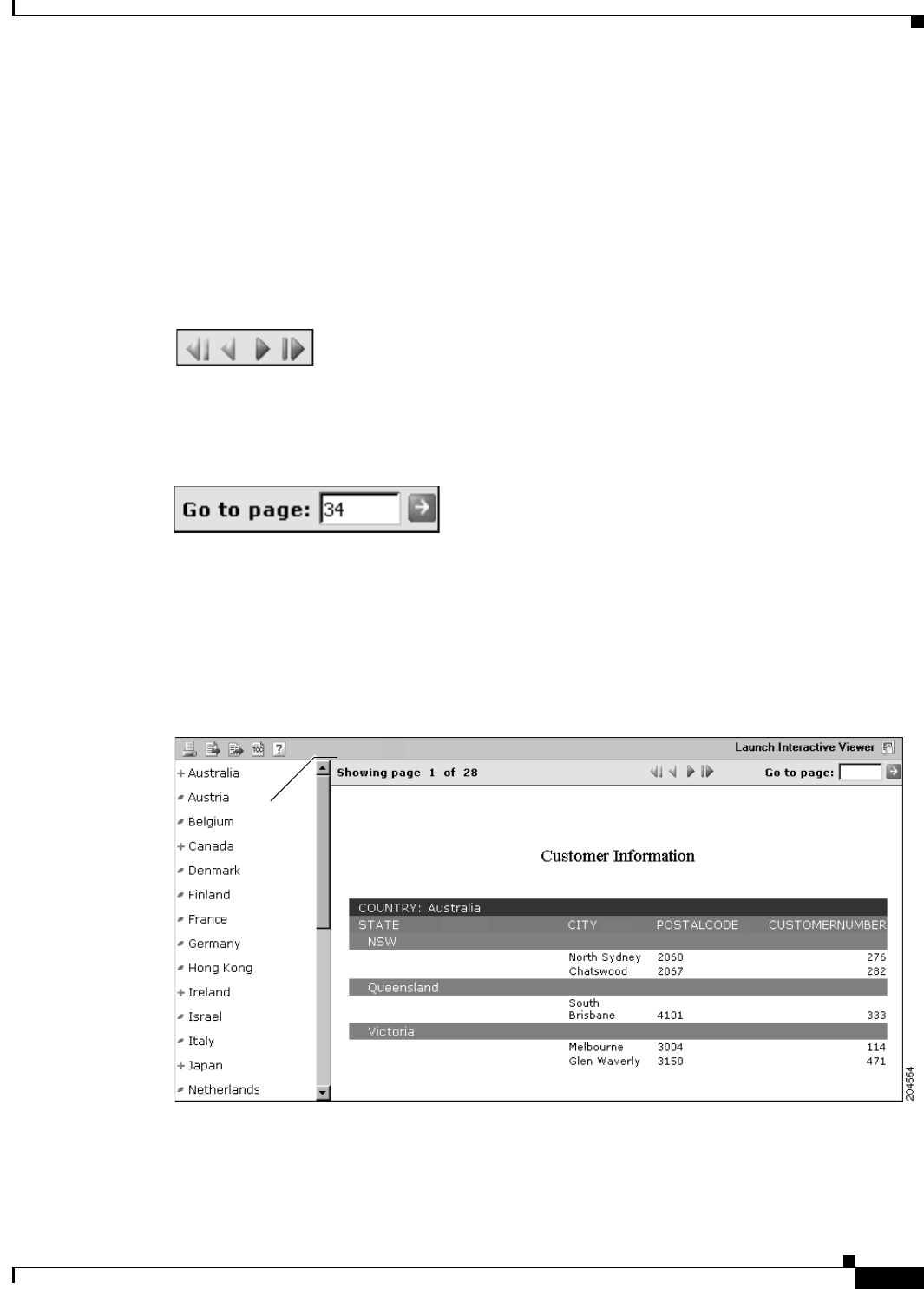
13-23
User Guide for Cisco Secure Access Control System 5.3
OL-24201-01
Chapter 13 Managing Reports
Viewing Reports
Navigating Reports
When you open a report in the viewer, you see the first page of data. To view or work with data, you use
tools that help you navigate the report.
In the viewer, you can page through a report by using the paging tool shown in Figure 13-7. Using this
tool, you can click an arrow to view the first or last page in the report, or move forward or back through
the report page by page.
Figure 13-7 Paging Tool
The viewer also supports going to a specific page by typing a page number in Go to page, as shown in
Figure 13-8, and clicking the arrow beside the field.
Figure 13-8 Going to a Specific Page
Using the Table of Contents
In the viewer, you can open a table of contents to view the report structure and navigate the report. To
open the table of contents, choose the table of contents button in the toolbar. Figure 13-9 shows a report
in Standard Viewer with the table of contents open.
Figure 13-9 Using the Table of Contents to Navigate
Each entry in the table of contents is a link to a page in the report. If an entry has a plus sign (+) beside
it, you can expand the entry by clicking the plus sign. Figure 13-10 shows an expanded entry.
Table of contents


















