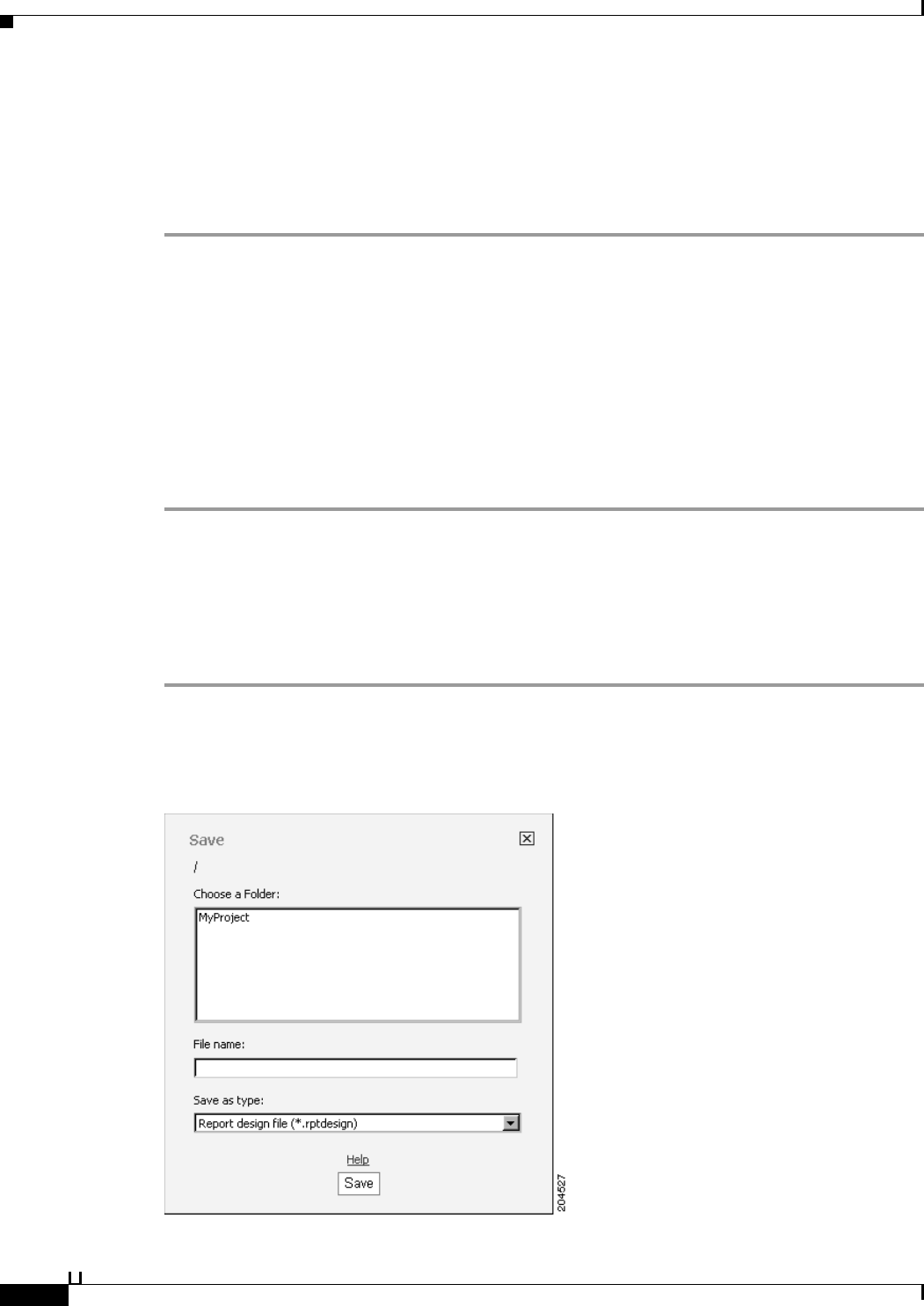
13-26
User Guide for Cisco Secure Access Control System 5.3
OL-24201-01
Chapter 13 Managing Reports
Viewing Reports
Printing Reports
You can print a report that appears in the viewer in HTML or PDF format. Because you can modify the
report in Interactive Viewer, Interactive Viewer supports printing either the original report or the report
as you modify it.
Step 1 In the viewer, select Print Report.
The Print dialog box appears.
Step 2 In Format field, select HTML or PDF.
Step 3 In the Page Range field, select the pages you want to print.
Step 4 Click OK.
Step 5 Depending on your format selection in Step 2, you have the following options:
• If you selected HTML format, a print dialog box appears in which you can specify printer options.
• If you selected PDF format, the report appears in a PDF viewer plug-in in your web browser. You
can review the report then choose Print to specify printer options.
Saving Report Designs in Interactive Viewer
You can save a report design from Interactive Viewer when you are working in the design environment
or in Interactive Viewer.
Step 1 Click Save.
The Save dialog box appears. An example is shown inFigure 13-13.
Figure 13-13 Save Dialog Box


















